- Home
- Adobe XD
- Discussions
- Re: Hover States Jump when viewing the Share Link
- Re: Hover States Jump when viewing the Share Link
Copy link to clipboard
Copied
I've set up some component states with a hover, but when I view them with the share link, the text within the states "jump" to different positioning (vertically). My XD file is not set up for them to move, and I'm wondering how to stop them from "jumping" like this. I do not want the text in the states to "jump," I just want the hover with the text in the same positioning for both states as it is in my file.
 1 Correct answer
1 Correct answer
You can also fix it by changing the text from AUTO to FIXED
Copy link to clipboard
Copied
Hi Jennifer,
Thanks for reaching out. Could you please ensure that you have updated XD to the latest version that is 34.1.12.9 and then check again if it's happening or not. If it is still happening will it be possible for you to share a screenshot of how the component looks in XD app and how it looks on the web preview. We'll try our best to help you with it.
Regards
Rishabh
Copy link to clipboard
Copied

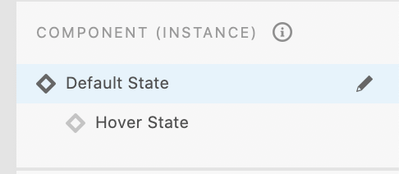

Copy link to clipboard
Copied
Was this issue ever resolved? I'm having the same issue and would like advice on how to fix it!
Copy link to clipboard
Copied
.
there were at least 3 updates for xd in the past 2 weeks, i believe.
i noticed this jumpy effect started a few updates back (with the new text block feature, see here), and have been hoping each quick update would fix it. as a workaround, i swithched from "auto animate" to "transition" for buttons and the hover was smoother. i had this stretch effect working really smoothly, but since this morning's xd update (3.0.12.14), it messed it up.
this issue is still a problem and has not gone away... i just notice things broke more with each update than it actually fixed. features are nice but adobe needs to test them and vet issues before releasing.
very janky q/a and results.
Copy link to clipboard
Copied
Same thing is happening to me
Copy link to clipboard
Copied
I have the same issue, latest update. Text in hover components jump up in live preview even though they are not set up to move at all. Seems like it only happens in the browser preview and not the local in app preview.
Copy link to clipboard
Copied
Hi there,
Sorry for the delay in response. Please update XD to the latest version which is 34.3. and check if it still happening? If it is still happening, please share a sample link so that we can test that on our end?
Regards
Rishabh
Copy link to clipboard
Copied
I do have the same issue, and i have updated my XD to 34.3.12.1, this is a big and really annoying issue here.
Copy link to clipboard
Copied
I'm having the same issue. I'm updated to the latest XD. I can't share my link because of NDA. Even when I try to delete and repaste the element into the component hover and default state, it still happens, some correct themselves and some don't. Very frustrating as it's delaying being able to present my work to my client.
Copy link to clipboard
Copied
https://xd.adobe.com/view/9505af50-5b0e-4a9d-9517-d79277fd8f1d-c056/?fullscreen%2C - here's an example, how it jumps up / down, it should just slide to the right, instead of jumping up / down, this is the most annoying bug of auto animate in latest XD version, this has to be fixed yesterday.
Copy link to clipboard
Copied
I have updated my XD to 34.3.12.1. Here's how mine looks. The items in the nav bar at the top jump and text for the rollovers on the buttons go blank before they pop in. Please advise.
https://xd.adobe.com/view/957310df-ed64-4c61-bc0a-3ea8920d96ce-c020/
Copy link to clipboard
Copied
Yes, same here, i think Adobe just doesn't care, probably i have to switch to another platform.
Copy link to clipboard
Copied
I am in XD 35.0.12.14 now, and still having this issue.
Copy link to clipboard
Copied
So when we are getting update that will fix this issue? What are we paying for? Fix your laggy app ASAP!
Copy link to clipboard
Copied
I've got a quick workaround that worked for me. If you simply remove the text from the component (so it's on a separate layer) it should fix the jumping. That's what I did and the hover interaction looks good now. It's not ideal, especially if you have a ton of component instances, but for a quick presentation it looks fine.
Copy link to clipboard
Copied
You can also fix it by changing the text from AUTO to FIXED
Copy link to clipboard
Copied
Oh my gosh ... this fixed it! I can't tell you how much trouble shooting I've done! Thank you so much for this tip! You've saved me so much time! I really appreciate it!
Copy link to clipboard
Copied
hi @Jennifer5C88 - glad this fixed it for you... can you share mockup link and tell what was fixed exactly?
according to my setting (fixed text in bottom example in this link), it is disastrously broken.
thx
Copy link to clipboard
Copied
This made no difference for me. I have 6 components set up *exactly* the same way. 2 are fine. 4 of them jump.
Find more inspiration, events, and resources on the new Adobe Community
Explore Now