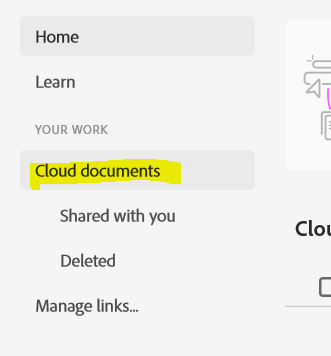- Home
- Adobe XD
- Discussions
- Re: How do I delete a cloud document?
- Re: How do I delete a cloud document?
Copy link to clipboard
Copied
I updated XD (Windows and Android) today. I saved a cloud document. I saved it locally. Then, I saved it as a cloud document with the same name as the first one.
Now, two documents are listed in the XD app on Android with identical names. I can't find a way to delete either one; the only file options presented are Available Offline and Share Prototype Link. I tried swiping it, long tapping it, trying to find it through a browser, exploring Settings.
 4 Correct answers
4 Correct answers
You should be able to delete the file there
You can also manage the Cloud Documents in XD desktop welcome screen - this is better as the web version is not synched at the moment.
Is your view like this?
Hi Guys,
I am glad you are able to delete the cloud documents. There is an article: https://helpx.adobe.com/xd/user-guide.html/xd/help/cloud-documents.ug.html on how to access the cloud document from both XD and Creative Cloud website.
I am sharing this link for the customer who may be reaching out to this thread with a similar issue.
Hope it helps.
Thanks,
Harshika
Copy link to clipboard
Copied
You should be able to delete the file there
Copy link to clipboard
Copied
I hope that gets more straightforward
Copy link to clipboard
Copied
You can also manage the Cloud Documents in XD desktop welcome screen - this is better as the web version is not synched at the moment.
Copy link to clipboard
Copied
This worked for me for me, thank you!
Copy link to clipboard
Copied
Glad to hear you are able to resolve your issue with the solution suggested. Please feel free to reach out to us in the future for any query related to XD.
We would be happy to help.
Thanks,
Harshika
Copy link to clipboard
Copied
Hi! How do I "manage" documents there!? All I can do is click to open. No options whatsoever
How can I delete?
This is really frustrating that always creates more features but doesn't even get the basics right!
Copy link to clipboard
Copied
You need click "Cloud documents" first 😄
Copy link to clipboard
Copied
Thanks for this clarification. The answers above this one were not sufficient.
Copy link to clipboard
Copied
I have clicked on Cloud documents and I can only open the files, I can't find any way to actually delete any. I've even tried navigating with my keyboard pressing the delete button but still does not do anything.
Copy link to clipboard
Copied
Is your view like this?
Copy link to clipboard
Copied
Copy link to clipboard
Copied
Oh I figured it out, I have to press Ctrl + N to get that menu, I was using Ctrl + O. Got it working now, thanks!
Copy link to clipboard
Copied
Hi Guys,
I am glad you are able to delete the cloud documents. There is an article: https://helpx.adobe.com/xd/user-guide.html/xd/help/cloud-documents.ug.html on how to access the cloud document from both XD and Creative Cloud website.
I am sharing this link for the customer who may be reaching out to this thread with a similar issue.
Hope it helps.
Thanks,
Harshika
Copy link to clipboard
Copied
It would be always helpful to tell the people HOW to do stuff, if you want to help. If I open up the welcome screen, there is no delete function, i can't righklick - delete and it is also greyed out within the top menu.
In general i guess it is not very help ful to answer a question with "Yes. It is possible." You should always explain how to do it.
Thx.
Copy link to clipboard
Copied
I tried going into my cloud document folder on my computer to see if my XD files are stored there to delete it, however, it's not there. I want to delete cloud documents that I created because I was just testing something but there doesn't seem to be a way to do that within XD or from my file system.
Copy link to clipboard
Copied
Can you see your file here?