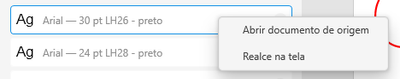- Home
- Adobe XD
- Discussions
- Re: how to delete multiple components
- Re: how to delete multiple components
how to delete multiple components
Copy link to clipboard
Copied
when I want to delete one component from the assets panel is easy (right click + delete) but when I wan't to delete more than one at the same time or all how can I do it?
Copy link to clipboard
Copied
Hi There,
Thanks for reaching out and using Adobe XD. Please find the below steps for delete more than one components at the same time.
1. Press and hold shift button.
2. Select multiple components one by one by using your mouse.
3. Right click on them and click on delete option.
Please find the attached recording also.
Please let us know if you need more assistance on this. We'd be happy to help
Regards,
Deepika
Copy link to clipboard
Copied
Thank you for your help, but those options are not available in some linked assets 😞
When I have one seleted these are the options:
When I have several, no option at all 😞
no Delete option...
Thanks
Copy link to clipboard
Copied
Not all Linked Assets can be Deleted directly from Assets Panel. Linked Assets created from a Published CCLib or copy/paste across documents (Components only) can be Deleted, but Linked Assets from Linked Cloud Documents cannot be Deleted.
Multiple Linked Assets can only be Deleted if each individual Linked Asset can be Deleted.
HTH,
Randy
Copy link to clipboard
Copied
Thank you for your help.
got it 🙂
Why can some Linked Assets be deleted, and others not?
If an individual Linked Asset can not be Deleted, what can I do to make it possible to be deleted?
Thanks
Copy link to clipboard
Copied
The only way to Delete a Linked Asset from a Linked Cloud Document, is to right-click > Edit Main in Source Document and then Delete the Local Asset from the Source Document.
WARNING: if this Source Document is Shared with others, then some other Document may be using this Asset. If so, this will cause other Documents to see a Broken Link!
HTH,
Randy
Copy link to clipboard
Copied
Thank you for your help.
Get ready! An upgraded Adobe Community experience is coming in January.
Learn more