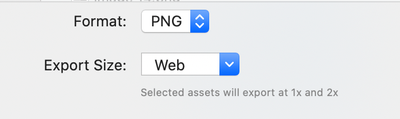- Home
- Adobe XD
- Discussions
- Betreff: How to export 1x and 2x at the same time?
- Betreff: How to export 1x and 2x at the same time?
Copy link to clipboard
Copied
I haven't exported in a while but when I used to export a scene node as PNG it would export 1x and 2x.
If the layer was named, "MyIcon" then it would export:
MyIcon.png
MyIcon@2x.png
Now it only exports MyIcon.png.
I'm going to the menu as File > Export > Selected.
How do I export both the 1x and 2x at the same time like before?
Adobe XD 51.0.12.6
OSX 10.15.7
 1 Correct answer
1 Correct answer
OK thanks for the link. It looks like I have to choose "PNG" and then export size, "Web"
- Web - Assets are exported at 1x and 2x resolutions.
Copy link to clipboard
Copied
Copy link to clipboard
Copied
That doesn't work. I still only get one exported file.
Copy link to clipboard
Copied
OK thanks for the link. It looks like I have to choose "PNG" and then export size, "Web"
- Web - Assets are exported at 1x and 2x resolutions.
Find more inspiration, events, and resources on the new Adobe Community
Explore Now