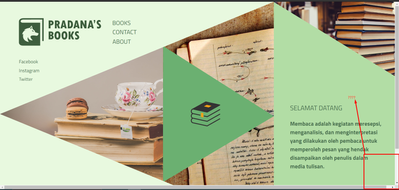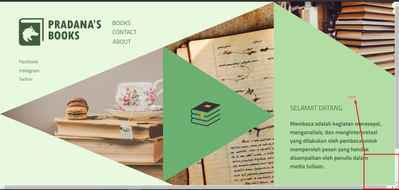- Home
- Adobe XD
- Discussions
- Re: What is XD actually used for other than protot...
- Re: What is XD actually used for other than protot...
Copy link to clipboard
Copied
I have designed a websie in xd and now i want to convert my complete design to HTML or i want CSS how can i get this?
[Moved from the non-technical Lounge Forum to the specific Program forum... Mod]
[Here is the list of all Adobe forums... https://forums.adobe.com/welcome]
 1 Correct answer
1 Correct answer
Hi All,
We understand that this is a highly viewed thread on XD community and thank you for reaching out. We would like to inform you that you can use the plugin "Web Export" which allows you to extract HTML and CSS from your design.
You can also use Adobe XD plug-ins that allow for extracting HTML and CSS. Select Plugins > Discover Plugins and search using keywords such as web, or HTML, CSS.
Sharing a video from one of our Youtube experts on this topic.
Like it was correctly pointed
...Copy link to clipboard
Copied
Or just simply "Export to Dreamweaver"
============
A fat chance that will ever happen :-). That would make XD a viable & useful production tool instead of a mere design & prototyping app. Historically, Adobe has tried without much success to generate usable code from drag & drop graphics apps, for example Fireworks and Photoshop. However, the resulting code was unstable and did not work well in real websites.
My advice to designers today is the same now as it was 10 years ago. Use graphics apps to export images. Use Dreamweaver to create code.
Copy link to clipboard
Copied
You should take into account the vast number of possibilities that exist when creating a design. Xd allows you to put any sort of layer anywhere you want, and apply all sorts of effects on it, that might not be achievable with code and not compatible with different browsers. And what about animations, should it export these too? Blending modes?
As soon as any HTML/CSS export is officially added as a feature, Adobe will be expected to support it and take responsibility when the outcome isn't what you expected. There isn't a fail-safe way to handle this. There are some set standards for image formats, but the standards for code vary greatly.
If you look at a website builder like Webflow for example, it allows quite a lot of freedom, but also has limitations based on how html, css and js work in browsers. You can't just do anything you want. And even the code exported from builders that are solely intended for that purpose mostly has poor performance and relies on a lot of dependencies.
Xd is not used for just web design. It has other use cases such as mobile apps that are not all written in html/css/js, presentations, banners, etc. If it implements html/css export, there will be the expectation that it will export to other platforms as well.
A more justified feature we can request would be to handle styles the same way css classes work. We can now copy all the styles of a layer (colors, rounded corners, shadows), and paste them onto another. It shouldn't be too hard to make us able to group styles into a class, and apply it to one or multiple layers/groups/components, the same way we apply one or multiple css classes to an element. This will put some load off of components too.
Copy link to clipboard
Copied
You make several valid points mainly that XD allows for so much more than what HTML, CSS and JavaScript alone can handle. Honestly, Dreamweaver isn't capable of scripting beyond current web standards.
I suppose if one uses XD strictly for web design and nothing more, there ought to be a boolean switch for that which effectively disables features in XD that can't be supported natively by web browsers. But that gets complicated because web browsers are constantly evolving. Firefox and Chrome can do much more today than they could 5-10 years ago while other things have been deprecated.
Can I Use (browser support tables)
And then there are practical issues of good usability & access to consider. Just because we CAN do something doesn't necessarily mean we SHOULD.
Copy link to clipboard
Copied
I'm not an Adobe employee. I'm an unpaid forum volunteer and long-time product user as are most participants in these user-to-user support forums.
Macromedia went out of business in 2006. I don't know how that's relevant to XD which didn't exist then. Just saying...
Please read Adobe's Support Community Guidelines. Especially #1 Be Respectful & #2 Be Supportive. 😉
Copy link to clipboard
Copied
I'm making a prototype for a website which includes the zoomed in picture into the picture on the website. I have added hover self animations for the menu on the top which changes the colour and hover animations which makes the buttons bigger for the buttons below. However, after exporting, none of the effects work, the css has been linked and exported but doesn't work. Even the picture doesn't phase into the website. Please help, I need to export the prototype into a whole website with all the animations.
Copy link to clipboard
Copied
I am not shure but you can check the path to image. Usually after publishing you need to show the correct path to the item.
Copy link to clipboard
Copied
What are you exporting? You mean sharing for development? Adobe XD is not designed to output functioning CSS per se. It's purpose is to prototype the end result but then the project needs to be created. There are plug-ins for Adobe XD however that can export functioning HTML, CSS, and JavaScript. If you go to Plugins > Discover Plugins and search for web export, you can add a plugin to Adobe XD that may do what you're looking for.
Copy link to clipboard
Copied
Hi dears
is there any way to download my XD prototype project as an offline HTML. do we have any UI KITs / Plug-in for this? or any other way? please guide and help. thanks
Copy link to clipboard
Copied
Hi there,
Thank you for reaching out. If i heard you right, this is what you are looking for: https://community.adobe.com/t5/adobe-xd/how-to-export-html-css-javascript-from-adobe-xd/m-p/9336611?...?
Please let me know if I misunderstood your question. I will try my best to help.
Thanks,
Harshika
Copy link to clipboard
Copied
Why there is a bit of scroll when I exported it?
Copy link to clipboard
Copied
Reduce browser zoom level with Ctrl/Cmd + - (minus).
Copy link to clipboard
Copied
Toujour pas de plug in permettant simplement de passer du prototype XD validé à du HTML 5 exploitable ???
Merci à la communauté
Copy link to clipboard
Copied
Hi Philippe,
Thanks for reaching out. You can try exploring the Web Export Plugin and try other suggestions shared in this discussion.
Let us know if this helps or if you need any further assistance.
Regards
Rishabh
Copy link to clipboard
Copied
Is that possible to convert fully responsive htmls in web export plugin?
Copy link to clipboard
Copied
Hi Philippea,
Thank you for reaching out. Please check out the plugin suggested in this post and let us know if that helps.
Thanks,
Harshika
Copy link to clipboard
Copied
Thank you for you sugges, do you have a link for your : "Web Export Plugin" ?
Thanks
Copy link to clipboard
Copied
Ok I have seen the video, that seems Ok, I'm gone a try this plug in.
Thanks a lot
Copy link to clipboard
Copied
Great. Happy to help. 🙂
Thanks,
Harshika
Copy link to clipboard
Copied
How can I export my adobe xd mobile appication designs to css html format?
Copy link to clipboard
Copied
Hi there,
Thanks for reaching out. I found a similar discussion on the community which you can refer here: https://community.adobe.com/t5/adobe-xd/how-to-export-html-css-javascript-from-adobe-xd/td-p/9336611...
Feel free to reach out if you have any other questions or issues.
Regards
Rishabh
Copy link to clipboard
Copied
Also a lot will depend on which application framework you are using the CSS that Ionic components would need will be different from another component libraries. Angular, Vue, React, etc will all injest it in different forms. One might set the background with CSS variables, while another might touch it directly.
Copy link to clipboard
Copied
Is there any way to export constraints from an XD project?
Copy link to clipboard
Copied
Hi there,
Thank you for reaching out. We had a similar similar discussion in the past here: https://community.adobe.com/t5/adobe-xd/how-to-export-html-css-javascript-from-adobe-xd/td-p/9336611...
Please check out the post and let us know if that helps.
Thanks,
Harshika
Copy link to clipboard
Copied
Can someone point me to links that actually address what this product does AND how it links in and saves time with building an actual finished working website? The 'Overview' video doesn't address anything about the product other than some hype on prototyping, no info on whether it creates useable code, etc. Thanks.
Copy link to clipboard
Copied
Hi there,
Thanks for reaching out. Adobe XD is used to create an interactive prototype of a design. By using XD, you can explore your design in real-time before actually coding it, this helps you to make any necessary changes and verifying it. I found a user guide which might help you: https://helpx.adobe.com/xd/user-guide.html
Feel free to reach out if you need any further assistance.
Regards
Rishabh
Get ready! An upgraded Adobe Community experience is coming in January.
Learn more