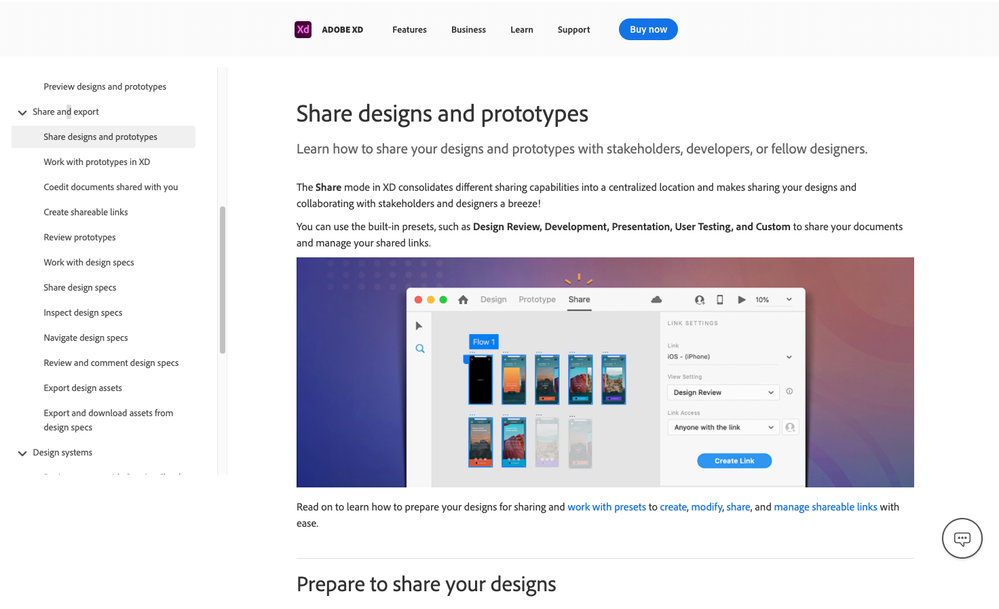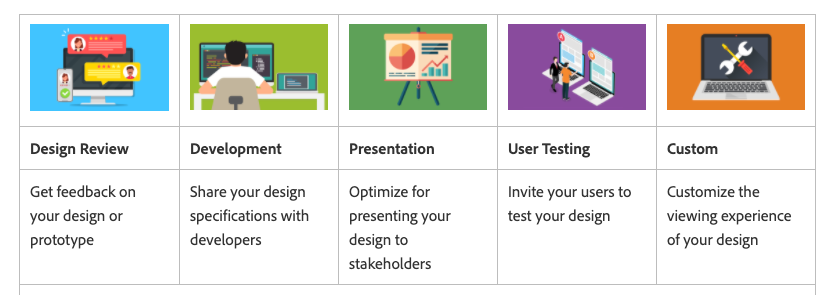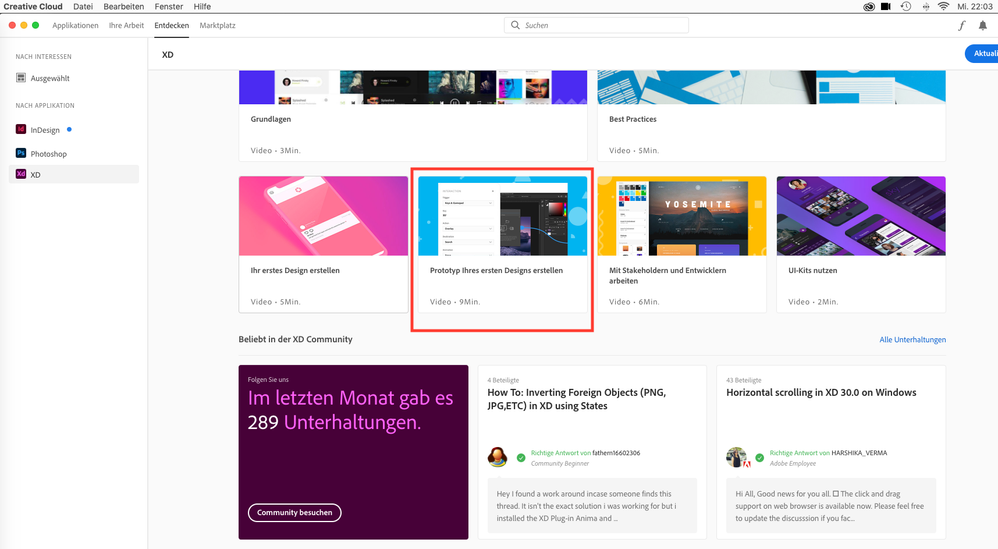- Home
- Adobe XD
- Discussions
- Re: How to prototype a website in XD?
- Re: How to prototype a website in XD?
Copy link to clipboard
Copied
Hi I need some help can someone tell how to prototype a website that I created with XD. I'm having a hard time prototyping my site. Is it easy to do because I don't seem be able to do it. Is there a simple & fast way to do it. I have an assignment due on Tuesday. I have to present my prototype to my teacher. Please help. Thanks
<The Title was renamed by moderator>
 1 Correct answer
1 Correct answer
May I present to you, the biggest truck load Adobe XD tutorials:
https://www.behance.net/live/replays/creative-fields/132/UI-UX
I know, it's strange.
It's not in the Help section, it's on a portfolio site.
To be found under "Livestreams" – but it's not live at all.
There are literallly over a thousand videos, since the dawn of XD.
Created by XD product managers, evangelists, and influencers.
Maybe it's supposed to remain a secret...
You can find there many tutorials about prototyping as well.
Copy link to clipboard
Copied
Hi Franco,
Thank you for reaching out and using Adobe XD. In order to learn how to do a prototype in XD, please see this page: https://helpx.adobe.com/xd/user-guide.html/xd/help/create-prototypes.ug.html
Please let us know if you need further assistance from us. We would be happy to help.
Thanks,
Harshika
Copy link to clipboard
Copied
I would start with this page: https://www.adobe.com/products/xd/learn/get-started.html
Copy link to clipboard
Copied
Is there something specific, you are missing? For my taste, coming from Muse orginally, I also stgruggle a lot with these overall explanations (no mattwer which app, which company) and simple "follow this" tutorials. If you are fine, it might be so, of course.
As I unserstand, you finished the design process already (createed with XD)?
Please be aware that forum members are not responsible for your schedule, though. The pressure should not be on us, please.
Kind Regards,
Uwe
Copy link to clipboard
Copied
Copy link to clipboard
Copied
Seems to be quite common to duplicate answers?
Kind Regards,
Uwe
Copy link to clipboard
Copied
are you sure???
Copy link to clipboard
Copied
Harshika suggested the prototype user guide (text based articals for prototype section)
Chris suggested the (xd get started totrials) in general
and the question is abot how to prototype, it means he finished the design already and want to start the next step (prototype) so i have suggested the direct video toturials for prototype lessons.
so, it is not common to duplicate answers!!
Copy link to clipboard
Copied
This is good to start with.
Copy link to clipboard
Copied
I did not mean to put pressure. I just stated that I had to hand in my prototype homework assigngment on a due date. I did not mean to be disrespectul. I jaut wanted an easy & quick way to put my website to the prototype phase
Thanks
Copy link to clipboard
Copied
No problem , really. Being also quite new to XD, coming from Muse and still wondering how to handle this stuff and its results - file to hand over and so on, since the beginning?
Again my question, what exactly is your state in the process? You finished your design? And now you need to hand something over to your client/your school (homework)?
You may have a loo here, I guess: https://helpx.adobe.com/xd/user-guide.html/xd/help/share-designs-prototypes.ug.html
Means: switch to SHARE mode - if I understand it right, you just "handover" not a file but certain links and may use certain presets for it:
This might be an issue in understanding XD, as I assume from here, did I get you right?
Sorry for offending anybody-but this "everythingis so easy" could make one go crazy, if you understand.
Kind Regards,
Uwe
Copy link to clipboard
Copied
I must ask you to keep on inside the official forum. I am not a pro in XD at all - I am just using some apps like Id, Ps, Muse and so I have kind of an basic understanding how some apps work or do not. For me (Preran knows about my issues right from the beginning with XD, as he "knows" me from Muse forum as well) Xd is kind of an P… in the A…, necessary as a process but ridiculous in the output - needs a designer and a developer/coder to do so - one of these might lack for some people (do it for me indeed). It takes much more time and needs a higher budget on clients side as well.
Please let us know, seeing "my" screenshots, where your problems start. For me, at least, I kind of understand to need to switch "Share" via the button "Share" which is highlighted in my screenshot. I guess more people than you may struggle here and to watch the tutorial again and again doesn't make it better, I am afraid. You may add some screenshot, how your design over all looks like, with all the artboards and maybe details as well. I am sure that he pro's here in this forum are a much better help AND finally I learn as well - cool, isn't it?
Kind Regards,
Uwe
Copy link to clipboard
Copied
Of course I was wrong, I was too fast, you may of course not "Share" but click "Prototype". I hope you are able to better read than me - sorry, if I led you wrong way.
Kind Regards,
Uwe
Copy link to clipboard
Copied
So far I found the most easy and usefull tutorial inside the CC application window:
Hope that helps - might not be too different from other tutorials, mentioned from the other forum members, though 🙂
Uwe
Copy link to clipboard
Copied
hi
Thanks for the response. I'm having problems with creating the prototype and the prototyping process in itself.
That's why I asked for help with learnin XD (ressources, guides, tutorials, etc), since I'm a beginner & newbie to XD. I am a graphic design student and we're asked to create prototypes so I'm learning to create the different projects as I'm learning XD at the same time. Quite a challenge I must say. so that's present situation. Thanks for reading & the help.
Copy link to clipboard
Copied
May I present to you, the biggest truck load Adobe XD tutorials:
https://www.behance.net/live/replays/creative-fields/132/UI-UX
I know, it's strange.
It's not in the Help section, it's on a portfolio site.
To be found under "Livestreams" – but it's not live at all.
There are literallly over a thousand videos, since the dawn of XD.
Created by XD product managers, evangelists, and influencers.
Maybe it's supposed to remain a secret...
You can find there many tutorials about prototyping as well.
Copy link to clipboard
Copied
That looks awesome, yes. Although I am not the OP, thx.
But in case of the OP this might not really help, I'm afraid. Let's see, what he says.
To watch the thinking process in life streams is, at least for me, annoying, way too long.
To help the OP we should see some specific. To just "need help doing a prototype" isn't enough.
Kind Regards,
Uwe
Copy link to clipboard
Copied
I keep interested, how the OP came along with prototyping although there´s an answer set to "correct"? Watching all these turorials, live streams, in my opinion is only helpful if one is already kind of skilled or at least has an enormous amount of time to spare. I am looking back to tutorials from (to name just one here) Dani Beaumont for Muse at these times. To build up a website/app from scratch quickly OR slowly and deeper as well for XD might be the way, the OP was looking for - I understand well, that the process got more complex these days … but to just name tutorials to help ? hm.
Of course the source from Peter Villevoye is worth to be named.
Kind Regards,
Uwe
Copy link to clipboard
Copied
I designed a website using Adobe XD, go to the link washlin.com to see if you like to tell me what steps I went through
Copy link to clipboard
Copied
Sure, I'd be happy to help you with prototyping your website created with Adobe XD. Prototyping is an essential step in web design as it allows you to create interactive and functional versions of your design to demonstrate how the website will work and flow to your audience.
To prototype your website, follow these steps:
1. Open your Adobe XD project: Open Adobe XD and load the website design you want to prototype.
2. Create Artboards: Make sure you have separate artboards for each page or section of your website. Each artboard represents a different state of the website.
3. Design the interactions: Define the interactive elements, such as buttons, links, and menus, that will lead users from one artboard to another. For example, if you have a homepage with a "Contact Us" button, create another artboard that represents the contact page and connect the button to it.
4. Set up transitions: To create smooth transitions between artboards, you'll need to specify how elements on the page will animate or change when users interact with them. You can do this by selecting an element, clicking on the "+" button in the Prototype tab, and then setting the target artboard and choosing the animation type (e.g., slide, dissolve, etc.).
5. Test the prototype: Use the Preview mode in Adobe XD to test your interactions and see how the prototype works. This will help you identify any issues or improvements that need to be made.
6. Share the prototype: Once you're satisfied with the prototype, you can share it with others to gather feedback or present it to your teacher. Use the "Share" option in Adobe XD to generate a link that others can access and interact with your prototype.
7. Receive feedback: Share the link with your teacher or peers, and make any necessary revisions based on their feedback.
8. Export assets: If needed, you can also export individual assets from your Adobe XD project to use in the development phase of your website.
Remember, prototyping can take some time and practice to get right, so don't get discouraged if it's challenging at first. Take advantage of Adobe XD's tutorial resources and community forums to learn more about prototyping and improve your skills.
Best of luck with your assignment! If you have any specific questions or encounter any issues during the prototyping process, feel free to ask for further assistance.
If you want to know get more info visit our site