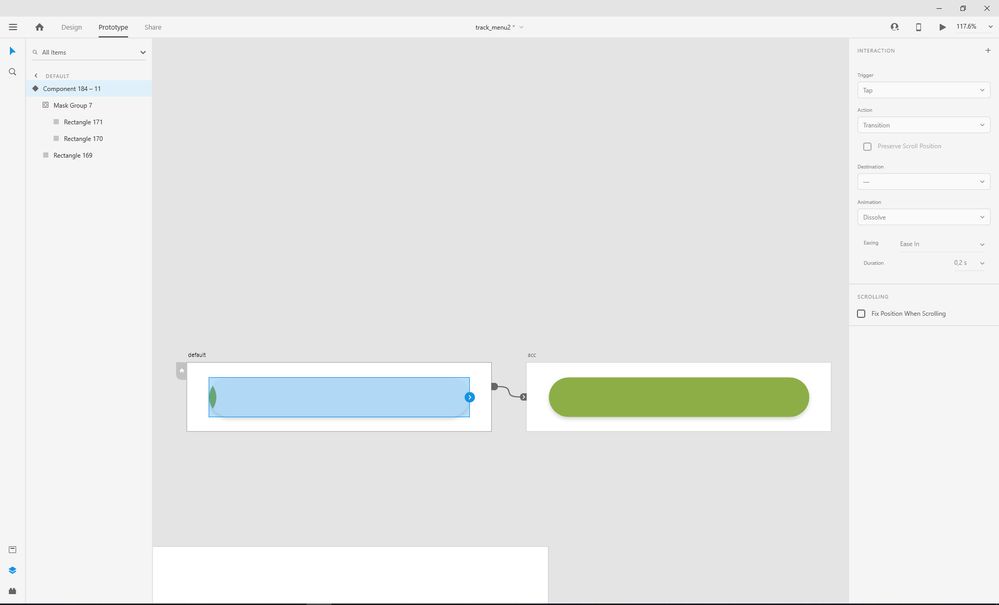- Home
- Adobe XD
- Discussions
- How to specify the direction of the drag trigger i...
- How to specify the direction of the drag trigger i...
Copy link to clipboard
Copied
Hi,
Do you know if there's a way of specifying where a drag trigger will go depending on where you drag. E.G. Drag down, go to artboard 2 / Drag up, go to artboard 3.
Thanks ![]()
<The title was renamed by moderator>
 2 Correct answers
2 Correct answers
Right now, the drag option works only in one direction (Right to Left)
Please vote for this feature request Specify drag direction – Adobe XD Feedback : Feature Requests & Bugs to stay tuned to the latest announcements around it.
Thanks,
Preran
For those of you who wanted to see more detials, I found this workaround. If you are scrolling horizontally it should help! Start watching at 11:30 (quick 2 minute clip)
https://www.youtube.com/watch?v=_C89fysipC8
Good luck!
Copy link to clipboard
Copied
Hi Soulglowdeej,
Drag it basically depends on the direction in which the element is moving. e.g if the element is moving towards the right side, then you got to drag right and the animation would appear. If the object is moving down, then the gesture would be drag down. Hope it helps, please update this discussion in case you need further assistance.
If you wish to set direction first, please raise it here: -Adobe XD Feedback : Feature Requests & Bugs and share the thread us so that we can keep a track of it.
Thanks,
Atul_Saini
Copy link to clipboard
Copied
Hi Atul_Saini,
Just to be sure, cause I am having a similar challenge with the dragging gestures:
At the moment it's not possible to drag an object to two different artboards?
E.g.
Here I want to drag the object in the middle to left OR right depending on where you drag it.
It is working to the right but not to the left because I can't specifiy a second artboard.
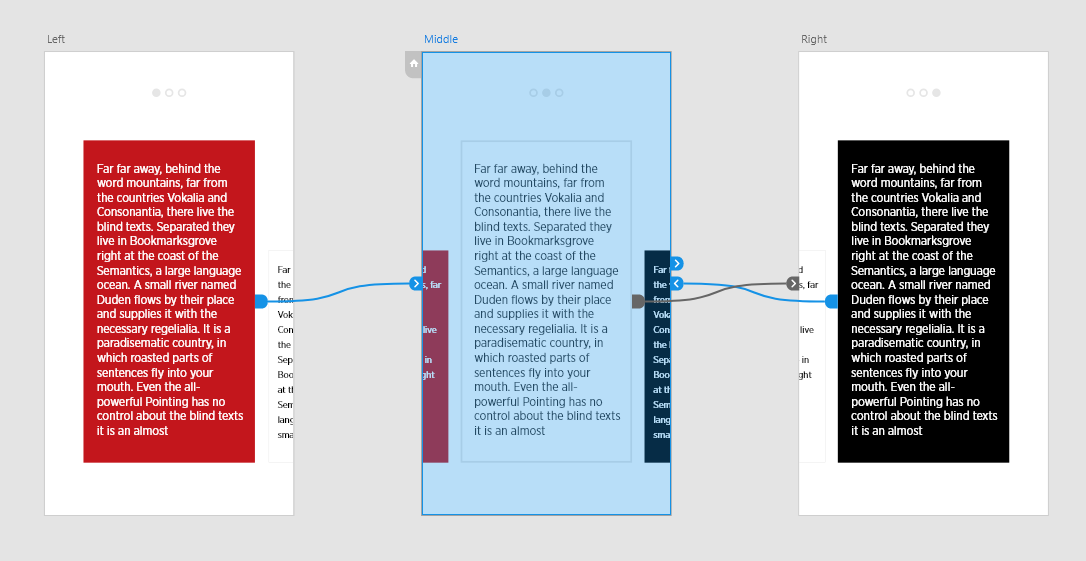
Thank you in advance
Copy link to clipboard
Copied
Right now, the drag option works only in one direction (Right to Left)
Please vote for this feature request Specify drag direction – Adobe XD Feedback : Feature Requests & Bugs to stay tuned to the latest announcements around it.
Thanks,
Preran
Copy link to clipboard
Copied
My objects are moving down and yet the drag is left to right. How do I fix this?
Copy link to clipboard
Copied
Would it be possible to share your file with Atul over a private message? Upload your file to a shared location such as Creative Cloud and share the URL with him. To send a private message, click his picture and use the Message button.
Thanks,
Preran
Copy link to clipboard
Copied
Just sent over the file
Copy link to clipboard
Copied
finaly an adove employee who dosent ask you "have your tried turning restarting your computer", thanks man
Copy link to clipboard
Copied
I found this answer helpful in solving the question in the OP title - how to specify the direction. It doesn't allow you to have multiple drag directions however.
Copy link to clipboard
Copied
Hit Reply on the wrong thread, I am referring to Milad's answer - apply the drag interaction to the group not the artboard.
Copy link to clipboard
Copied
Hello everyone
I have this problem with adobe xd too, but I find the way!
if you connect artboards together directly with Drag Action, the drag direction just works on Right To Left, but if you connect the objects inside the artboards (e.g Text) as you want to have Drag Action on it, then it works correctly as you want (RTL Or LTR), I concluded.
Good Luck 😉
Copy link to clipboard
Copied
Thank you for sharing the workaround solution that worked for you, Milad. This will definitely help our customers. Please feel free to reach out to us in the future for any query related to Adobe XD. We'd be happy to help.
Thanks,
Harshika
Copy link to clipboard
Copied
Hi Harshika
Special Thanks for your attention 🙂
🙏🙏🙏
Copy link to clipboard
Copied
Hey Milad,
How would it work in this example? I want to drag the middle circle multiple directions towards the categories. each category has a different artboard.
Copy link to clipboard
Copied
hi, h.nisar
It seems cool, but I need every category (artboard) screenshot separately for more clear sense from your issue if possible, Then I will definitely do whatever to help you 🙂
Best.
Copy link to clipboard
Copied
Hello Milad,
Could you upload a little tutorial or some screenshots showing how you solved the drag issue? It would be SUPER useful! 🙂
Thank you in advance!
Copy link to clipboard
Copied
Hi Milad, thanks a lot for your workaround, but how does it work exactly? As I link the elements on the artboard it's the same. For each element just one drag option is available... what us the Trick?
Thanka a lot!
Best Phillip
Copy link to clipboard
Copied
I read this and did not understand it - but then I watched this video and it all made sense - https://webdesign.tutsplus.com/courses/advanced-adobe-xd-for-everyone/lessons/combining-masks-and-au... (go to 7:50)
They show how you can use drag in both directions - so really to do this you must set up your destination artboard with the element you want to be able to drag going in the direction you want - like right for example, and in Prototype mode you must select that element directly - as in, don't select the artboard as a whole to link your artboards, go within the artboard and select the specific group or element. Hope that helps.
Copy link to clipboard
Copied
I've got another problem. I made a button with masking overlay. I want to drag overlay left or right to accept or decline something with this button. The problem is: my overlay move from left to right, but to start interraction i must drag to the other way.
Copy link to clipboard
Copied
You could use the Component State but the Drag trigger is not available so you have to use the Tap, which may or may not be a good solution for you.
Copy link to clipboard
Copied
Exactly, they're not good solutions. I know, I can move mask and let the green rectangle stay, but it doesn't let me move the button moth ways with different effect (drag right -green, drag left - red)
Copy link to clipboard
Copied
For those of you who wanted to see more detials, I found this workaround. If you are scrolling horizontally it should help! Start watching at 11:30 (quick 2 minute clip)
https://www.youtube.com/watch?v=_C89fysipC8
Good luck!
Copy link to clipboard
Copied
How on earth is this a work around? The video shows horizontal dragging ...
Copy link to clipboard
Copied
Wish this feature existed! I am stuck
Copy link to clipboard
Copied
try this solution:
https://www.youtube.com/watch?v=x-gDLEg73DI