- Home
- Adobe XD
- Discussions
- Re: I can not apply korean in grid group text.
- Re: I can not apply korean in grid group text.
Copy link to clipboard
Copied
I can not apply Korean in grid group text.
When I drag my text file to my grid text and drop out.
All text is broken like this
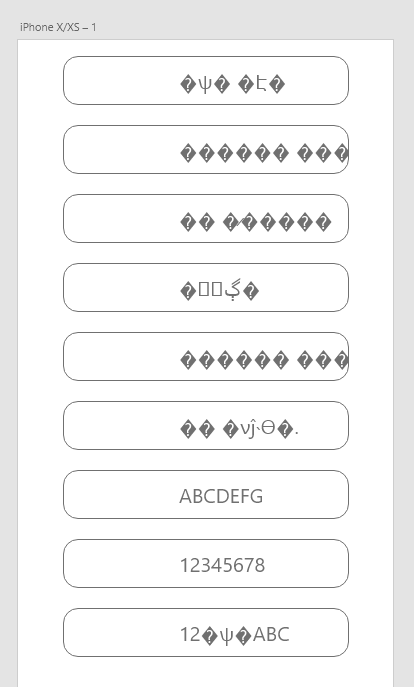
It happens only when it's Korean and excludes the alphabet and number.
Does anyone know why this is happening?
 1 Correct answer
1 Correct answer
My guess is that you’re on Windows and that you’ve not encoded the source file correctly. In Notepad, Save As the document and at the bottom of the Save Window, choose “UTF-8” as the encoding, NOT “Unicode” or “ANSI.” Then drag that into your repeat grid.
Let me know how that works!
Copy link to clipboard
Copied
Can you type in in the text field in Korean?
Copy link to clipboard
Copied
I can type in that text field in Korean (my OS is Korean)
and Korean was also inputted in that text field.
Copy link to clipboard
Copied
My guess is that you’re on Windows and that you’ve not encoded the source file correctly. In Notepad, Save As the document and at the bottom of the Save Window, choose “UTF-8” as the encoding, NOT “Unicode” or “ANSI.” Then drag that into your repeat grid.
Let me know how that works!
Copy link to clipboard
Copied
It works!! Thank you Elaine.![]()
Find more inspiration, events, and resources on the new Adobe Community
Explore Now
