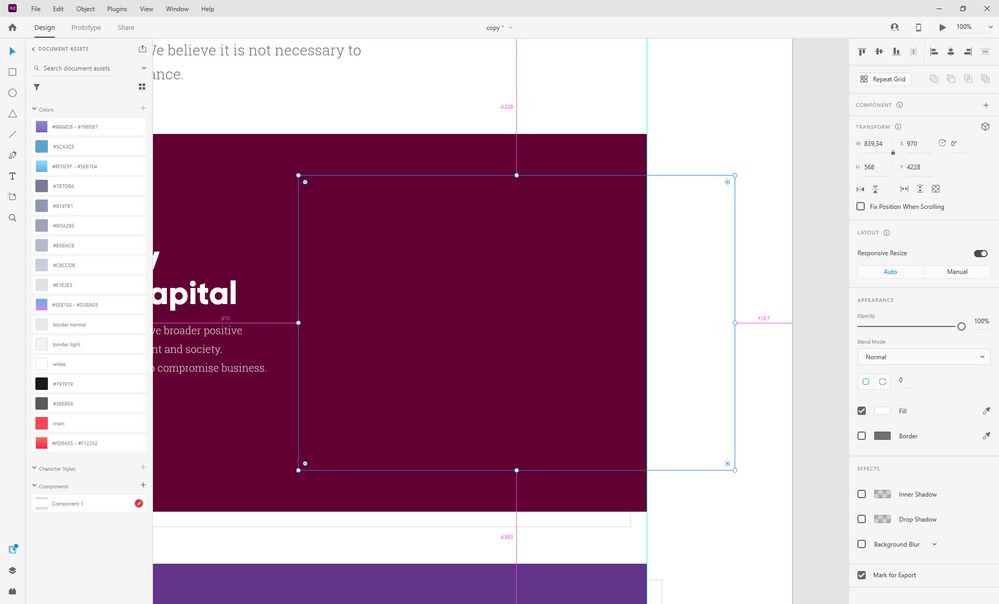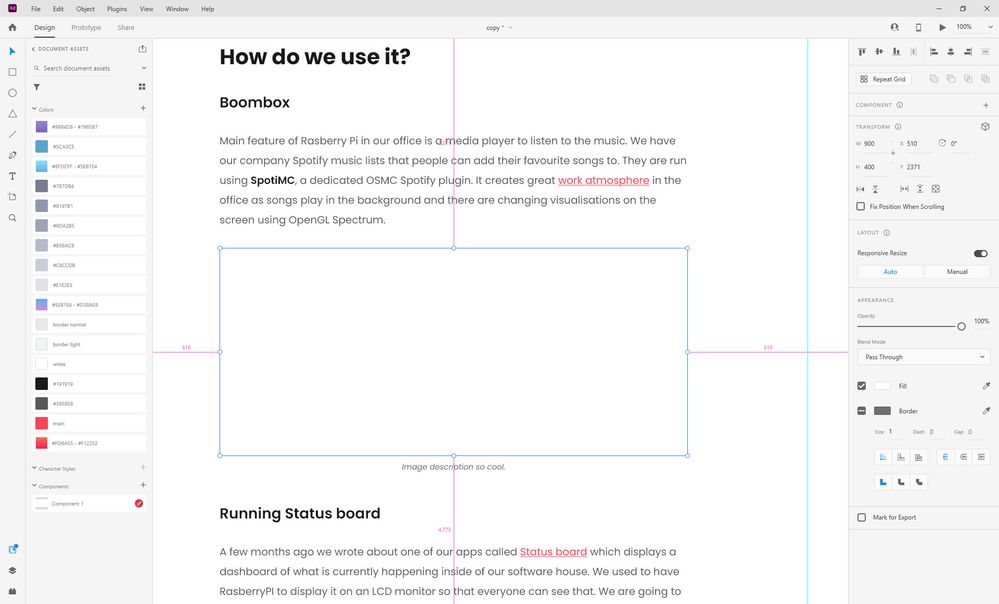- Home
- Adobe XD
- Discussions
- Re: Images are missing from a local Xd file
- Re: Images are missing from a local Xd file
Images are missing from a local Xd file
Copy link to clipboard
Copied
Copy link to clipboard
Copied
Hi, what version of Adobe XD are you using? What kind of images did you import? Does this problem also occur with other files?
Copy link to clipboard
Copied
@italosanthe newest Xd, as I always do. The images started disappearing randomly from older files. This started happening after the last update. In fact, any bugs I come accross happens after new updates. There has not been a single Xd update, that did not broke this software for me.
I had to ditch the file and use an older copy, since this one was irreparable. It was a local file. No matter what I did, the images were not displayed. Just random images accross multiple 'artboards'. Some were cropped, others were imported directly onto the artboard, another were copy-n-pasted form photoshop or illustrator. It was random.
Copy link to clipboard
Copied
Hi, thanks for all this information. Try updating to the new version 41.0.12 and see if the problem occurs again. Also, I recommend that you uninstall the previous version using the Creative Cloud Cleaner tool, in order to delete any corrupt files as well.
Copy link to clipboard
Copied
Seriously? Nobody from the support is eager to acknowledge there is a problem? Again?
Another XD crash today. The same thing - the restored file has NO IMAGES AT ALL. All of them, suddenly, gone. just like that. They are there, but for some reason they are not displayed.
Copy link to clipboard
Copied
Hi, we are sorry that the problem persists. I recommend that you contact Adobe support
Copy link to clipboard
Copied
Had the same thing happen to me twice already as well. All images gone from local save file I have been working on for weeks.
Copy link to clipboard
Copied
Can you test with new project.? Import 3-5 images and follow the steps that you mention. Do they disappeared?
Copy link to clipboard
Copied
It's not consistent, so I cannot reproduce it. Yet it's there. It has something to do with file-restoring after XD crash.
Happened to me 2 or 3 times in only in this scenario: XD crashes, i reboot the program, the file loads automatically, images are gone. I'm won't even mention the fact I cannot save the file and keep working - I'm forced to save it as a new file and all my sharing links are gone - but Adobe does not seem to acknowledge there is a problem.
Copy link to clipboard
Copied
Sorry for the typos I was speed writing this one... 🙂
Copy link to clipboard
Copied
Reinstallation of Adobe XD with Creative Cloud Cleaner Tool help me to solve the problem
https://helpx.adobe.com/creative-cloud/kb/cc-cleaner-tool-installation-problems.html
Did you try it?
Copy link to clipboard
Copied
I have the same Problem, all images are gone.
The images are still listed as images in the elements overview, but only the frame can be seen, no more content. very frustrating. I sincerely hope that all of this is not lost!
Copy link to clipboard
Copied
I can reproduce your bug on Win? Are you on Win OS?
Copy link to clipboard
Copied
I'm working on WINDOWS10 Enterprise.
We are 5 colleagues in the design department of an industrial company. My colleagues all have the same problem. We tested on all computers. They all work on Windows.
It is very unfortunate because files that we have been working with for a long time, that have a lot of content, are suddenly destroyed.
Copy link to clipboard
Copied
I have the same problem. And it is happing for all the images which are copy-pasted with "Paste Appearance" feature, shows image name loding but does not load at all. Rest all images are loading which are drag-dropped.
Copy link to clipboard
Copied
The same is happening for me too, but I have had this problem for maybe 6 month or more. I working local and alone on a windows computer. Do Adobe know what this might be? Why is this happening?
Copy link to clipboard
Copied
Hopefully this will help others, I found something that worked for me. It seems when I was working on these documents originally that XD supported displaying PSD files, and now it does not.
I was able to click into the missing element shape and select the invisible image, showing as just an empty box, then I could right-click that box and select, "Edit in Photoshop", which revealed the original image. I then saved it out as a PNG, and again right-clicked the empty box and selected, "Replace Element", then selected the PNG. Since this was a component I used everywhere it fixed it everywhere.