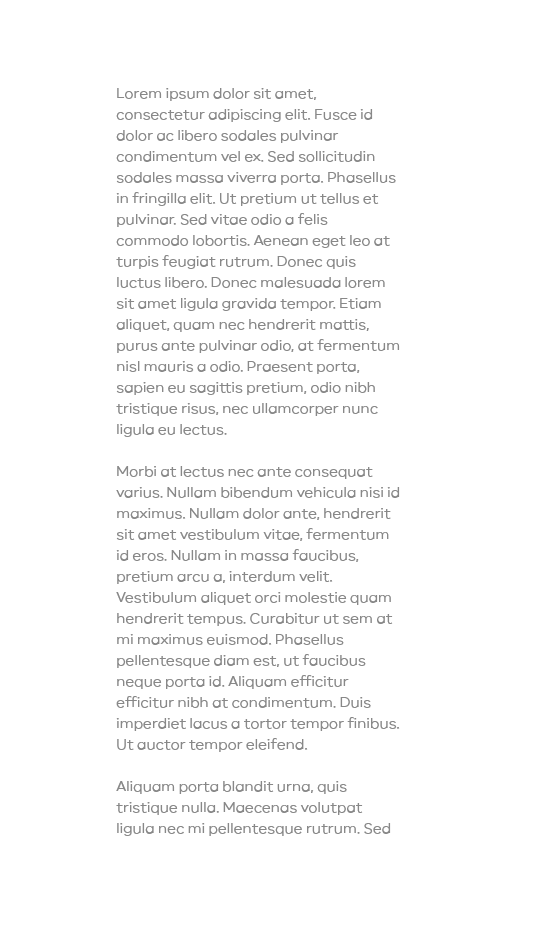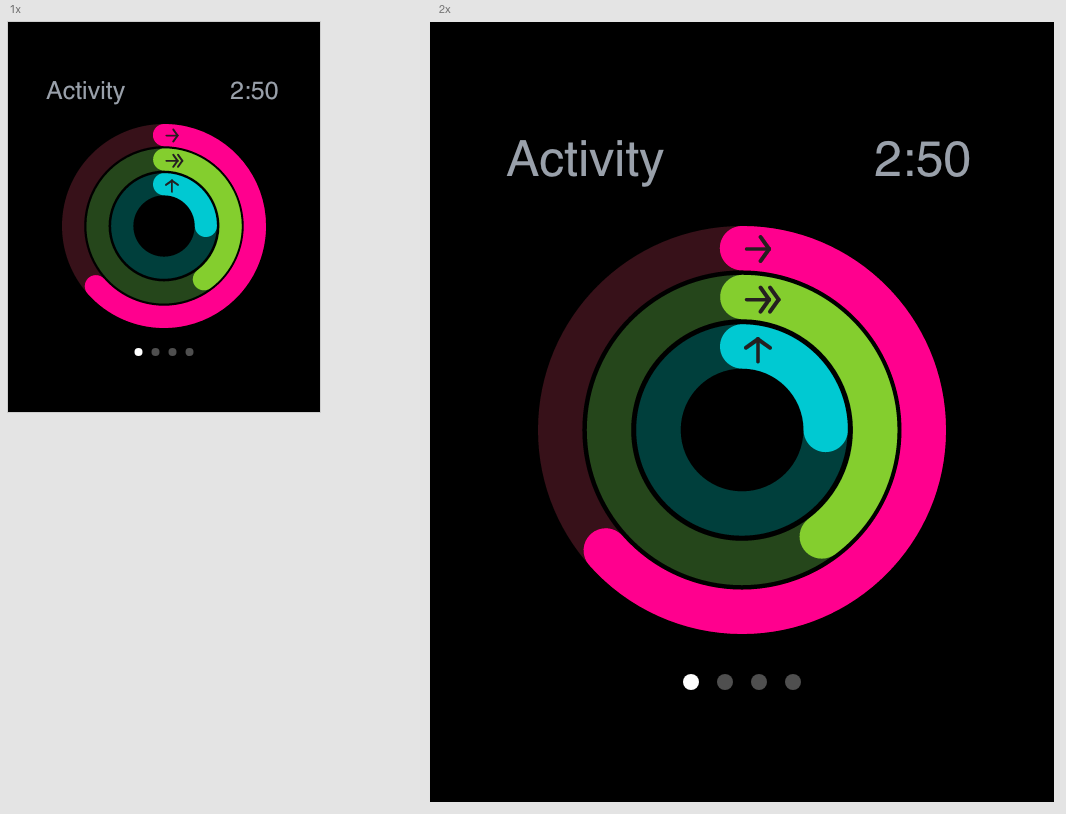Adobe Community
Adobe Community
- Home
- Adobe XD
- Discussions
- Re: Irregular character size with smaller font siz...
- Re: Irregular character size with smaller font siz...
Irregular character size with smaller font size on some fonts
Copy link to clipboard
Copied
Hello,
I am having an issue with certain fonts on Adobe XD. I am using Carmen Sans, and I noticed that on smaller font sizes (<16) and normal/medium weights, round letters tend to appear bigger on the bottom side.
This doesn't happen on my browser, but if I export my designs as .png files the issue remains. It is quite annoying because it makes text harder to read. Also, this only happens on Windows. I tried to open the file on a Mac and text looks fine. However, I would like to avoid having to transfer files to my Mac everytime I want to save a design as .png file.
Screenshots:
Does anyone know how to deal with this? Is there an option to change font smoothing options in XD?
Thank you!
Copy link to clipboard
Copied
Hi Nabil,
Sorry to hear about the trouble. Could you please try the suggestions shared here: https://medium.com/thinking-design/protip-exporting-assets-in-adobe-xd-c586996de703
Let us know if this helps or if you need any further assistance.
Regards
Rishabh
Regards
Rishabh