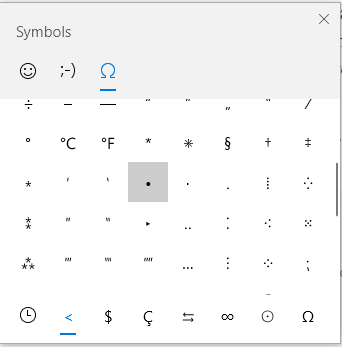- Home
- Adobe XD
- Discussions
- Is it possible to add bullet points and numbers in...
- Is it possible to add bullet points and numbers in...
Copy link to clipboard
Copied
I can't figure out how to do it.
Play Planetside 2 as it's a lot better than Battlefield 2042 with 800+ people on a map during Primetime and no lag.
 2 Correct answers
2 Correct answers
Hi there,
Thank you for reaching out. If you're visiting this thread for the first time, use the links below to upvote these feature requests and share your feedback with the product team.: Bullet Points / Unordered list and Ordered / Numbered Lists
In the time that this feature makes it to XD, we suggest trying the "Bullet plugin" and "List Plugin" from the Plug-Ins panel. You may also try copy-pasting text with bullets and numbered list from authoring tools into XD. Hope this helps, Harshik
...For Mac Users:
option + 8 Key
For Window Users:
alt + 8 Key
Copy link to clipboard
Copied
Hi AntDX316,
We regret the inconvenience caused. Currently there is no in-built feature in Adobe XD to add bullet points for area text. There is already a feature request for the same: https://adobexd.uservoice.com/forums/353007-adobe-xd-feature-requests/suggestions/16073923-text-bull... I suggest upvoting this feature request to stay tuned to the latest announcements around it.
Meanwhile, you can try the following workaround:
Copy pasting the text along with bullet points from MS Word to XD.
We will try our best to get this feature delivered in future releases of XD.
Copy link to clipboard
Copied
We cannot even use Alt+7 within XD but we can use it anywhere else. Copying and pasting makes it the best workaround.
Copy link to clipboard
Copied
In case you didn't wanna download the plugin, you can get the bullet point symbol by pressing "option 8" on a mac but this doesn't help with any of the formatting needed for a true bullested list 😕
Copy link to clipboard
Copied
On a Windows 10 PC "Windows Key + ." brings up the new emoji inserter window. You can use it to also insert symbols as well, as seen below with the bullet symbol highlighted:
For many standard fonts such as Arial, Times New Roman, etc..., you can use the keyboard shortcut of "Alt + 0149" to insert a bullet.
Copy link to clipboard
Copied
THANK YOU SO MUCH!!!! This works!!
Copy link to clipboard
Copied
Has this been added to Adobe XD yet?
Copy link to clipboard
Copied
I just udated XD to the most recent version on July 1 2020, and if they added it, it is not apparent. So I would say no.
Copy link to clipboard
Copied
I was baffled to see it's not a part the adobe UX software. Seems so essential when laying out text.
I wonder if it complicates page layout/flow too much to incorporate into Visual UX Tools.
I checked out Figma and was surprised to see that they also don't have the ability to add an ordered list or numbered list. Oddly, that made me feel a bit better.
Copy link to clipboard
Copied
Figma has this functionality, I have used it often.
Copy link to clipboard
Copied
There's no built-in feature for bullets or numbers yet (strange, because it's one of the oldest HTML text formats), but you could try installing and using this plugin: https://adobe.com/go/xd_plugins_discover_plugin?pluginId=02b738ca
It's not very well reviewed (it lacks a lot of crucial settings, like indent measure, multiple types of bullets, etc.) But at least it types the characters for you...
Copy link to clipboard
Copied
Thank you so much!
Copy link to clipboard
Copied
Thanks for the heads up. I'll give it a go and if it gets the basics of bulleted lists done I'm good.
(You weren't kidding about the reviews!?)
Copy link to clipboard
Copied
This plugin works much better.
https://adobe.com/go/xd_plugins_discover_plugin?pluginId=afa9c53c
Copy link to clipboard
Copied
This plug-in is like a glass of water in the middle of the desert.
Copy link to clipboard
Copied
Is it ? I think it's more like getting a sachet of Koolaid in the desert, with the instruction "add water".
Sorry, being sarcastic here – it's almost the end of a turbulent and crazy year... 😉
Copy link to clipboard
Copied
Hahaha - no, I guess it's not perfect but for the project I was working on it was a huge timesaver.
Copy link to clipboard
Copied
Thanks Peter. It worked!
G.
Copy link to clipboard
Copied
I understand a workaround is required to get it to work.
Copy link to clipboard
Copied
I'm baffled by the
- Very
- Long
- Delay of
- Bullet lists!
at Adobe XD! The prototyping capabilities are launching ahead while basic text editing (like hanging-indent bullet lists and other HTML basics) are lagging WAY behind.
There are 100s of designers poised to adopt XD at my company alone, but we're not going to leap until there's basic text editing capabilities.
¿Que Pasa?
Copy link to clipboard
Copied
Agree! Are they actually kidding?!
Ps. Ironic that this basic commenting dialog box has:
- Numbers; and
- Bullets...
Copy link to clipboard
Copied
That's pretty funny/sad. Very good point. It'd be like Photoshop not having an eyedropper.
Copy link to clipboard
Copied
Use Figma.
Copy link to clipboard
Copied
Removed - Not Relevant
Copy link to clipboard
Copied
Are you serious? Adobe made a product that can't format bullet points on a web site— what a ridiculous failure of a product. I have spent numerous hours learning XD only to find that it fails basic text editing? Shameful.
Find more inspiration, events, and resources on the new Adobe Community
Explore Now