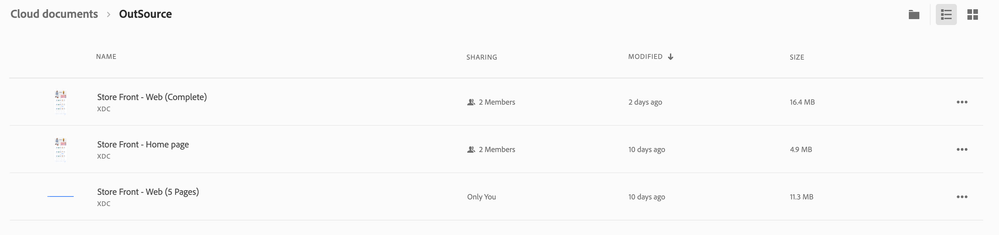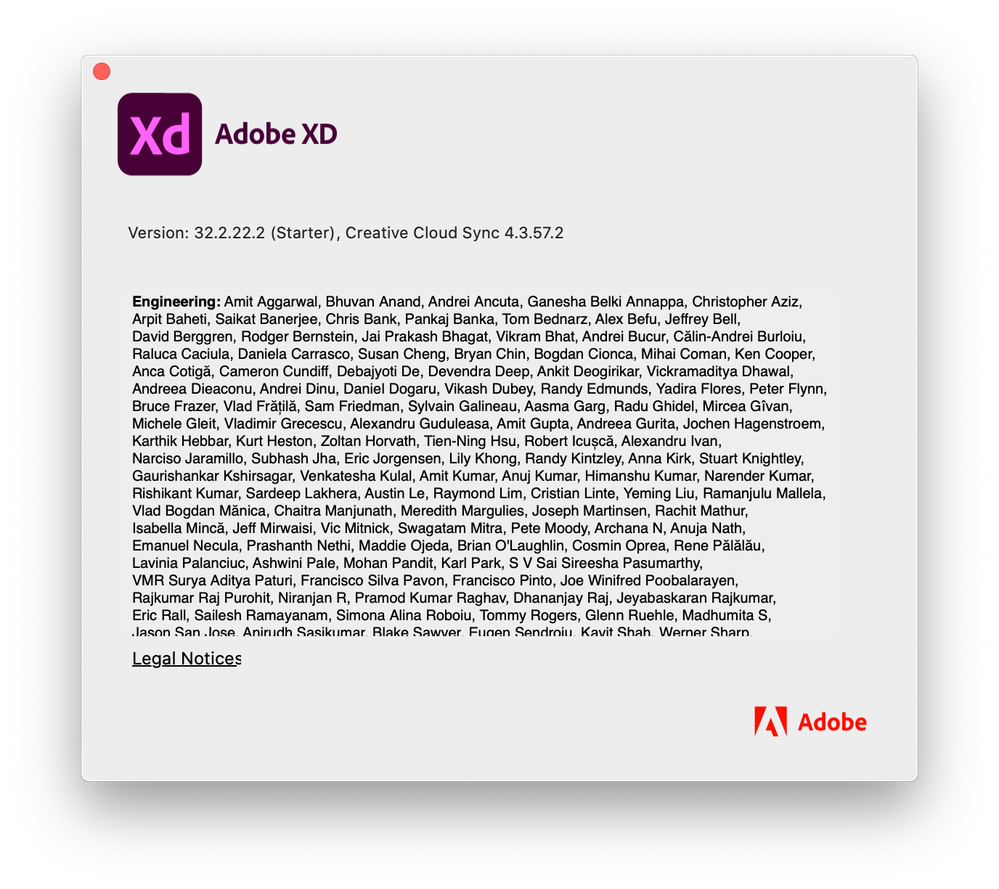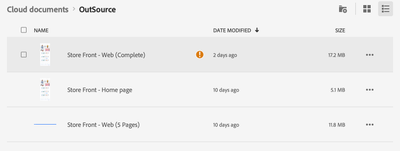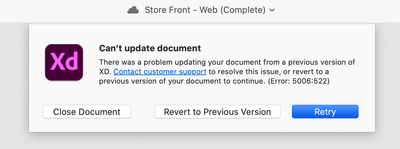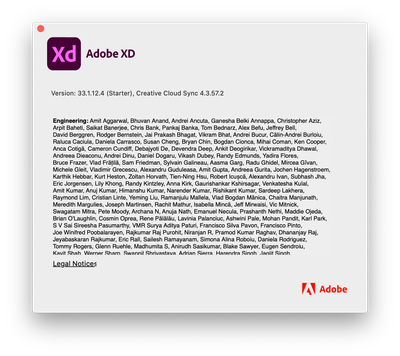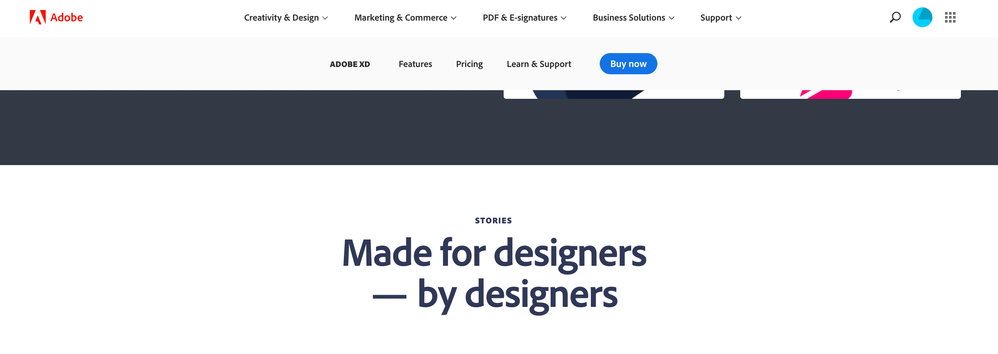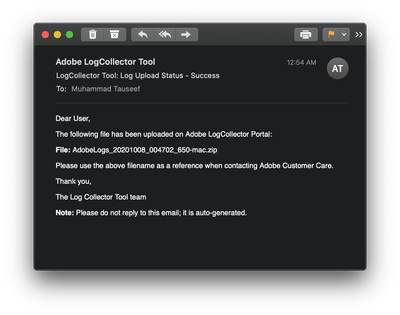- Home
- Adobe XD
- Discussions
- Re: Issue in Collaboration, Files get corrupted
- Re: Issue in Collaboration, Files get corrupted
Copy link to clipboard
Copied
Hi, It been happened to me 3 time in a row and this is nowgetting really frustating. As a Head of design I work with various designers on various projects. And we all work in collaboration mode. But it happended to me 3 times now. My designer worked on a file which I created and the next day I tried to open it but it never openned. I'm not sure what could be the possible reason for this but happended 3 times now.
We have shared the various links to developers and product owners from that file and now I'm unable to open it. All I can do it to download from the designer account and upload it again as a seperate file. You can understand how much furstated this situation is.
2nd issue, it's keep asking to accept the changes even when all the designer are online. Though it shouldn't ask, it shoud just update the change whoever is working on the file. And this gets much annoying when you been asked to accept changes and your own work gets reverted.
Please try to fix these problems asap, I'm not sure how you are competing with Figma as I never had issues with their collaboration mode. Although they have performance issues as their product is web based but their collaboration service works perfectly. And please assist me, how can I reopen those files which are not working now through my account as I'm the owner of those files? As you can see the file show last updated as yesterday but designer worked on it just few minutes ago and its not updating on my end.
Waiting for your quick response.
Thanks!
 2 Correct answers
2 Correct answers
Hi, why is it showing offline or disconnected when I'm connected to internet? me and my designers are not able to access the file. All of our efforts are waisted due your f**king cloud service. I'm regretting to use Adobe XD for our Enterprise Product. What a waist for time and efforts kudos to Adobe Creative Cloud...
Hi Mtkhan,
There is an update on the bug. The team is actively working on it to find the long term solution. The best thing you can do for now is to have the person who can still open the document "Save As" a new cloud document. I would also request you to please share the file (after saving as a local document) so that the team can try to reproduce the same error at their end and investigate the root cause of it.
I am sorry for the inconvenience.
Thanks,
Harshika
Copy link to clipboard
Copied
Hi there,
Sorry to hear about the trouble. This generally happens when the file is not getting synched while collaborating. In order to find out the root cause of the issue, could you please share a few more details like:
- A screenshot of the About XD info page.
- Please check if you are able to see the latest version of the file here: https://assets.adobe.com/cloud-documents
- Do you get any error while opening this file?
- Please ensure that all the collaborators are on the latest version of XD which is 33.1.12.4.
We're here to help just need more info.
Regards
Rishabh
Copy link to clipboard
Copied
Thank you Rishabh for the response and guidelines.
1. I've attached the screenshot of the XD about screen.
2. No I can only see 2 days old version in the cloud it seems not syncing.
3. No errors while opening the file but it take ages try opening the file but never succeed.
4. I checked we are all on the same verison 32.2.22.2 but not the latest. Let me check with all to update to latest version and check if I can open the file after updating and update you in few minutes.
But the point is Creative Cloud App never intimate for any newer verisons. And even we didn't update but we are all using the same verison, it should not break cloud syncing or file opening. Is it mean, with every new release of XD the cloud version also changes? which cause the issues and uncompatibility with older verison of files and XD app. But of the knowlege how Figma is able to manage their collaborations without have these kind of issues? don't you think Adobe should consider upgrading their cloud to be more robust like Figma?
Again, Many Thanks and appreciated!
Copy link to clipboard
Copied
Hi Rishabh,
After updating the XD I got yellow notification in info screen.
When I opened the file got this error.
Here is the updated verison but I noticed the Cloud Sync verison is same as old so why its doing this?
Waiting for answers if you can help understand the reasons here as this seems to me like mess in development of XD. Is it reflecting the true meaning of XD promotion title "Made for Designers - by Designers" ? who were not the software engineers...
Please help me understand...
Thanks!
Copy link to clipboard
Copied
Sorry you're hitting this! We're tracking an issue right now with our services that might have contributed to this issue. Please check the issue on status.adobe.com for real time updates.
Copy link to clipboard
Copied
This is still happening. Nothing is fixed at all...
Copy link to clipboard
Copied
I am so sorry for the delay in response. Could you please collect and share the system logs by following the steps shared here: https://helpx.adobe.com/creative-cloud/kb/cc-log-collector.html
We'll share the details with our Engineering team to investigate this further.
Copy link to clipboard
Copied
Hi there,
Sorry to hear you are still experiencing the issue with XD. Would you mind sharing the OS and XD version of your machine? Please generate the logs using this link: https://helpx.adobe.com/in/creative-cloud/kb/cc-log-collector.html and upload it to a shared location such as Creative Cloud, Dropbox and then share the URL with me over a private message. Is it happening with all the files or with a specific file?
We will try our best to investigate on the issue.
Thanks,
Harshika
Copy link to clipboard
Copied
Hi,
Apologies for late response!
I tried to open the links you guys shared but it didn't work. Can you please check? and share the working link.
Thanks
Copy link to clipboard
Copied
Hi the logs been uploading now app link worked this time.
Please check the issue and help me recover the files. Thanks
Copy link to clipboard
Copied
Hi, Any updates on the issue guys?
Copy link to clipboard
Copied
Sorry for the delay in response and thanks for sharing the screenshot. If you're still experiencing the issue, could you please try signing out of XD, Creative Cloud and then sign back in after restarting the machine? Let us know if that helps.
If that doesn't, please share a cloud document with us over a private message which is causing you trouble. You may upload the file to a shared location such as Creative Cloud, Dropbox and share the url with me.
Note: Please share the url of this post over a PM for reference.
Thanks,
Harshika
Copy link to clipboard
Copied
Thanks Harshika for the response.
I already tried many time by signing out and restarting the machine. But it never helped.
And I really can't share the document as its real project file and we can't share with anyone. Regardless of this that file is not accessable to me right now which I mentioned earlier. Neither it allow me delete or edit it. My designer can access that but not sure why I'm not. Though I'm the owner of the file.
Copy link to clipboard
Copied
Hi, why is it showing offline or disconnected when I'm connected to internet? me and my designers are not able to access the file. All of our efforts are waisted due your f**king cloud service. I'm regretting to use Adobe XD for our Enterprise Product. What a waist for time and efforts kudos to Adobe Creative Cloud...
Copy link to clipboard
Copied
Sorry for the trouble. I have logged a bug for your issue so that our team can investigate on the issue. I would like to confirm if you're working in an enterprise network?
Thanks,
Harshika
Copy link to clipboard
Copied
Yes we are and thanks for logging this bug...
Copy link to clipboard
Copied
Hi Mtkhan,
There is an update on the bug. The team is actively working on it to find the long term solution. The best thing you can do for now is to have the person who can still open the document "Save As" a new cloud document. I would also request you to please share the file (after saving as a local document) so that the team can try to reproduce the same error at their end and investigate the root cause of it.
I am sorry for the inconvenience.
Thanks,
Harshika
Copy link to clipboard
Copied
We're tracking the bug that Harshika filed earlier against the team. Please note that the second issue you have above is due to the fact that you haven't enabled coediting on the document. The document owner will find the button in the "Invite to Edit" popup in the upper right of the document.
Copy link to clipboard
Copied
Thanks for the updates.
It's enabled I double checked.
Copy link to clipboard
Copied
Hi Mtkhan,
We are noticing that documents that have imported WebP images are running into similar problems. I wanted to check if you have used WebP images in your documents. If yes, how was it imported into the document?
We really appreciate your co-operation in investigating this issue.
Regards
Karthik Hebbar C