 Adobe Community
Adobe Community
- Home
- Adobe XD
- Discussions
- Issue Opening Adobe XD (Your developer license has...
- Issue Opening Adobe XD (Your developer license has...
Copy link to clipboard
Copied
Hi can anyone help with this > I got this error today after opening XD once I tried to open it again and receive a license expired Popup saying ("Your developer license has expired. To continue to use this app, please renew your license.") Please note my creative cloud license is up to date and there doesn't seem to be any issues with my account. thanks ![]()
 1 Correct answer
1 Correct answer
Can you try enabling side loading of application as described in the screenshot below? Let us know of it helped.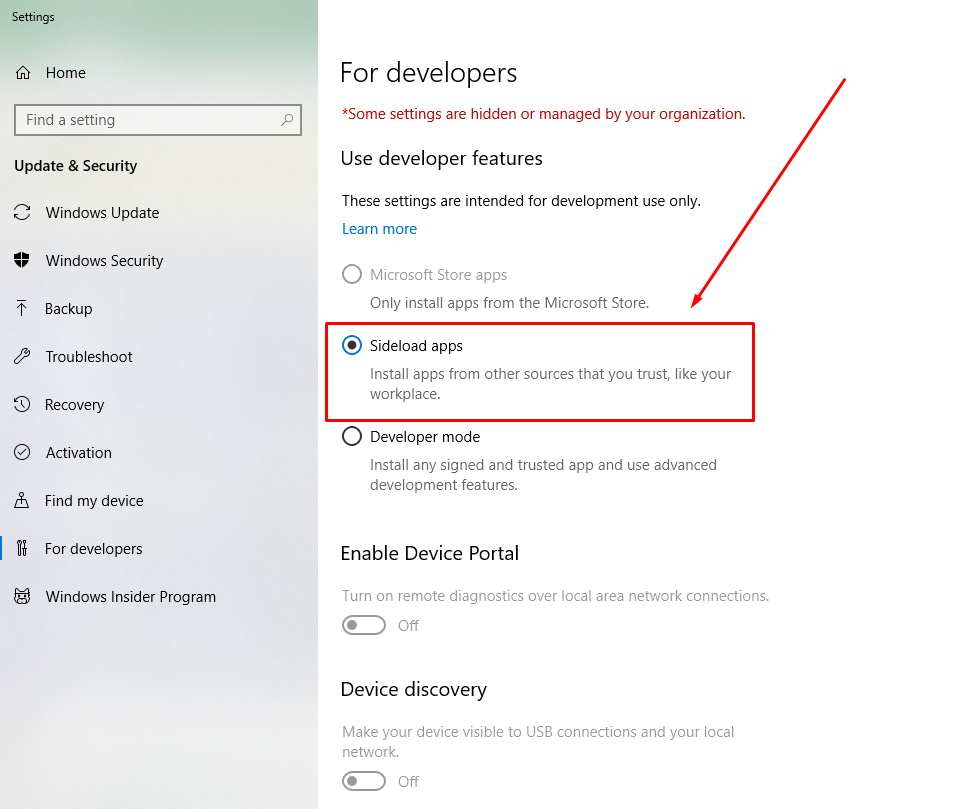
Copy link to clipboard
Copied
Hello Guys,
first of all: Sorry for my English... well, I am a little bit confused.
Yesterday, I created a normal XD File, worked on this, Saved...
reopened today, worked, safed, restarted my Laptop, wanted to work on my file again and now: I can't open ist because of this Issue:
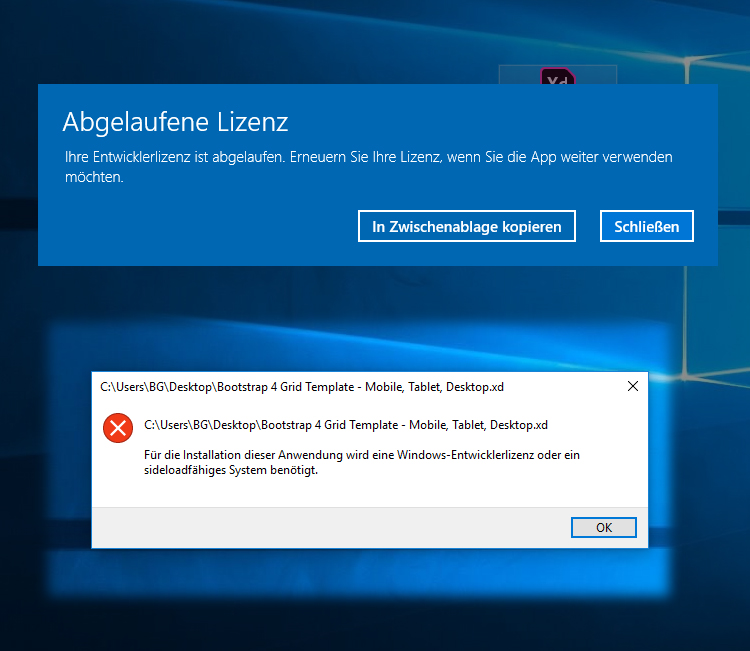
It Says: "Your developer license has expired. Renew your license if you want to keep using the app."
I found nothing really helpful... Please help!
Copy link to clipboard
Copied
From what I see, this looks like an OS (Windows) issue. Can you try the solutions in this doc "your Developer's License has expired. To continue to use this - Microsoft Community and let us know if it helped?
Thanks,
Preran
Copy link to clipboard
Copied
I'm experiencing this same issue. Just this morning. No other application that I've tried encounters this; Adobe, Microsoft or otherwise. Can't see a relevant Windows related solution.
UPDATE: I reinstalled XD, and it works. But still, something has tripped it up, so there's probably something to look into by he devs at some point.
Copy link to clipboard
Copied
I'm having the same problem, its so sad because I have to reinstall the XD and thus losing my recent files.
Copy link to clipboard
Copied
Same problem as well. only related to adobe xd
Copy link to clipboard
Copied
I@m having this problem too, only with XD. I uninstalled and re-installed XD on Friday which fixed it, but now I'm getting the developer licence error message again today.
PLEASE find a solution to this because it's going to be crazy to have to keep re-installing XD every single day!!
Copy link to clipboard
Copied
Yesterday,I also encountered the same problem ,so i just changed my windows settings to developer mode and now its working fine.
I suggest you guys to try the same thing, it might work and solve the issue.
Steps:-
1. Go to the Windows Settings.
2. Choose Update and Security.
3. Go to the "For developers" section and choose either sideload apps or developer mode.
It'll work for both options.
Copy link to clipboard
Copied
I'm having this issue too, and the above workaround works.
It seems to be related to a recent Windows update, but XD is the only app I've found affected.
Copy link to clipboard
Copied
Thank you so much @MalaySourv Sir & thank god i read your solution within 5 minutes of the issue arraised and it saved my many hrs of time to investigate and try outs of problem solving research.
Copy link to clipboard
Copied
Please follow these steps to fix this Issue
1.Click on windows icon on your desktop(Bottom left side)
2.Click on setting icon
3.In settings search for "For developers setting" and click on it
4.Check mark Side load apps
Close the setting tab and launch XD
You are good to go
Copy link to clipboard
Copied
I am also having the windows issue. I noticed, due to the hardware problem. I could not run my windows pc. Did not understand what to do. After the study, then I go through https://acersupportnumber.com/windows-10-keeps-restarting-acer-laptop/ it. From here I got the proper solution.
Copy link to clipboard
Copied
Thank you! It worked!
Copy link to clipboard
Copied
Thank You. Its working for my end... Cheers!
Copy link to clipboard
Copied
Thanks a lot Preran. It's usefull.
Copy link to clipboard
Copied
Thank you soo much, this worked for me as well
Copy link to clipboard
Copied
Worked for me, thank you!
Copy link to clipboard
Copied
This worked; but why did this change happen?
Copy link to clipboard
Copied
This was helpful. Thank you.
Copy link to clipboard
Copied
Enabling the sideload apps fixed the issue. Thanks so much!
Copy link to clipboard
Copied
Happened to me too, the accepted answer fixed the issue.
Copy link to clipboard
Copied
Thank you so much for saving the day
Copy link to clipboard
Copied
Thank you so much! No idea why this happened but glad this solved it. Thank you!
Copy link to clipboard
Copied
It solved my problem. My O.S is in Swedish so it took a while before I found the setting.
Din utvecklarlicens har gått ut. Förnya din licens om du vill fortsätta använda den här appen.
Search for Utvecklarinställningar in Windows.
And change to Separat inläsning av appar
Copy link to clipboard
Copied
I worked for me
Copy link to clipboard
Copied
Thanks man, it works fine.


