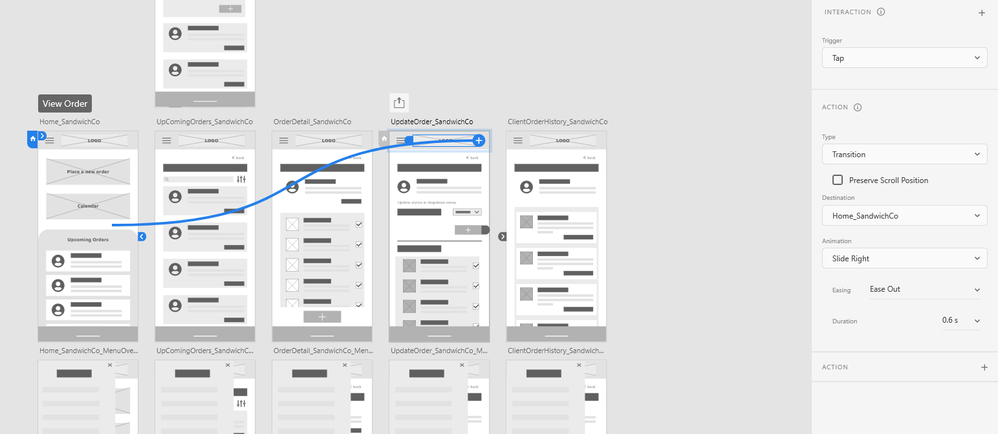Issues with prototyping
Copy link to clipboard
Copied
Hey there,
I've been having this issue since the update yesterday (15/09/2021). I have no idea whats happening, I don't know if I've missed something really obvious or what. The prototyping has worked for the previous screens but I got to the fourth screen and here are the problems I'm experiencing:
- Adding a drag option when it hasn't been selected
- Not being able to save my work
- Prototype links disappear and don't work
- The software is generally just behaving strangely
- I go back to Design view and its still in Prototype view and I can't edit anything
- Some prototype links are working, such as the menu overlays etc., but I can't add any new links
Really odd. I've got some deadlines due so this is quite frustrating. I've tried saving it locally instead of the cloud but it made no difference.
Any help you could provide would be muchly appreciated 😄
Copy link to clipboard
Copied
Hi Hannah, seems strange indeed. Something probably got corrupted with that last update and Xd doesn't have a good connection with the CC app, which it shares a lot of functionality with.
First, make sure your graphics card drivers are up to date. Might sound like a silly question, but have you restarted your machine since the issue appeared? It's normal these days for a PC to run for weeks without restarting, and that could fix such issues.
If that doesn't help, you can try the usual troubleshooting steps - Logging out and back in Creative Cloud, and if that doesn't change anything, reinstall Adobe Xd.
Last resort would be reinstalling the CC app with the Creative Cloud Cleaner tool, following the steps on this page.
Find more inspiration, events, and resources on the new Adobe Community
Explore Now