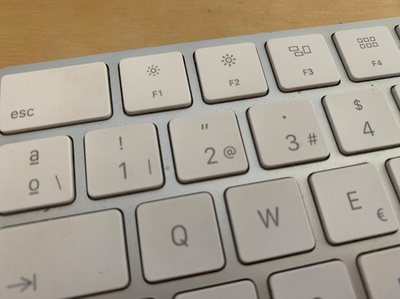Copy link to clipboard
Copied
My keyboards default language/layout is Latin American spanish because of this I need to type option(alt)+2 to get "@" or option(alt)+3 to get #, But now when i do so the app switches between design, prototype and share mode and not only it's annoying but it also affects how keyboards function with preset key combinations to enter symbols/special characters.
{Renamed By MOD}
 3 Correct answers
3 Correct answers
Hi there,
We're so sorry to hear about the trouble. We have already highlighted this to the Engineering team and they are investigating this. We'll update this discussion as soon as we hear from them.
Regards
Rishabh
Hi All,
Thank you for your patience. This issue has been addressed in the latest release of XD which is 32.2.22. Please update this discussion in case if you need any further assistance.
Regards
Rishabh
Please note that we are working on the keyboard shortcut issue still being seen on windows platform. It would be available soon in one of the upcoming releases.
Best,
Arun
Copy link to clipboard
Copied
It's not just Spanish keyboard but English keyboard too. Thanks to this new feature, I can't type # (Alt +3) nor € (Alt + 2). The only way is to type in elsewhere (e.g. Text Edit) and copy & paste, which is ridiculous.
@Adobe XD team, do you seriously think there's only US keyboard in the world?
Copy link to clipboard
Copied
Can you confirm if you are on a Mac or Windows platform?
Please note that we are looking at fixing this issue on priority. Thanks!
Copy link to clipboard
Copied
I am on a Mac. Thanks Arun
Copy link to clipboard
Copied
Hi there,
We're so sorry to hear about the trouble. We have already highlighted this to the Engineering team and they are investigating this. We'll update this discussion as soon as we hear from them.
Regards
Rishabh
Copy link to clipboard
Copied
Seriously, who @ the XD team came up with this move? Shortcuts with ALT/Option + a number.
On Swiss/French Keyboards the # is made like this.
And still no custom Shurtcuts/Prefs in XD 😞
@Preran
Copy link to clipboard
Copied
Hi there,
We apologize for the frustration. We have already highlighted the issue with the team and logged a bug for the issue. The team is working on it and we will definitely update you as soon as we hear any updates from the team.
We are sorry for the inconvenience.
Thanks,
Harshika
Copy link to clipboard
Copied
Hi @Rishabh
How we can download the previous version ?
In the adobe cloud app manager, the dotted button not show this options. Do you have a link for download it
Copy link to clipboard
Copied
Hi Rodrigo,
Thanks for reaching out. To install the previous version of Adobe apps, please refer to this article:https://helpx.adobe.com/download-install/using/install-previous-version.html
Let us know if this helps or if you need any further assistance.
Regards
Rishabh
Copy link to clipboard
Copied
When i edit text i need special characters like € (alt + 0128), guess what i get after latest update, i get switched to prototype mode and no way to use special chatacters only option to copy paste them from other place. Please disable mode switching shortcuts in text edit mode!
Copy link to clipboard
Copied
Hi there,
We are sorry for the frustration. The bug is logged for the issue and the team is investigating on it. You will definitely see the improvements in the future releases of XD.
We are sorry for the inconvenience.
Thanks,
Harshika
Copy link to clipboard
Copied
Can you please confirm if you are on a Mac or a Windows platform? We are looking at providing a fix for this on priority. Thanks!
Copy link to clipboard
Copied
Windows 10
Copy link to clipboard
Copied
Since the new shortcuts to acces the design, prototype and share tabs were added, I'm unable to press Option+3 to type down the hash symbol "#". This is quiet inefficient since i have to type the symbol outside the application and proceed to paste it in the XD file.
Copy link to clipboard
Copied
Hi there,
We understand it could be frustrating for you. The team is already aware of the issue and is working on the bug logged. You will definitely see the improvements in the future releases of XD.
We are sorry for the inconvenience.
Thanks,
Harshika
Copy link to clipboard
Copied
I can't type a hashtag in this version of Xd... It brings up the share panel instead.
The key command shortcuts should be overridden when you're typing - I need to be able to type certain characters!
Copy link to clipboard
Copied
Hi there,
Sorry to hear about the trouble. We have already escalated it to the Engineering team and they are working on it. The fix should be available in future releases.
Regards
Rishabh
Copy link to clipboard
Copied
I am assuming you are on Mac platform?
Please note that we are working to provide a fix on priority for this.
Copy link to clipboard
Copied
Hi all.
With new update, the shortcut option+2 appeared. it happens that now, everytime i try to type an email address for example, it toggles to Prototype Mode.
I am on a Mac
How can i put this shortcut off?
Thanks
Copy link to clipboard
Copied
Hi Joel,
Sorry to hear about the trouble. Could you please update XD to the latest version which is 32.2.22 and let us know if it works or if you are still facing any issue with shortcuts?
Regards
Rishabh
Copy link to clipboard
Copied
Hi All,
Thank you for your patience. This issue has been addressed in the latest release of XD which is 32.2.22. Please update this discussion in case if you need any further assistance.
Regards
Rishabh
Copy link to clipboard
Copied
Please please please change the Switch to Share mode shortcut on a Mac:
- ⌥3
On a Mac keyboard (UK layout) this the the key sequence for the # (hash) character.....needed suprisingly often in UI design....
Currently I have to go off to another application (any) type the # there and copy and paste it back into XD....delightful!!
please fix this....
Copy link to clipboard
Copied
This was fixed with version 32.2 - can you update your XD and see if it's fixed?
Copy link to clipboard
Copied
Hello,
Just update to 33.0.12 version of XD but always the problem : I can't use ALT + numeric keyboard.
I'm on Windows 10. Thanks in adavance 🙂
Copy link to clipboard
Copied
Hi there,
Thanks for reaching out. As suggested by Kenneth, please update XD to the latest version. In case if you need any help on updating the app, please refer to this article: https://helpx.adobe.com/creative-cloud/help/creative-cloud-updates.html
Feel free to reach out if you need any further assistance.
Regards
Rishabh
-
- 1
- 2
Find more inspiration, events, and resources on the new Adobe Community
Explore Now