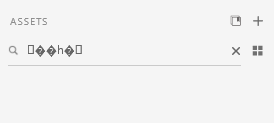Copy link to clipboard
Copied
For several times now I had issues with linked assets.
The file name in the assets list suddenly becomes cryptic, and it's assets are not updated any more.
When filtering assets with that crpytic filename, there is no way to remove the filter. You need to restart XD.
I could remove the link to the assets and re-link them, so that's a workaround for that bug.
Is the bug known at Adobe?
 1 Correct answer
1 Correct answer
Hi There,
Sorry for the inconvenience you are facing while using XD.
Yes, it is a known bug and our developers are working towards it. Good to know that you have a workaround for it untill it gets fixed in the future versions.
Regards,
Jagriti Kashyap
Copy link to clipboard
Copied
Hi There,
Sorry for the inconvenience you are facing while using XD.
Yes, it is a known bug and our developers are working towards it. Good to know that you have a workaround for it untill it gets fixed in the future versions.
Regards,
Jagriti Kashyap
Copy link to clipboard
Copied
Hi, this is still happening/happening again. Having this same problem. No one on our team can access any shared libraries from XD, even after re-sharing/re-inviting team users. There's obviously a problem. After clicking on email links that say "XXX invited you to view and use the XXX library", nothing shows up in the CC window that opens up in the browser. Even libraries that are set to be avaiaible to all team members don't show up either. Can you please let us know what the problem is and how to fix this?
Find more inspiration, events, and resources on the new Adobe Community
Explore Now