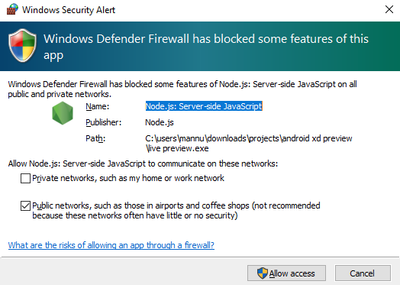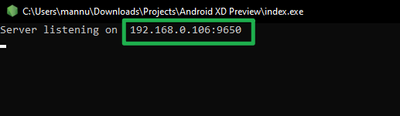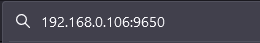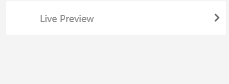- Home
- Adobe XD
- Discussions
- Re: Live preview on Mobile Android Adobe Xd
- Re: Live preview on Mobile Android Adobe Xd
Live preview on Mobile Android Adobe Xd
Copy link to clipboard
Copied
Hi all, I am new user on Adobe Xd, I have a question is can Adobe Xd live preview on Mobile Android ? Because my phone is Android and I am design UI mobile so if I can see live preview on mobile i will help me a lot of things. I try to connect but seem likes not working (connect via USB cable function like in apps said) -- I choose type connection is PTP via USB (the last function is Transfer file or Charging phone).
Here is my info :
- Adobe Xd on Windows ver : 35.1.12.5 (Starter)
Window 10
- Adobe Xd on my Android mobile ver : 35.0.0 (37048)
Android 10 QKQ1.191014.001
Phone Xiaomi Redmi 8 / MIUI Global 11.0.3 Stable 11.0.3(QCNMIXM)
I attachments some images for clear information.
If you have solution, please tell me. Thank you for read my post.
Copy link to clipboard
Copied
Hi there,
Thank you for reaching out. It looks like you're having similar issue mentioned here: https://adobexd.uservoice.com/forums/353007-adobe-xd-feature-requests/suggestions/17453770-tethered-...
If yes, please see Elaine's comment in the comment section of the above link and see if that helps and also upvote the request to add your voice.
Hope it helps.
Regards,
Arpitha Sannappa
Copy link to clipboard
Copied
Thank you for reply me,
I just take a look and that post doesn't help me solve the issue. Any idea for this issue ?
Copy link to clipboard
Copied
Adobe xd doesn't support live preview for window to android , you will need to save the file to cloud and then see it in "Adobe XD" android app , i made a custom plugin for myself for a real live preview if you want it i can give it to ya
Copy link to clipboard
Copied
Well then, can you share with me your custom plugin? Thanks & appreciate!!!!
Copy link to clipboard
Copied
Sure, can you wait ,one or two days i'll improve the code so it will be more reliable for public use , currently it just shows a image of the selected frame in the browser and you can refresh it instantly by pressing the hot key , i was using it so i can see the typical user experience , i ll change it so its more functional and you can interact with it
Copy link to clipboard
Copied
Steps To Use my Android Live Preview:
Download the Plugin File here
Double click on it
Install is Locally in Creative Cloud
Now Download this application from here (note : this is built by me its secure!)
When you want to do the live preview open the "Live Preview.exe" file and wait for it to show this:
Also Allow This:
Now Make Sure Your Android Device (or any Other Device that can access browser) is Connected to Your pc
on the same Network like its both are connected to same Wifi or Pc Is connected to Other Device's hotspot
this program doen't require Internet connection they both just need to be on the same network
now open the Browser on your Android Phone and type this :
like this
then click search
the Page should look blank
Now Open Adobe XD
Open Your Document
Go To Plugins Tab and Make Sure "Live Preview" Plugin is there
Now Select Your ArtBoard and Press "Ctrl+Shift+W"
Now look at the Browser its Changed
Now If you select some other Artboard and Press "Ctrl+Shift+W" It Will change again
If you aren't selecting any Artboard when you press "Ctrl+Shift+W" It will Refresh it to the last Artboard you Selected
Note:
If this doesn't work please make sure that adobe xd have premission to access the internet in firewall in Control Panel : "Control Panel\System and Security\Windows Defender Firewall\Allowed apps"
click on change Settings
look for Adobe XD enable both Private and Public and Click ok
Restart XD
Copy link to clipboard
Copied
Wow, thank you. I follow your step and it's work!!! But the preview is not same as on mobile like this.
The artboard size is 360x1098 px, my screen phone is 1080x2400 px. It look smaller, then I adjust the artboard size same 1080x2400 is look good, some image is not load too. I think you can improve your tool make look better. Thanks again!!!
Copy link to clipboard
Copied
of a prototype (lol prototype of a plugin for a application which makes
prototype)
Find more inspiration, events, and resources on the new Adobe Community
Explore Now