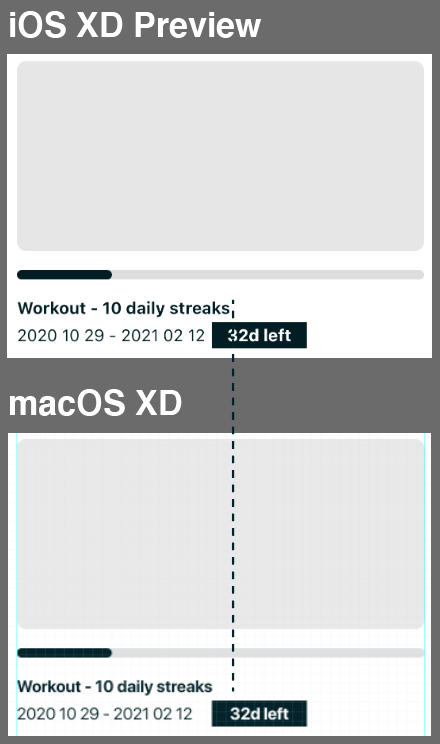0
Look of font SF Pro Display does not match with mobile and desktop previews.
New Here
,
/t5/adobe-xd-discussions/look-of-font-sf-pro-display-does-not-match-with-mobile-and-desktop-previews/td-p/11676913
Dec 13, 2020
Dec 13, 2020
Copy link to clipboard
Copied
Hi, just discovered that the spacing of SF Pro Display is different between platforms.
As you can see, SF Pro Display previewed in the mobile has wider spacing than the desktop.
Community guidelines
Be kind and respectful, give credit to the original source of content, and search for duplicates before posting.
Learn more
Adobe Employee
,
/t5/adobe-xd-discussions/look-of-font-sf-pro-display-does-not-match-with-mobile-and-desktop-previews/m-p/11685760#M42521
Dec 16, 2020
Dec 16, 2020
Copy link to clipboard
Copied
Hi there,
Sorry for the delay in response. We'll need to test this on our end, so please share a few more details like:
- The version of XD & OS.
- Are you previewing on the XD mobile app or on the mobile browser?
- Have you installed the font on the mobile device?
- Have you used a point text or Area text? Have you tried switching between them and see if that makes a difference?
Regards
Rishabh
Community guidelines
Be kind and respectful, give credit to the original source of content, and search for duplicates before posting.
Learn more
Kibric
AUTHOR
New Here
,
LATEST
/t5/adobe-xd-discussions/look-of-font-sf-pro-display-does-not-match-with-mobile-and-desktop-previews/m-p/11686683#M42526
Dec 16, 2020
Dec 16, 2020
Copy link to clipboard
Copied
1. I'm using XD 35.2.12.6 on macOS Big Sur 11.1, and XD 35.0 on iOS 14.2.
2. Mobile App.
3. I haven't, but SF Pro Display is a default font for iOS.
4. Tried both and overflowing text is not displayed in mobile preview when it's area text.
Community guidelines
Be kind and respectful, give credit to the original source of content, and search for duplicates before posting.
Learn more