Copy link to clipboard
Copied
Hello,
when i open a XD-file with the XD App/Viewer on iOS
it says that some fonts are missing, unfortunately i don’t
know how to install fonts on iOS, if that is possible at all.
My client has custom fonts, so choosing a different typeface
instead is not an alternative.
Can anyone help me with that issue?
Thanks.
 1 Correct answer
1 Correct answer
I found a couple of links that might help you, though of course your mileage may vary. I haven't tried any of these personally, but I hear they work okay. (Note that these links aren't an endorsement, just for your information.)
- Install directly from your foundry's website (How to install fonts on an iPad or iPhone | Hoefler & Co. comes from Hoefler & Co, which is a popular foundry)
- Install using AnyFont, a third party app (How to install fonts on an iPhone or iPad | Digital Trends )
-Elaine
Copy link to clipboard
Copied
Oh, and thanks for your email regarding this post, Adobe,
but i don’t speak chinese. At all.
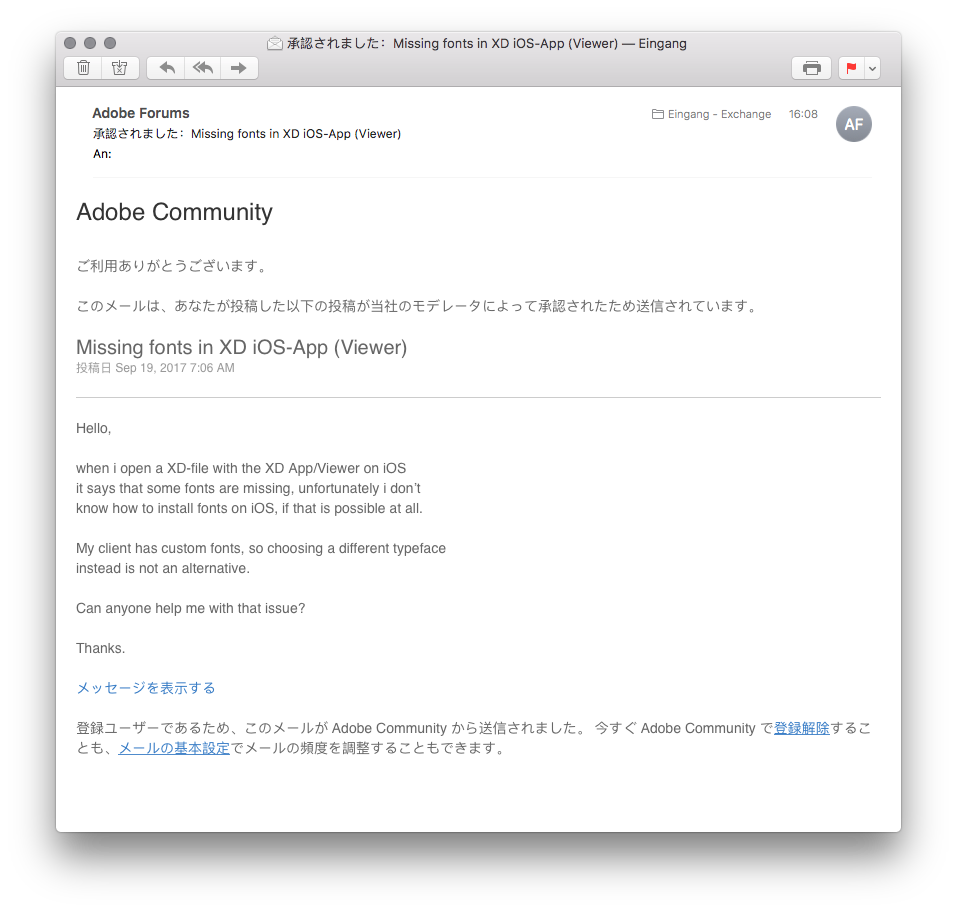
Copy link to clipboard
Copied
Hi gb,
Would you mind forwarding me the notification email you received? If you can include it as an attachment that would be great. I can check to see why this was sent in Japanese.
My email is mamurphy[at]adobe[dot]com
Thanks,
Madison
Copy link to clipboard
Copied
Hi gb,
Could you confirm that your browser locale is set to the US/English?
A screenshot would be very helpful. Our forum team is investigating the bug.
Thanks,
Madison
Copy link to clipboard
Copied
Hi, Madison! I have the same problem.
I'm using Windows and the last version of XD.
When I export my prototype with Open Sans font, I can't see it in your app on iPhone 7.
How can I solve it? It appears ok on desktop, but on iPhone not.
I will wait your tips to solve it.
Copy link to clipboard
Copied
This looks like a completely unrelated issue. Would it be possible to share your file with us? Upload your file to a shared location such as CC, dropbox, or Google Drive and share the URL here. We can test it for you.
Thanks,
Preran
Copy link to clipboard
Copied
Hi gb_mm,
that's Japanese, not Chinese, [bad word removed by moderator]😊
Copy link to clipboard
Copied
I found a couple of links that might help you, though of course your mileage may vary. I haven't tried any of these personally, but I hear they work okay. (Note that these links aren't an endorsement, just for your information.)
- Install directly from your foundry's website (How to install fonts on an iPad or iPhone | Hoefler & Co. comes from Hoefler & Co, which is a popular foundry)
- Install using AnyFont, a third party app (How to install fonts on an iPhone or iPad | Digital Trends )
-Elaine
Find more inspiration, events, and resources on the new Adobe Community
Explore Now
