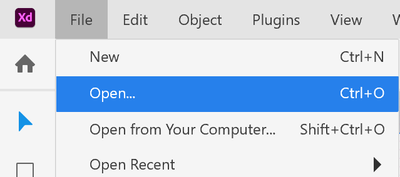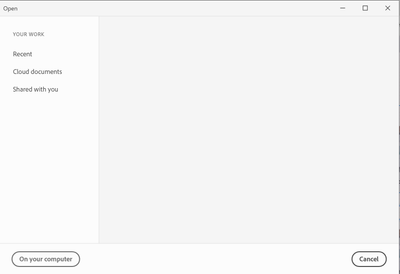- Home
- Adobe XD
- Discussions
- Re: Missing recent when pressing CTRL + O
- Re: Missing recent when pressing CTRL + O
Missing recent when pressing CTRL + O
Copy link to clipboard
Copied
Hi, I have been using Adobe XD for quite a bit now and I noticed once I CTRL + O (open new window + open new product) it does not show the recent documents I have worked on.
This only happens when I do the exact steps as described above. It also gets stuck in this screen at some point. If im not quick enough with clicking something.
Copy link to clipboard
Copied
This is the only thing I see when I replicate the steps.
Extra information:
Im running Adobe XD on Windows 10 latest version, have all drivers installed for videocard, chipsets etc.
Copy link to clipboard
Copied
Hi, thank you for giving us all the information, they are always useful. Have you tried logging out and back into your Adobe account?
Copy link to clipboard
Copied
Yes I have done this but it has no effect.
Copy link to clipboard
Copied
Im in a document and do the following:
I click file open or hit CTRL + O and get this scree:,
but what ever I click there takes ages to load and recent never even works. My laptop is connected to the lan cable so its not a network issue. The laptop cant be the issue either because its way over specced for something as simple as this (HP ZBook 15 G5 with 64gb ram and 12 core CPU).
Copy link to clipboard
Copied
I have since reinstalled the whole suite but the problem stays the same. Are there any solutions?
Copy link to clipboard
Copied
Hi, sorry for the delay. I recommend that you contact Adobe Support from here: https://helpx.adobe.com/contact.html
Copy link to clipboard
Copied
After the update it worked again somehow.
Copy link to clipboard
Copied
Hi, I'm glad your Adobe XD problem is resolved. If you need help in the future, please contact us 🙂
Get ready! An upgraded Adobe Community experience is coming in January.
Learn more