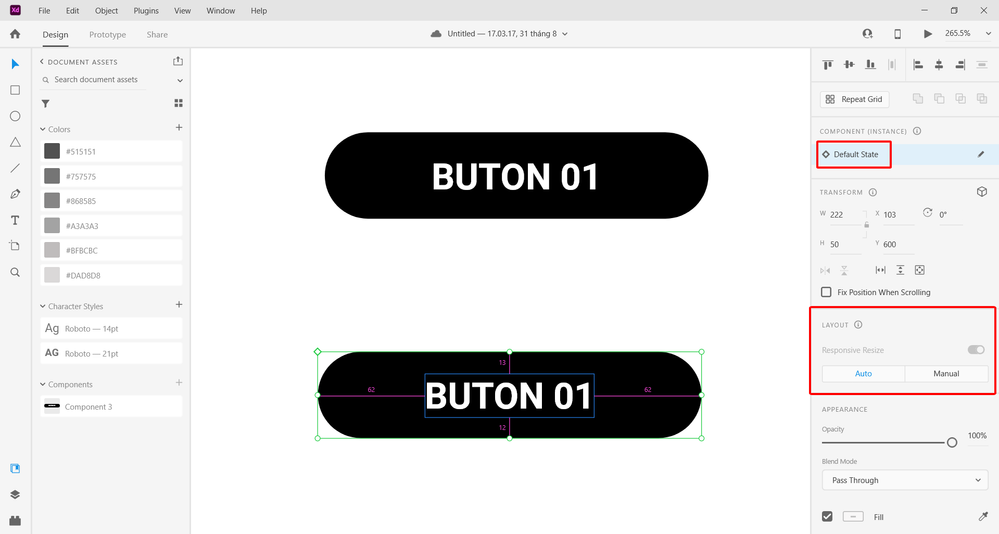Copy link to clipboard
Copied
Dear all,
I've got a problem with Adobe XD right now. I found a tutorial for the padding function but there's no button for padding in my XD. (you can see it at the screenshot.) I searched in the manual and looked for tabs, but I cannot find the function. Can you help me with this?
Thanks for your help and have a nice day!
Regards,
Sascha
 1 Correct answer
1 Correct answer
Hi Sascha,
Thank you for reaching out and using Adobe XD. Would you mind making your object as an component or group and then check if you're able to see the padding option in the property inspector pane?
Please check out this article for more info: https://helpx.adobe.com/in/xd/help/set-fixed-padding-for-components-groups.html
Thanks,
Harshika
Copy link to clipboard
Copied
Hi Sascha,
Thank you for reaching out and using Adobe XD. Would you mind making your object as an component or group and then check if you're able to see the padding option in the property inspector pane?
Please check out this article for more info: https://helpx.adobe.com/in/xd/help/set-fixed-padding-for-components-groups.html
Thanks,
Harshika
Copy link to clipboard
Copied
I have the exact same issue, NOT able to see the padding option on the inspector. I grouped and made a component as well, still nothing...
Copy link to clipboard
Copied
Hi there,
Sorry to hear about the trouble, we'll try our best to help you with it. Usually when we group the objects or if it is a component we do get the option for padding as suggested above. Could you please share a few screenshots of the design of how it looks so that we can have a better idea.
Regards
Rishabh
Copy link to clipboard
Copied
I also have this same problem. I tried with Croup and Component
Copy link to clipboard
Copied
You have selected a component instance (diamond with a border icon). You can only add padding to the Main component (full diamond without a border icon). Instances inherit the function, and can have a different padding, but you must first set it on the main component.
Copy link to clipboard
Copied
Also having the same problem with Adobe XD 44 - can't see the padding option in the inspector. Object is grouped and a component and not seeing any option for padding, only Responsive Resize.
Copy link to clipboard
Copied
You can set padding to a Group, and to a Main Component (not to a component instance, unless the main component has a padding set). If you want help with a particular case, post screenshots and we'll see what's happening. Make sure to include the layers panel in your screenshot.
Copy link to clipboard
Copied
I have the same issue. I have XD v44.1.12.5 xd4 CCSync 4.21.1.1
I've selected the component - NO PADDING!
Copy link to clipboard
Copied
The option is there, just enable it.
Other users' issue was that there was no option at all.
Copy link to clipboard
Copied
Sorry, yes, I see it now.
I believe you've moved it. It was previously (in the demo video) just below the Layout header, so I was looking for it there - perhaps you can update (and version label) your videos or at least add a What's changed note , so it's easier to see what's what. Thanks
Copy link to clipboard
Copied
That is the one !!
Copy link to clipboard
Copied
I have the same issue too.
I tested it with group and component but I couldn't found padding option.
Copy link to clipboard
Copied
I have the same problem as well. I the properties section it only appears the responsive resize option, but the padding one doesn't.
I hope it can be fixed because it's a really useful tool.
Copy link to clipboard
Copied
Can you post a screenshot with the problematic elements selected, and both layers and property inspector panels visible?
Copy link to clipboard
Copied
I have the same problem. I have read all the solutions and have watched a video.
I have tried grouping. No padding
This is a main component. No padding
The background is the lowest level
XD ver: 54.1.12.1
Please can I get help. This is a very large enterprise app and I must get my base workflow to be efficient
Copy link to clipboard
Copied
I found the solution to my problem. I added a new state in order to get a default state. Padding is only available when default state is selected.