Copy link to clipboard
Copied
I still can't create Xd desktop shortcut from what I find in my search result in Windows 10. I can locate all other Adobe apps that are installed and I can drag icon shortcuts directly from the start menu in W10 onto my desktop, but that's still not possible with Xd. I can see the new Xd icon in the menu itself (the one that changed after beta) but as before it's impossible to place it on the desktop. I can't find the icon in C: Program Files either, as a matter of fact I can't find any Xd references there at all but I can see folders for all the other Adobe apps I have installed.
The only way for me to actually open the Xd app is to use the CC app installer and click Open next to the Xd icon inside the app panel. What's going on here?!
 1 Correct answer
1 Correct answer
I found this article, which might help: https://www.thurrott.com/windows/windows-10/5328/windows-10-tip-create-shortcuts-for-universal-apps
-Elaine
Copy link to clipboard
Copied
I forget what the name is for that type of Windows application, where it's not quite like a full application, XD is one of those. In any case, when you've opened XD it should be in the recent apps in the Start menu. If it's not, get Cortana to search for XD, then right-click Pin to Start. Once it's in the Start menu you can drag it to the desktop to make a shortcut.
Copy link to clipboard
Copied
I have the same issue. The XD app icon is available in the W10 start menu along all other Adobe apps but clicking pin to start doesn't make any difference cause it's not possible to drag that icon to the desktop.
Copy link to clipboard
Copied
If you see it in the Start menu already, don't pin to Start. Just drag it to the desktop. I'm using the Creator's edition of Windows 10, and it seems to do that ok.
Copy link to clipboard
Copied
Nope, Doesn't work. Can't move that icon anywhere by dragging.
With all other Adobe app icons I just drag it straight from the "Recently added" place onto the desktop. Oddly enough, everything I have installed from CC the past two years is placed under "Recently added" although many of them aren't recently added at all. Seems to me that something fishy is going on in terms of the XD installation. It currently doesn't fit Windows 10 way of work. I'm on Windows 10 Pro edition. I've had the exact same issues with XD beta for a year or so.![]()
Copy link to clipboard
Copied
Ps: I just now did an update of Illustrator and found out that my Illustrator desktop icon connection went missing in action. I then looked in the W10 start menu and found it under Recently added, I then tried to drag that Illustrator icon directly onto the desktop but this time around it didn't work. Then I tried your suggestion by pinning it to Start and the dragged it from there to the desktop and that worked. Seems like it's a fine mess this Adobe icon thing. Sometimes it works in one way but not the other, and it doesn't work the same for all apps. Other times it works like it did the last time but after an update it doesn't work anymore. Windows 10 keeps deleting the app icon shortcuts on the desktop after updating the CC apps - but some are kept, even after updates. XD shortcut icons doesn't work at all, unless you enter the app by clicking it within the Start menu or directly in the CC installer.
Copy link to clipboard
Copied
Dragging the icon from the search results indeed does not work.
But if you scroll the start menu until you get the Adobe XD you can drag it on the desktop:
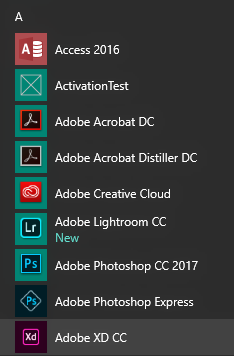
Copy link to clipboard
Copied
Hi VladG. As mentioned in my previous post this doesn't work cause the XD icon is not in my menu, it only appears in the local search result. On top of this dragging shortcuts from the menu doesn't always work for other apps that are actually available trough the menu, as mentioned with my last Illustrator example where the icon went missing in action after last CC update, and impossible to drag onto the desktop when it suddenly re-appeared in the W10 menu.
Seems to me that W10 and Adobe have a general icon and shortcut issue. As mentioned earlier in this thread XD has never been available in the Program Files folder either, where all other CC apps are defined.
Copy link to clipboard
Copied
I found this article, which might help: https://www.thurrott.com/windows/windows-10/5328/windows-10-tip-create-shortcuts-for-universal-apps
-Elaine
Copy link to clipboard
Copied
That article does include the bit I was trying to remember, about showing the folder of applications. But the article also gives the same answer I gave (dragging from the Start menu), so I'm not the only one who thinks it should work!
Copy link to clipboard
Copied
Thanks. The (WINKEY + R) link description worked and I also found the XD shortcut icon there. Was also able to drag it onto my desktop.
I still have the same problem with XD not being available in my program files folder where all the other Adobe apps are represented. And what's up with all the W10 menu issues? As described earlier it's random what I have access to there and as mentioned some Adobe icons are possible to drag and some are not.
Copy link to clipboard
Copied
We obviously haven't seen the last of this multi faceted XD icon shortcut issue. Today all of a sudden the XD icon was gone blank like you see in the attachment. When I locate the app icon in Windows menu again, now it's suddenly possible to drag it from that spot, but it turns blank as soon as it hits the desktop. When I click it the app starts, but how did this happen? The CC icons are living their own lives on W10.

Copy link to clipboard
Copied
You'll notice that if you right-click on the "regular" apps you can open the file location, but not with the XD shortcut. I'm sure that's still something to do with universal apps.
It could be that you have a Windows icon cache issue, though I'm not sure why it wouldn't affect the other icons. You could look at this BAT file if you think it might be that:
https://www.tenforums.com/tutorials/5645-rebuild-icon-cache-windows-10-a.html
I'm testing with Windows Home Edition (I did the Creator's update a few months ago) version 1703, OS Build 15063.674, and XD shortcuts continue to work ok, with good icons.
Copy link to clipboard
Copied
I'm not at liberty to access the parts of the OS the link is referring to as I'm part of a larger WAN with an external tech dep. administrating those things. My W10 Pro Edition is all up to date. Thing is, XD has always been problematic. I run the Beta version for a year and XD was never to be found in the program files folder where all the other Adobe apps is and was available. I know that Adobe has received alot of criticism for forcing all the CC installation files to the C: drive, making any scratch disks full very fast, as some of the updates weigh gigabytes. Don't know if this affect my icon shortcut issue.
Copy link to clipboard
Copied
My sympathies about your restrictions. There may not be a good solution until Microsoft and/or Adobe find a way to make universal apps seem like normal ones.
For now, are you able to pin the CC menu to the system tray area? If you can, that would get XD open in two clicks. If you can pin XD to the task bar, that would cut it down to one click. Being able to pin to the task bar is handy for me, I don't have to have so many shortcuts on the desktop.
Copy link to clipboard
Copied
Not sure what you mean by "CC menu" Colin? I'm able to pin each CC desktop icon to the taskbar as long as they are not opened. Is taskbar your word for system tray area, or the other way around? I have XD open all the time and that gives me a visual icon reference on the taskbar cause the icon generated from the app itself (and not the shortcut) works. However it's a practical advice in general to utilize the system tray more as I have plenty space there, and as you say it's a one click thing.
Wish I could get that XD shortcut icon to look correct tough. And as mentioned there are no reference to XD in my program files folder either, that on top of the unstable shortcut handling in W10 makes this issue quite annoying. The Illustrator icon refused to pin from the start menu all of a sudden as well.
Copy link to clipboard
Copied
I'm not a Windows user, though I have Windows 10 running on my Mac for testing things. I did a web search to find out what the different areas are called, and most sites seemed to call the right side of the bar the system tray. It's where things like network and sound icons live. That's where the Creative Cloud menu appears. WIt's often hidden under the ^ button, but you can promote it to be visible all the time.
The web seems to think that the left part of the bar is called the Task Bar, though I just read a term of "quick launch bar". In any case, while XD is open you can right-click on its icon in the task bar, and select "Pin to taskbar".
Back to the CC menu, that you can have visible all the time if you want, it's the second from the left in this image:

If you don't see, click on the ^ and you should be able to drag its icon down onto any part of the bottom bar, and it gets promoted to being visible all the time.
Copy link to clipboard
Copied
I have no way of pinning anything to my system tray. Only option is taskbar / "quick launch bar. When I try to drag something to the system tray I get a red "no can do" icon.
Copy link to clipboard
Copied
Could you pin XD to the taskbar when it was open at the time?
Copy link to clipboard
Copied
I can't pin anything that I have open to the taskbar. When a program is closed I can right click it's desktop icon and choose pin to taskbar. However, the list of options on the context sensitive menu varies greatly between Adobe apps. But I can at least pin all of them to the taskbar when closed. When an app is pinned to taskbar AND then opened, it gets the same icon size in the taskbar as any other program I have open. However, if it's pinned to the taskbar BUT not open the icon becomes smaller. Just for your information.
Copy link to clipboard
Copied
Assuming that Adobe don't make XD be a normal app, the only idea I have left is for you to ask your IT guys to come and do the pinning for you.
Copy link to clipboard
Copied
Not being able to pin any open software to the taskbar is standard Windows, isn't it? I've never been able to do that. It's not a problem for me.
Copy link to clipboard
Copied
No, it's not normal. In my taskbar I have pinned several different browsers a few Adobe things, including XD, and some other apps. You are probably under a group policy control, where the admin can disable pinning to the taskbar. See this Microsoft article:
Copy link to clipboard
Copied
Ok, thanks for the tip. There are obviously all kinds of restrictions in the world of computer communism. In any case, the shortcut icon issues aren't one of them. Let's hope Adobe and Microsoft can solve this thing, I observe that I'm not the only one dealing with the icon issues. Thanks again for all your support Colin, I appreciate it ![]()
Copy link to clipboard
Copied
No problem, it helped me to learn some Windows 10 oddities!
-
- 1
- 2

