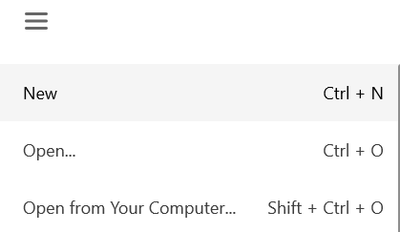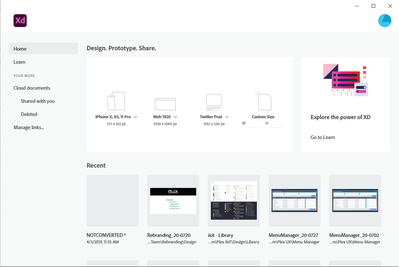- Home
- Adobe XD
- Discussions
- Open From Computer Button COMPLETELY GONE on windo...
- Open From Computer Button COMPLETELY GONE on windo...
Copy link to clipboard
Copied
on mac you can get around this because of the floating header. There is an extra menu. When you open XD on windows there is no way at all to open a file from your computer (unless its in recent, which i never use for version safety). I have to use my windows browser to open a file/launch Xd. Do you really only want to keep users who store in adobe cloud? do you not realize that there are users who cannot store information with 3rd party for compliance reasons?
 1 Correct answer
1 Correct answer
Sorry for the delay in response. Sorry for the confusion, yes you will get the Hamburger menu on creating a new document. On the home screen, you can use the shortcut Ctrl + Shift + O.
Copy link to clipboard
Copied
Hi there,
Thanks for reaching out. We do have an option to open a file in XD from the computer in Windows. Please click on the Hamburger menu and select option 3rd from there or you can use the shortcut Shift + CTRL+ O.
Let us know if this helps or if you need any further assistance.
Regards
Rishabh
Copy link to clipboard
Copied
that only works if i already have another file open. That is not how it works if you open xd. Thre is no hamburder icon on the start screen.
Copy link to clipboard
Copied
Sorry for the delay in response. Sorry for the confusion, yes you will get the Hamburger menu on creating a new document. On the home screen, you can use the shortcut Ctrl + Shift + O.
Copy link to clipboard
Copied
That does not work on Windows. You must hit CTRL+O to open a file on your computer. This type of user manipulation to use their cloud services is dissapointing to see from Adobe.
Copy link to clipboard
Copied
I agree, disgusting, not everyone wants to use Cloud services
Copy link to clipboard
Copied
its not just that some people don't WANT to... its that some of us handle sensitive information and CAN'T. This is even more of an issue with swapping out the save shortcut so I accidentally violate company policy thanks to 20 years of muscle memory. Its either a gross oversight of user experience in their product or a boldly transparaent manipulation of their users. Either way its insulting that they've let it continue.