Copy link to clipboard
Copied
Hello:
I have used XD fine in the past. Yesterday, I tried to open it, and I got this message:
"Sorry, XD CC has encountered an error and needs to close. You will not be able to use XD CC at this time. Please contact customer support and use the reference code 205 for more information on how to resolve the issue."
I see that there is another post about this from 2014, but when I tried to look at the solution, it resulted in a dead link.
Other facts:
Photoshop, Premiere, Acrobat still open fine
I uploaded the zxp file for anyone able to access it. When I looked at the log file, it looks like it is trying to find a file on my PC but can't find it.
2019-02-20 14:41:23.626995 [18444] error | readFileWithDirectAccess: unable to open file C:\Program Files (x86)\Common Files\Adobe\AAMUpdaterInventory\1.0\AdobeUpdaterAdminPrefs.dat
2019-02-20 14:41:23.627115 [19188] error | readFileWithDirectAccess: unable to open file C:\Users\XXXXXX\AppData\Local\Packages\Adobe.CC.XD_XXXXXX\LocalState\preferences.json
2019-02-20 14:41:23.632450 [19188] error | Error while opening the file: C:\Users\XXXXXXX\AppData\Local\Packages\Adobe.CC.XD_XXXXXXX\LocalState\preferences.json reason: The system cannot find the file specified.
(Used XXX to cover up any private info)
Thanks,
j
 1 Correct answer
1 Correct answer
I finally managed to get it to work without going to my IT department.
I went here:
Use the Creative Cloud Cleaner Tool to solve installation problems
And followed these instructions, except instead of cleaning only particular apps, I cleaned every single thing, all apps, everything. I then rebooted and reinstalled everything. This worked.
Copy link to clipboard
Copied
Apologize for your experience. Can you let us know if you are on a local or Enterprise network?
Thanks,
Preran
Copy link to clipboard
Copied
I have a few more questions:
- Are you behind a Firewall restricting your access to the network?
- Do you have full Admin permissions on your computer where you are using Adobe XD?
- Can you share with us the Creative Cloud version, and the Creative Cloud Sync version?
- Can you check if Creative Cloud Sync has been enabled under Sync on/off?
- Open your Creative Cloud destkop app and look for the information.
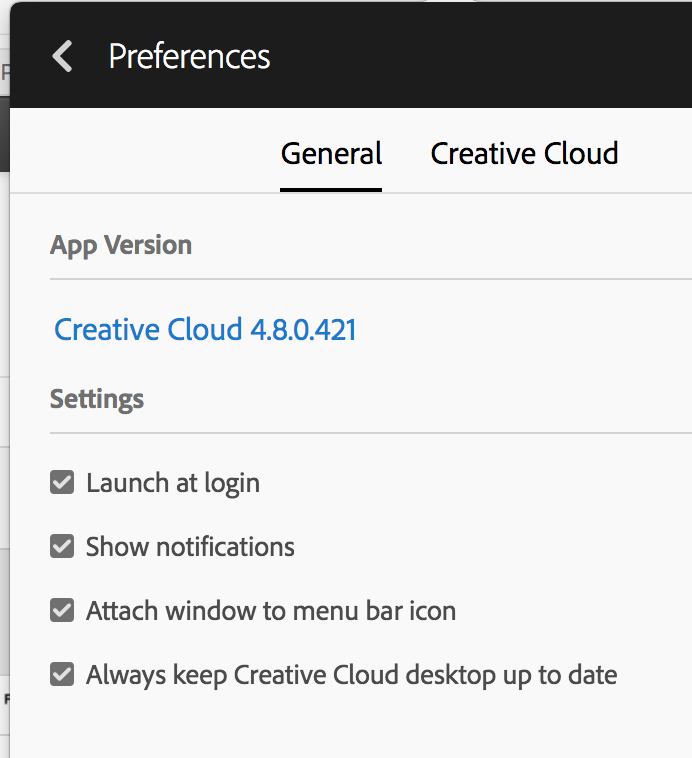
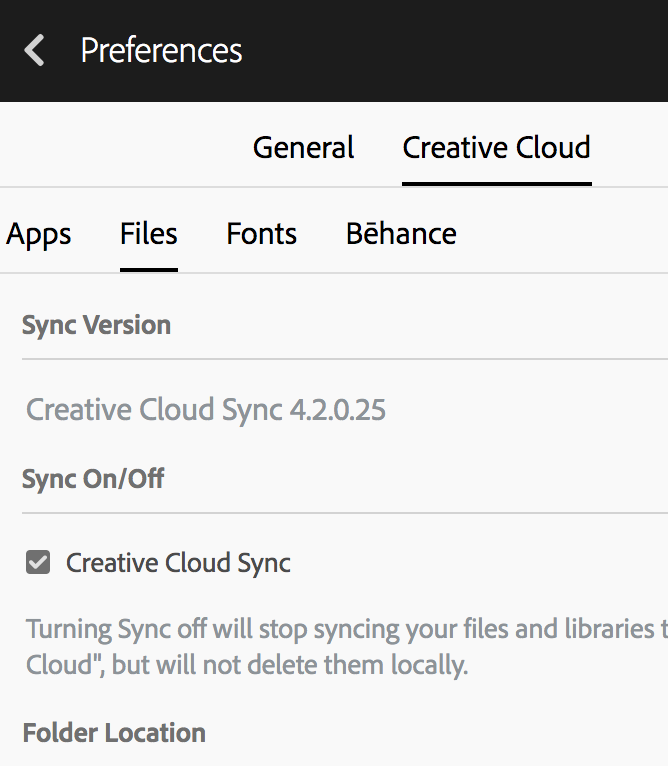
Copy link to clipboard
Copied
Thanks for your response. Here are some answers to your questions:
- Are you behind a Firewall restricting your access to the network? Yes, I am on an enterprise network protected by a firewall. The other Adobe apps work fine, just not this one.
- Do you have full Admin permissions on your computer where you are using Adobe XD? Yes
- Can you share with us the Creative Cloud version, and the Creative Cloud Sync version? Creative Cloud 4.8.0.421, Creative Cloud Sync 4.2.0.25
- Can you check if Creative Cloud Sync has been enabled under Sync on/off? Creative Cloud sync is on.
Thanks again,
j
Copy link to clipboard
Copied
Thank you for the info. I understand that there is something unique with the way XD handles firewalls as opposed to the other products. I don't remember the details right away.
I would first suggest checking with your administrator to see if they can resolve your issue. If they cannot, please ask them to get in touch with Adobe Tech Support so that they can help you further.
Thanks,
Preran
Copy link to clipboard
Copied
Ok, thanks.
Copy link to clipboard
Copied
I finally managed to get it to work without going to my IT department.
I went here:
Use the Creative Cloud Cleaner Tool to solve installation problems
And followed these instructions, except instead of cleaning only particular apps, I cleaned every single thing, all apps, everything. I then rebooted and reinstalled everything. This worked.
Copy link to clipboard
Copied
Thank you for posting your solution here. It should help other users with a similar issue.
Find more inspiration, events, and resources on the new Adobe Community
Explore Now