- Home
- Adobe XD
- Discussions
- Re: PingFang font no differences between Regular a...
- Re: PingFang font no differences between Regular a...
Copy link to clipboard
Copied
Hi everyone,
Platform: Windows 10
Font: PingFang SC
XD version: 9.1.12.3(Starter), Creative Cloud Sync 3.1.0.8
There are no differences between PingFang SC regular and PingFang SC medium when applied to text.
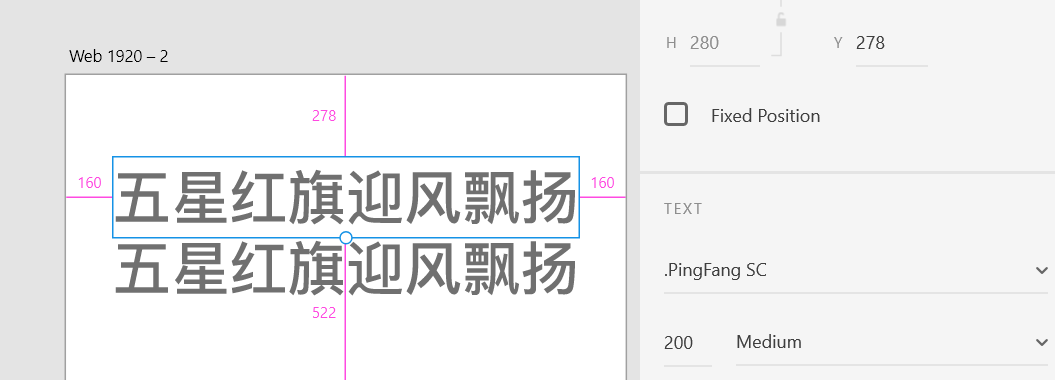
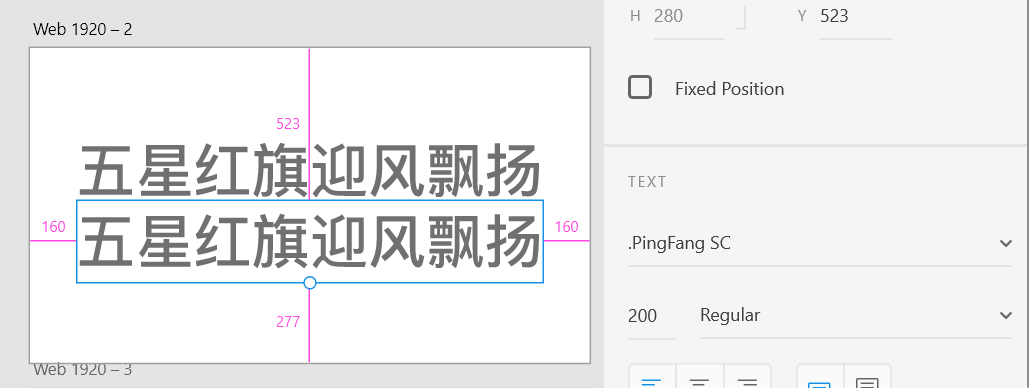
But everything works fine on AI or PS.
Could you please check if this is a bug for XD?
Thank you!!
 1 Correct answer
1 Correct answer
我好像解决这个问题了!当然也包含其他字体的同样问题。下面是问题原因和解决方法:
原因:我开始思考是不是字体本身问题,因为其他大部分字体都是没这个问题的,于是我通过字体编辑工具“FontCreator”打开了medium和regular的苹方字体。“字体-属性”中果然发现问题所在:

medium和regular的“粗细度”都是选的“标准(常规)”,就是这个导致了XD中实际显示的粗细完全一样而在手机预览却又是正常的!
于是解决方法也知道了:改变medium的粗细度为“半粗(稍粗)”。最后字体另存为OTF格式即可。
-------------------------------------
下面是卸载原字体后重新安装刚刚修改的字体后XD效果:

完美解决。
Copy link to clipboard
Copied
That's strange. I am checking with the team, will get back as soon as I have an answer.
Thanks,
Preran
Copy link to clipboard
Copied
Hi Zhengk,
I have checked this font weight on my machine, however, I wasn't able to replicate it at my end.
Here is how it looks like: -

I would request you to change the font weight after selecting the text. Please feel free to reach out to us in case you need further assistance.
Thanks,
Atul_Saini
Copy link to clipboard
Copied
Hi,
Did you replicate it on the platform and version as below:
Platform: windows 10
Version: 10.0.12.9(Starter), Creative Cloud sync 3.1.0.8
I changed the font weight after selecting the text, but the problem is still.

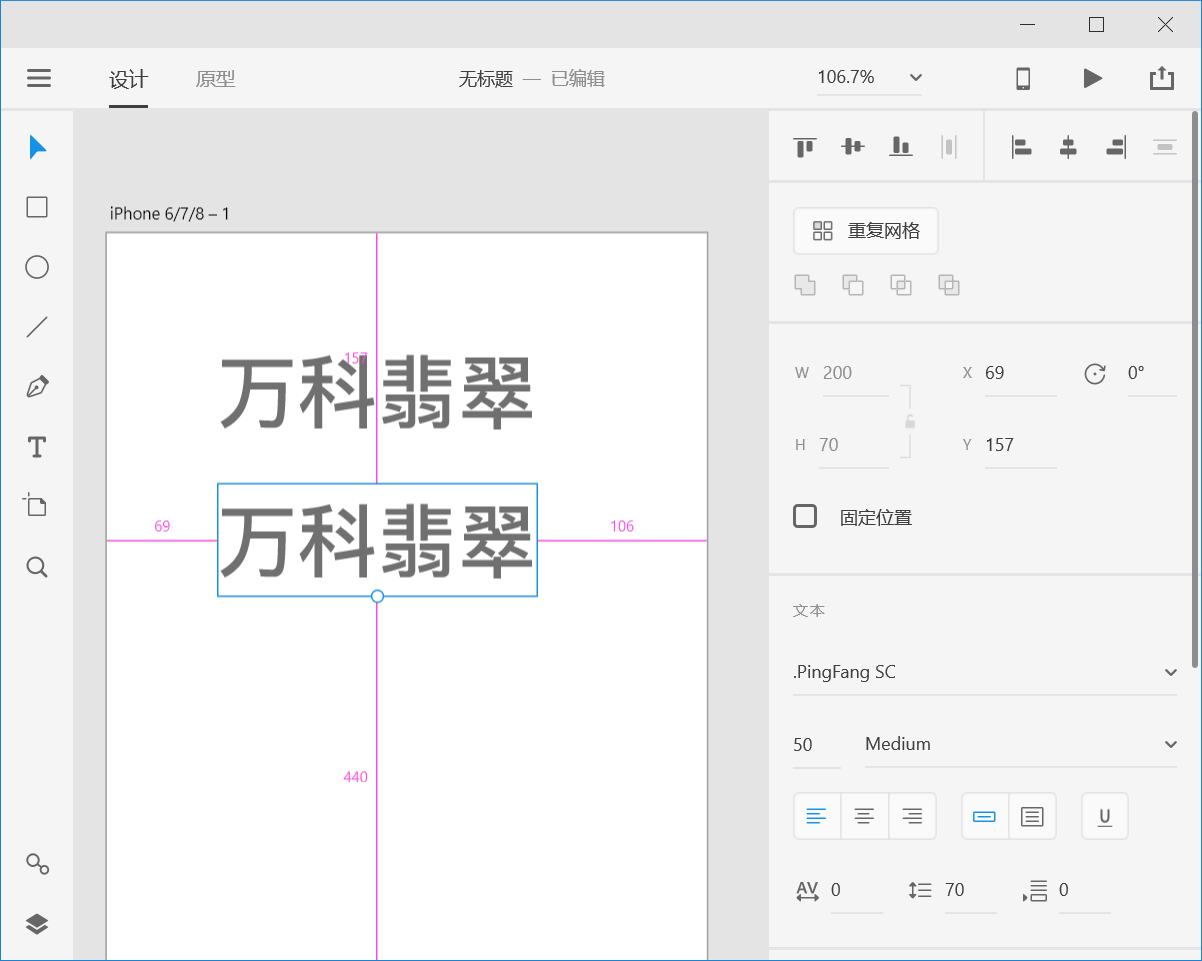
Copy link to clipboard
Copied
Also, can you provide us with more information on where you downloaded the font from, and how it is installed on your computer?
Copy link to clipboard
Copied
Hi there,
I downloaded the font from http://dlc2.pconline.com.cn/filedown_388259_7156436/T3NePyyg/pconline1476173946896.zip, and put it to C:\Windows\Fonts after unziping it.
Copy link to clipboard
Copied
Can you try one more thing for us. Can you first select the text that you want to change, and then modify the font properties? Let us know if that helped.
Copy link to clipboard
Copied
Here it is:
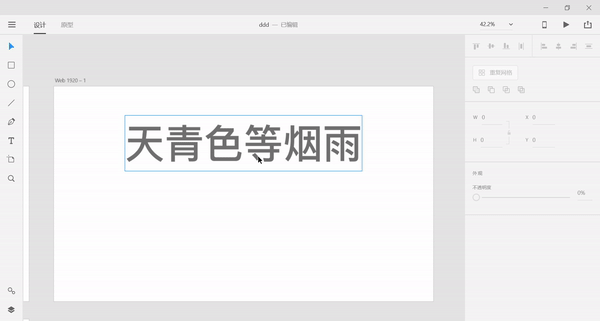
First line is PingFang SC medium and second line is regular.
Copy link to clipboard
Copied
I see what you mean. I am not sure as to what could be causing this issue if it is working fine in PS and AI.
Please send me your Adobe iD, location, and phone number over a direct message. To send a direct message, click my picture and use the Message button. I will check to see if I can have an agent contact you for investigation.
Thanks,
Preran
Copy link to clipboard
Copied
Hi Preran,
I`ve sent my Adobe iD, location, and phone number over a direct message.
Please kindly check, thanks!
Copy link to clipboard
Copied
Thank you. I have shared this info with the concerned team. Stay tuned.
Copy link to clipboard
Copied
the same question ,help
Copy link to clipboard
Copied
同样问题,帮助
Copy link to clipboard
Copied
我好像解决这个问题了!当然也包含其他字体的同样问题。下面是问题原因和解决方法:
原因:我开始思考是不是字体本身问题,因为其他大部分字体都是没这个问题的,于是我通过字体编辑工具“FontCreator”打开了medium和regular的苹方字体。“字体-属性”中果然发现问题所在:

medium和regular的“粗细度”都是选的“标准(常规)”,就是这个导致了XD中实际显示的粗细完全一样而在手机预览却又是正常的!
于是解决方法也知道了:改变medium的粗细度为“半粗(稍粗)”。最后字体另存为OTF格式即可。
-------------------------------------
下面是卸载原字体后重新安装刚刚修改的字体后XD效果:

完美解决。
Copy link to clipboard
Copied
We really appreciate your efforts for sharing the solution here, ChuckYang. This will definitely help our users in fixing the issue. Please feel free to reach out to us for any query related to Adobe XD. We'd be happy to help.
Thanks,
Harshika
Copy link to clipboard
Copied
Hello ,
Where can I download the font ?
Find more inspiration, events, and resources on the new Adobe Community
Explore Now

