- Home
- Adobe XD
- Discussions
- Please uninstall and reinstall the product
- Please uninstall and reinstall the product
Please uninstall and reinstall the product
Copy link to clipboard
Copied
This was working on Windows 10 but recently after the last update I started getting this message. I've done what it says about four times now and the same result occurs.
Copy link to clipboard
Copied
Hi, StephenJohnston-
We've seen two issues result in the prompt to reinstall. The first is this one: https://helpx.adobe.com/experience-design/kb/adobe-xd-prompts-to-uninstall-and-reinstall-the-product....
The second has to do with having a space or period in the user folder: https://adobexd.uservoice.com/forums/353010/suggestions/17903557 If this one affects you, you should upvote in UserVoice to get an Email when we deploy a fix - we're working on one now. Please let us know which one affects you!
-Elaine
Copy link to clipboard
Copied
Just to follow up, we just released a new version of XD for Windows that resolves the latter issue.
Thanks,
-Elaine
Copy link to clipboard
Copied
I tried but still not working as is.
Then I switched my language preferences that were set to french back in english and now it's working
Copy link to clipboard
Copied
HI Patrice,
could you give us more information about settings when XD wasn't launching even after installing update? Do you remember what Language options were set and then changed to English to get XD to work? Was it Windows language settings, or Creative Cloud application settings?
thanks!
Copy link to clipboard
Copied
It was Creative Cloud Language settings set to french where uninstall/install wasn't working.
I just switch them to english (North America) and now it's working
Copy link to clipboard
Copied
Hi Patrice,
was it installing/uninstalling not working, or XD was installed but was showing error asking to reinstall on start up? (both cases should be working, just trying to reproduce this so we can fix it)
thanks!
Copy link to clipboard
Copied
It was not working at all (blank canvas) so I tried to uninstall and reinstall and I was getting the same error page posted by StephenJohnston 6 févr. 2017 14:27
Copy link to clipboard
Copied
Issue is still present.
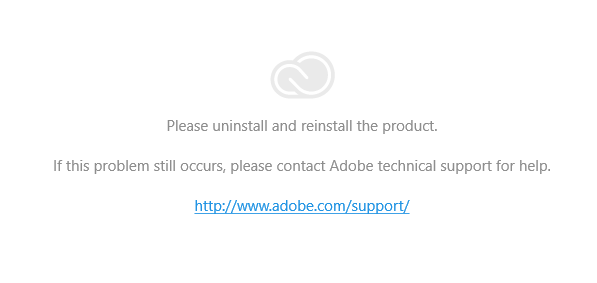
Copy link to clipboard
Copied
Edit, this issue is only present when I update my XD to the latest version, any previous versions work fine.
Copy link to clipboard
Copied
I was finally able to uninstall and download version 0.6.14.2 which has successfully started working on my Win10 box.
Find more inspiration, events, and resources on the new Adobe Community
Explore Now