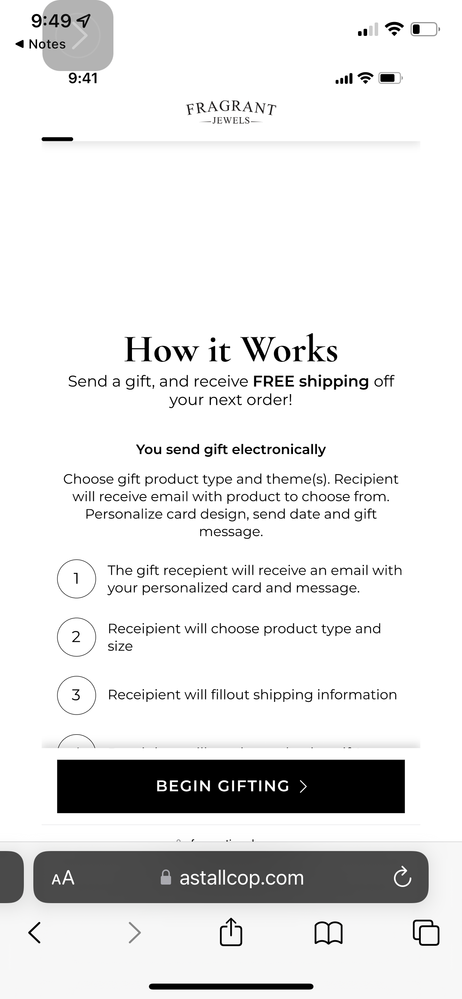- Home
- Adobe XD
- Discussions
- Preserve Scroll not working (otherwise extra white...
- Preserve Scroll not working (otherwise extra white...
Preserve Scroll not working (otherwise extra white space on mobile scroll)
Copy link to clipboard
Copied
Hi guys,
Hoping someone can help me.
When I initially created prototype to embed on my website I ran into annoying issue - when scrolling up and down inside the prototype on my website on my iPhone (works as expected on desktop and within Adobe XD app) if you scroll above container or below extra white space would appear and stay (preserve scroll would work). However if I Here is video for reference:
https://www.youtube.com/shorts/5bUh-MMLJRo
Here is the adobe XD prototype file:
https://xd.adobe.com/view/0ac9fa9d-7d7c-4688-b9e0-93db027deeb6-5f9a/
I was able to fix this by adding scroll effect just to elements I want scrolled inside the artboard instead of entire artboard however when I did this - preserve scroll position no longer worked. You can see in this project link the preserve scroll not working if click plus then minus on same top section.
https://xd.adobe.com/view/1ed4c551-b368-4836-a846-ea8bb6b64113-4b87/
Here are the two prototypes one vs the other on my website, you have to test it on mobile phone though (I was using iphone) as to otherwise works as expect on computer or within app.
https://www.astallcop.com/testxd
Adobe XD V. 51.0.12.6 x 64
Mac OS Monterey 12.4
Copy link to clipboard
Copied
Thank you for reaching out and sharing the prototype link. We will try our best to investigate the issue.
- Would you mind telling us which iPhone you have? Is it 11, 12, or 13?
- Are you using the Safari browser or any other browser?
We will try our best to help.
Thanks,
Harshika
Copy link to clipboard
Copied
iPhone 12 Pro, using Safari browser. But I just also test in chrome (iphone) and it's same issue. However does not happen in Chrome Mac OS Desktop (iphone 12 inspect preview).
Copy link to clipboard
Copied
@HARSHIKA_VERMA iPhone 12 Pro, using Safari browser. But I just also test in chrome (iphone) and it's same issue. However does not happen in Chrome Mac OS Desktop (iphone 12 inspect preview).
Copy link to clipboard
Copied
Sorry for the delay in response. Harshika is not keeping well and will resume at least after a month. I'll try my best to assist you with it.
I can replicate this in iPhone XR as well. Please share the source file so we can investigate and assist you appropriately.
Meanwhile, please update XD to the latest version, XD 54, open the file and update the link. Please let us know if this helps.
Thanks,
Atul_Saini