- Home
- Adobe XD
- Discussions
- Prototype mode and Maximizing window bugs
- Prototype mode and Maximizing window bugs
Copy link to clipboard
Copied
Hi,
I'm a Windows 10 Pro version 1607 (OS Build 14393.10) user. Actually I installed Anniversary Update manually due to security policy in my company.
I have 2 big problems:
1) When I open Adobe XD, make a first artboard and maximize the window I get something like on the picture below - I can Design only on this small piece of the screen. It doesn't happen when I maximize the windows before making the first artboard.
2) When I switch from Design mode to Prototype mode I can't Prototype, it's impossible to link artboards. So that I switch to Design mode and... I can't design. I can choose the tool that I want, but everything is invisible. The only thing I can see is "text tool" - I can write something on the artboard, but when I "unclick" the text is hidden. More pics in the comments.

 1 Correct answer
1 Correct answer
Hi Jacek,
Greatly appreciate your patience. There are known issues with DirectX 11 and the new Windows Driver model (WDDM 2.1). Microsoft is aware and will be addressing.
We are working with Microsoft and have addressed at least the known issues with a workaround in the next release of XD, if this is the issue you are seeing. Do you per chance have access to the Adobe XD prerelease program? Otherwise I think you are looking at another couple of weeks until the new public beta is released.
In the
...Copy link to clipboard
Copied
Prototype mode
Copy link to clipboard
Copied
Design mode after Prototype mode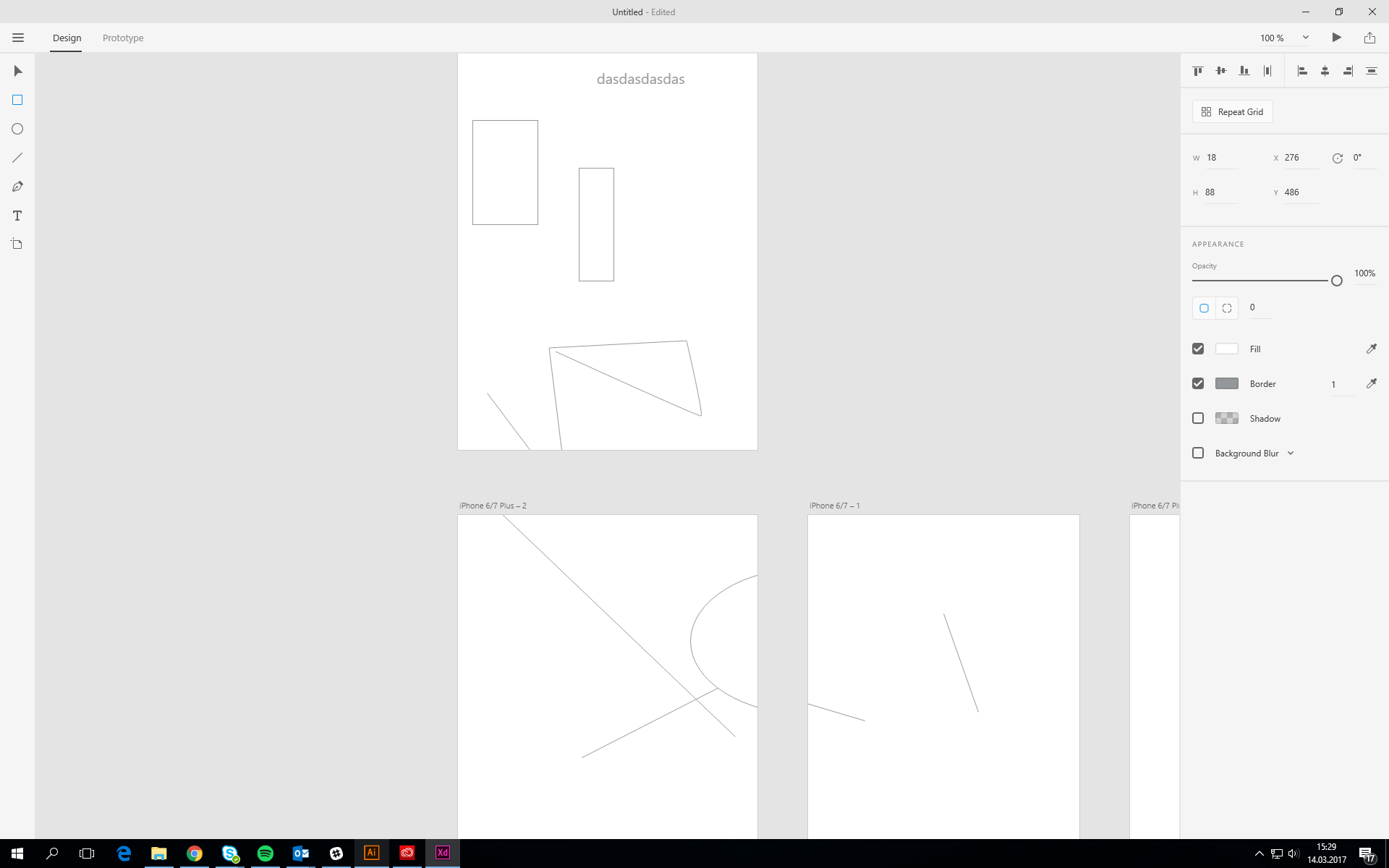
Copy link to clipboard
Copied
More info about my pc
Copy link to clipboard
Copied
Hi Jacek,
Greatly appreciate your patience. There are known issues with DirectX 11 and the new Windows Driver model (WDDM 2.1). Microsoft is aware and will be addressing.
We are working with Microsoft and have addressed at least the known issues with a workaround in the next release of XD, if this is the issue you are seeing. Do you per chance have access to the Adobe XD prerelease program? Otherwise I think you are looking at another couple of weeks until the new public beta is released.
In the meantime if you are so inclined, you can try to downgrade your NVidia driver to a version that is WDDM 2.0. Either by rolling back your driver in your device settings, or trying to find an older version on NVidia's website.
Copy link to clipboard
Copied
Hi CoreyRLucier,
Unfortunately, I am currently not in the Adobe XD Prerelease program, I did not even know about it. I applied just after your response. Could you somehow speed up the process of joining me to the Adobe Prerelease program? I would really appreciate that.
Greetings
Jacek Sławiec
Find more inspiration, events, and resources on the new Adobe Community
Explore Now