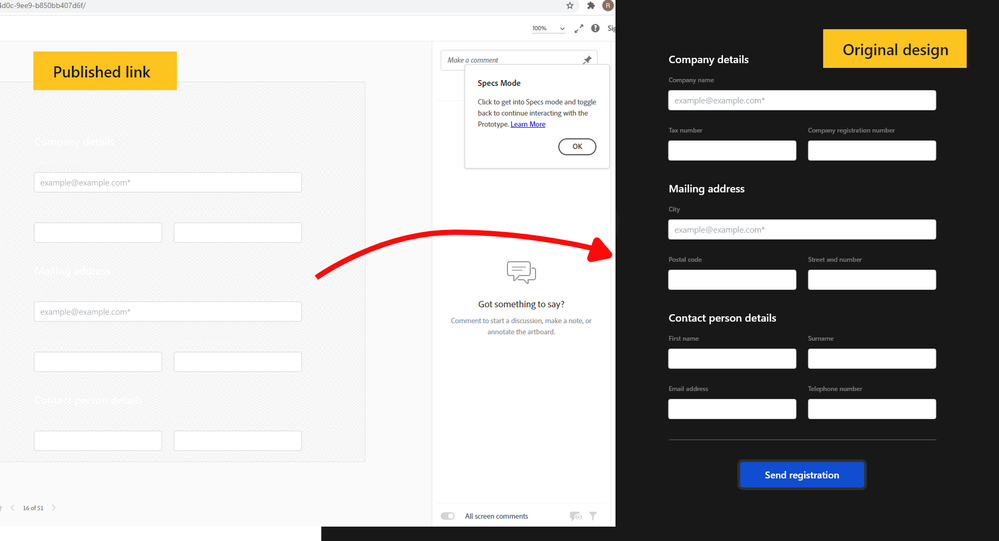- Home
- Adobe XD
- Discussions
- Re: publishing xd prototype design view bug
- Re: publishing xd prototype design view bug
Copy link to clipboard
Copied
Hello everyone!
I've recently started struggling with a problem in XD: when I publish my work to share with my team, my published design doesn't appear correctly: the dark elements of my design turn white with a grain effect. I'm attaching an image. What could be the problem? Is it a bug? It's quite annoying because I can't present such a design for the client 😞
Thanks in advance!
 1 Correct answer
1 Correct answer
Odds are it is an issue with whatever version of Chrome. I would double check it in another browser if you can. Also, turn your 'background' into a component, so if you need to change it, you can do so easier.
Copy link to clipboard
Copied
What browser and OS is your team viewing the prototype on? How are you setting the background color in your design?
Copy link to clipboard
Copied
Hello Chris!
We use Windows, and we usually view the link in Google Chrome.
I set the background with a 100% colour, no opacity, no gradient, and no shadow. I just put a normal full-colour rectangle in the background.
Copy link to clipboard
Copied
Odds are it is an issue with whatever version of Chrome. I would double check it in another browser if you can. Also, turn your 'background' into a component, so if you need to change it, you can do so easier.
Copy link to clipboard
Copied
Hello Cris!
Changing the browser didn't solve my issue. I tried creating a component from the shape and it definitely worked! Thank you for the advice!
Copy link to clipboard
Copied
Hello Chris,
Nothing changed, tried converting shapes to components, also used different browsers... I can't show prototype like this to our customers 😞 I had this issue long time ago
Copy link to clipboard
Copied
Is this form is created by scratch or you use third party plugin? What happened if you create simple shape with the white fill and publish it? Dose it transfer to black? Did you get the same rusalt in different browsers?
Copy link to clipboard
Copied
Hello Ares,
The design itself is created from scratch, I didn't use any plugins. I tried it with different browsers and it didn't fix the problem. My last attempt was to create a component from the shape, and now the problem is solved! 🙂
Thanks a lot for your help!
Get ready! An upgraded Adobe Community experience is coming in January.
Learn more