Copy link to clipboard
Copied
How can I create a 'Repeat Grid'.

 1 Correct answer
1 Correct answer
I managed to do it, by using 'Make Mask with Shape'.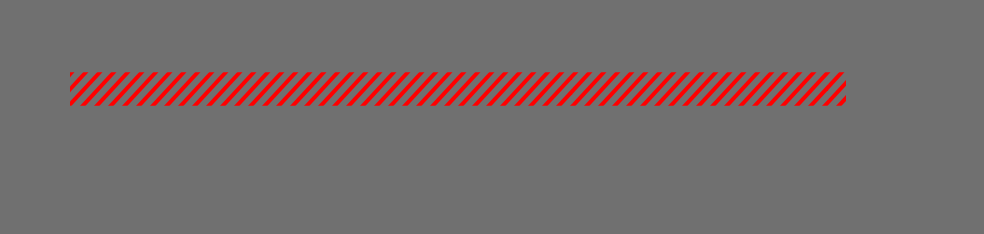
Copy link to clipboard
Copied
I am not quite sure if you want to know how to create a repeat grid, or if you are having issues with creating one (going by the image you shared.)
Sharing a couple of links to help you get started with using Repeat Grids in XD
Adobe XD Repeat Grid - YouTube
Learn how to create repeating elements in Adobe XD using Repeat Grid.
If you are running into issues when creating Adobe XD, please provide us with more information on the nature of your issue, and steps to reproduce it.
Thanks,
Preran
Copy link to clipboard
Copied
If you mean you want to create the pattern you posted with Repeat Grid, you can ![]()
You need a segment like this:

Then set the horizontal gap to zero in the Repeat Grid:

You can extend this vertically too (I set the vertical gap to -12px using the same segment):

Copy link to clipboard
Copied
Whats the technique?
I know how to create a grid, but can't get the left side to look like the right side of the grid.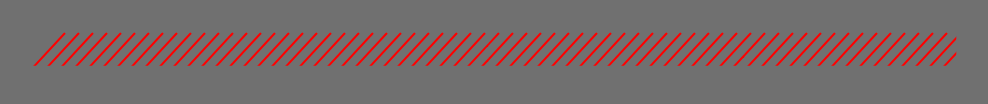
Copy link to clipboard
Copied
It's just a normal Repeat Grid ![]() - do you have problem creating a Repeat Grid?
- do you have problem creating a Repeat Grid?
Copy link to clipboard
Copied
As you can see from my above screen shot, I do have a problem having both ends of the grid exactly the same. I want both ends to be a square block!
Copy link to clipboard
Copied
I replied too fast ![]()
Your segment should have the square ends, but you can also mask your Repeat Grid with a rectangle to achieve that if you prefer.
Copy link to clipboard
Copied
I was already using 'Repeat Grid' on my first question.
Copy link to clipboard
Copied
I managed to do it, by using 'Make Mask with Shape'.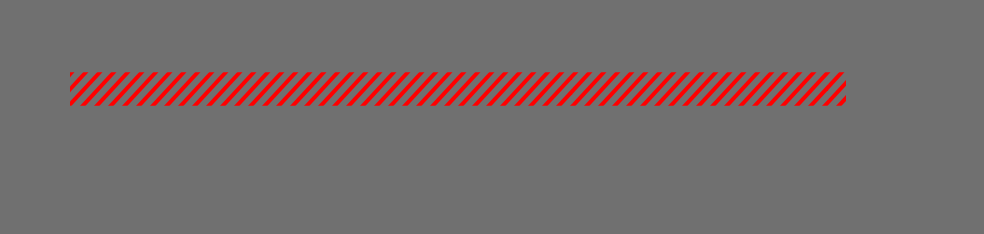
Get ready! An upgraded Adobe Community experience is coming in January.
Learn more

