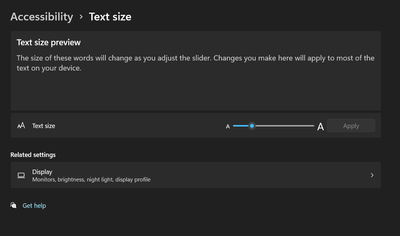Copy link to clipboard
Copied
Can you please implement scaling for the XD user interface so we can scale it independently of our monitor resolution? Photoshop has this as so you can change the size of text and other elements on the screen when they are too small. On monitors that aren't set to 1080p (or 1080p scaled to 4k) text is way too small on elements in the user interface and we need an option to scale these things up.
 1 Correct answer
1 Correct answer
https://adobexd.uservoice.com is where Adobe accepts feature requests and bug reports. These forums are to help users.
The closest existing feature request I found is this (although it's not exactly your request) is this one:
You can upvote that to add your voice, or you can look for another that may be closer. If you don't find an existing request you can create a new one. An advantage of
...Copy link to clipboard
Copied
Hi there,
Thankyou for reaching out and sharing your feedback. I have seen a similar request has been raised here: https://adobexd.uservoice.com/forums/353007-adobe-xd-feature-requests/suggestions/18521113-9-slice-s...
If this is the one you are looking for. I would request you to please submit your feedback and upvote the request to add your voice.
Hope it helps.
Thanks,
Harshika
Copy link to clipboard
Copied
No these aren't remotely the same thing. I'm talking about you guys making the interface itself, for Adobe XD, scaleable so we can see the text and elements easier.
Copy link to clipboard
Copied
https://adobexd.uservoice.com is where Adobe accepts feature requests and bug reports. These forums are to help users.
The closest existing feature request I found is this (although it's not exactly your request) is this one:
You can upvote that to add your voice, or you can look for another that may be closer. If you don't find an existing request you can create a new one. An advantage of that website is when you upvote or create a feature request, you can notified when people respond or when Adobe finishes that feature request.
— Adobe Certified Expert & Instructor at Noble Desktop | Web Developer, Designer, InDesign Scriptor
Copy link to clipboard
Copied
It's been years, the UI is still impossible to read on a 4k screen. No option to scale it, no dark mode, it's a bright white sh*t show with no contrast no thought for the users. I have good eyesight and using XD is painfull, I can't even imagine how it is for those with bad eyesight. Come on adobe fix XD already, with every update I look for a way to make the ui bigger and darker and I'm always disapointed.
Copy link to clipboard
Copied
they're getting rid of the XD desktop app from what I understand, and moving it to a webapp instead. That might get cancelled though because they bought figma, so they're not doing any updates to the interface at all anymore on XD. its trash
Copy link to clipboard
Copied
It seems to be a Windows problem. I have solved this problem in Windows 11 by adjusting the text size to a smaller value in Settings -> Accessibility -> Text size.
Unfortunately, this change affects all applications.
I hope this helps someone.
Copy link to clipboard
Copied
No one EVER solves this. Those of us who work on TV monitors (for the large size) can never get the panels text (among other things) to scale up so they are legible. This causes great eyestrain and is just terrible, over all. This problem has been around for about 20 years, and the folks at InDesign don't care. They have never fixed it.