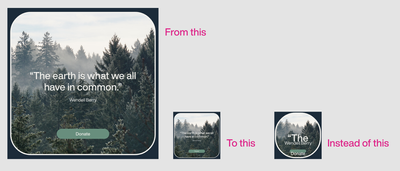Scaling Proportionately in XD
Copy link to clipboard
Copied
Howdy, Adobe XD Community!
I'm working in XD and would like to scale a component proportionately. Is this possible? I can't figure it out. The corner radius remains live, as does the text. Example below. Also, I'm happy to simply be directed to other threads if you know of any, I just didn't have any luck searching, perhaps due to not exactly knowing what to search.
Running 37.1.32 on Big Sur 11.2.1
Thanks in advance.
Copy link to clipboard
Copied
Hello kenneth,
While resizing make sure Shift key is pressed ( it will lock the aspect ratio between width and height ) and responsive resize of component should be off for better result.
I hope it would be helpful.
Regards,
Anita Subedi
Copy link to clipboard
Copied
Thanks, @Ansubedi03.
I do hold the Shift key for locking the aspect ratio. While this does make sure my proportions are locked, it doesn't do anything for the corner radii or the text size.
Turning off Responsive Resize did not change anything for me.
Copy link to clipboard
Copied
Adobe xd needs a feature to Scale Corners radius value when the whole object has been scaled. Such a future have Adobe Illustrator. So you need to rescale corner radius back to initial value manually by hand changing corner radius from property panel or by usung scaling point on the object
Copy link to clipboard
Copied
Thanks. I figured this would be the case for corner radii. The text is killing me though, haha. That's what I REALLY want to scale with the rest of my design. Manually adjust the font size, leading, etc, is the worst.
Copy link to clipboard
Copied
Hi Kenneth,
In addition to what our experts suggested, I would also request you to please submit your feedback on our XD UserVoice page and upvote the request to add your voice.
Thanks,
Harshika
Copy link to clipboard
Copied
Hey,
Can we please not mark this as the correct answer? I don't see how referring me to upvote a scaling tool (which I've done) is a correct answer to my questions.
Copy link to clipboard
Copied
Hi there.
I have unmarked it. Although we do it by purpose as it helps the other customers who are visiting this post to upvote the request instead of going through the entire conversation on the post for the search of the answer.
Thanks,
Harshika
Copy link to clipboard
Copied
If it's ends up that there are no solutions otherwise, I'm happy for that to be the correct answer. I'm just assuming there is something I'm missing or at least a workaround and I don't want the post to get ignored right away.
Find more inspiration, events, and resources on the new Adobe Community
Explore Now