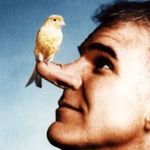- Home
- Adobe XD
- Discussions
- Re: Seeking Guidance on Transitioning from Adobe X...
- Re: Seeking Guidance on Transitioning from Adobe X...
Copy link to clipboard
Copied
Dear Adobe Support Team,
I hope this message finds you well. I'm writing to seek guidance and assistance regarding a recent development that has left our design team in a state of uncertainty. It has come to our attention that Adobe has stopped new sales for Adobe XD, and many designers and organizations are now rapidly transitioning to Figma.
As a design team leader with years of experience in using Adobe XD, this transition poses several challenges for me and my team. We have built a solid workflow and proficiency in Adobe XD over time, and adapting to a new tool like Figma raises several concerns:
- Project Planning: Given the sudden shift in our design stack, we are uncertain about how to plan our upcoming design projects effectively. Can you provide guidance on the best practices and strategies for transitioning from Adobe XD to Figma while ensuring minimal disruption to our project timelines?
- Design Operations: We are concerned about the impact of this transition on our design operations. How can we ensure a smooth transition for our team members, including training and reacquiring design assets and resources? Are there any tools or resources available to ease the migration process?
- Compatibility: Many of our existing projects and clients are closely tied to Adobe XD files. How can we ensure compatibility between Adobe XD and Figma, and are there any recommended workflows for converting XD files to a Figma-compatible format?
- Collaboration: Collaboration plays a pivotal role in our design workflow, and we've heavily relied on Adobe XD's collaborative capabilities. While we acknowledge Figma's reputation for collaboration, we are concerned about the potential challenges in terms of migrating our resources and design assets.
- Integration: Adobe XD integrates seamlessly with other Adobe Creative Cloud applications. Are there any equivalent integrations or third-party tools that can help us maintain a cohesive design workflow with Figma and other design software?
We understand that change is inevitable, and we are open to exploring new tools and methodologies that align with industry trends. However, ensuring a smooth transition and minimal disruption to our ongoing and upcoming projects is of utmost importance.
Your guidance and insights on these matters would be greatly appreciated. We value Adobe's commitment to the design community and hope to receive support in navigating this transition effectively.
Thank you for your time and assistance.
Sincerely,
Muhammad Asad Qureshi
Manager Product Design
 2 Correct answers
2 Correct answers
Hi Muhammad, I know this doesn't answer all of your questions but I'm sure checking these ways to convert your existing XD files to Figma can help, pasting from the conversation here:
" ..would like to share a workaround I found here ( https://forum.figma.com/t/xd-to-figma/3956/6 ) : "Export your XD file as SVG, drag & drop to your figma file. It will work perfectly."
You can also check this link for some other info: https://www.websitebuilderinsider.com/how-do-you-convert-xd-to-figma-free/
Ther
Unfortunately, these are only rough workarounds. In the end, you still have to touch and rebuild every single artboard. Components, states, text formatting, accessibility, etc. The effort to do that is out of proportion. To have a clean library and naming in Figma - to work professionally - this is NOT a solution.
Copy link to clipboard
Copied
Hi Muhammad, I know this doesn't answer all of your questions but I'm sure checking these ways to convert your existing XD files to Figma can help, pasting from the conversation here:
" ..would like to share a workaround I found here ( https://forum.figma.com/t/xd-to-figma/3956/6 ) : "Export your XD file as SVG, drag & drop to your figma file. It will work perfectly."
You can also check this link for some other info: https://www.websitebuilderinsider.com/how-do-you-convert-xd-to-figma-free/
There's also a Figma plugin to import XD files into Figma (free for 10 XD files) https://www.figma.com/community/plugin/849159306117999028/Convertify-Sketch%2FXD%2FAE%2FEPS"
Hope this helps!
Copy link to clipboard
Copied
Unfortunately, these are only rough workarounds. In the end, you still have to touch and rebuild every single artboard. Components, states, text formatting, accessibility, etc. The effort to do that is out of proportion. To have a clean library and naming in Figma - to work professionally - this is NOT a solution.
Find more inspiration, events, and resources on the new Adobe Community
Explore Now