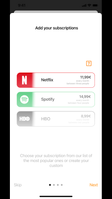Here are some ways to manage fonts on your mobile:
- Home
- Adobe XD
- Discussions
- Re: SF Symbols won't appear in prototypes
- Re: SF Symbols won't appear in prototypes
SF Symbols won't appear in prototypes
Copy link to clipboard
Copied
So, first of all, I'm new to Adobe XD, I've always used Figma. The thing is I'm doing this iPhone app prototype and I'm using SF fonts. SF font by itself works fine, both in desktop and in the prototype. The problem is when using SF Symbols, wich I believe is some sort of new font/program Apple released recently (not sure tho). So this font doesn't appear in fonts lists in any program, not even Apple one's like Pages or Keynote. For using these symbols you have to go to this program called SF Symbols, look for the one you need, copy it and paste it as text in the program you're working, Adobe XD in this case.
Now, the problem is XD seems to recognize the symbols when working in the desktop program but when testing the prototype on my phone there are [?] errors where symbols should be. For testing it I used Adobe XD app and select the project from the cloud, don't know if there's another way. I attached some screenshots where you can see what I'm talking about.
Copy link to clipboard
Copied
Hi there,
Thanks for reaching out. While previewing the design on the mobile device if the fonts are not transferred then it gets replaced by the system font. So please install the font on the mobile device and then check if it works or if you need any further assistance.
Regards
Rishabh
Copy link to clipboard
Copied
That's the problem, I don't know how to transfer this font because it doesn't work as a font itself. It doesn't appear in my Mac as an installed font because it's a program, not a font itself. As I said before, it doesn't even appear in the font lists in Apple's programs like FontBook, Pages or Keynote.
Copy link to clipboard
Copied
Sorry for the delay in response.
- When possible, fonts are sent to your device when you preview on mobile. However certain font vendors do not allow for the transfer, display, and distribution of their fonts. You are responsible for ensuring that you respect the font license agreement between you and the font vendor.
- While viewing a prototype on mobile, if the required font is not present on your device, you get an alert message. The missing fonts are substituted with available fonts.
- Adobe fonts
Adobe Fonts will auto-activate and display correctly when previewing an XD cloud document in the XD iOS or Android mobile apps. - Non-Adobe fonts
iOS 13.0 supports installing custom fonts. Users can install custom fonts through third-party apps using methods that Apple provides, or by using the Creative Cloud iOS mobile app (iOS 13.1 and later).
For more information, please refer to this article: https://helpx.adobe.com/ca/xd/user-guide.html/ca/xd/help/preview-mobile.ug.html
Copy link to clipboard
Copied
Problem still not addressed Adobe. This has to do with SF Symbols. It shows fine on Adobe XD Desktop. Only doesn't show on Adobe XD Iphone App. You guys need to fix this.
Copy link to clipboard
Copied
I have the same problem. The fonts don't even display in Illustrator. It's no good having access to these if these are unreliable. Thought it was very cool that they were a family of scaleable fonts, but they can't disappear unexpectely and they need to be downloadable for reliable. Also, it's a problem that they are only available on new ios programs. This really limits their use.
Find more inspiration, events, and resources on the new Adobe Community
Explore Now