 Adobe Community
Adobe Community
- Home
- Adobe XD
- Discussions
- Shadows of old design shown up in Share and Cloud ...
- Shadows of old design shown up in Share and Cloud ...
Copy link to clipboard
Copied
Version 32.2.22.2 (Starter), Creative Cloud Sync: 4.3.57.2
Mac OSX Version 10.15.6 (19G2021)
247 screens
Design and Prototype show the layout and objects of the latest design (see screenshot Design view)
Share shows an overlay of an old design with the new design in the background (see screenshot Share view)
When pushed to the cloud, the old version is shown
Additionally the screen names are doing the same ghosting new and old names and no new linking is being shown
Rebooted, closed all other applications, cleared cache ...
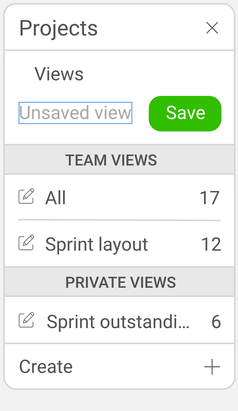
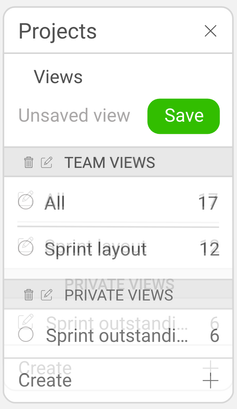
 1 Correct answer
1 Correct answer
Problem solved
I must have made a copy of several screens and they lay on top so perfectly I did not realise I had done it ...
Removed the old layouts and all is good
Hope this helps if you have the same issue
Copy link to clipboard
Copied
Problem solved
I must have made a copy of several screens and they lay on top so perfectly I did not realise I had done it ...
Removed the old layouts and all is good
Hope this helps if you have the same issue
Copy link to clipboard
Copied
Hi, thank you for sharing your experience and your solution to this problem with the whole community 🙂
Copy link to clipboard
Copied
I had the same problem and your solution saved me, thanks a lot

