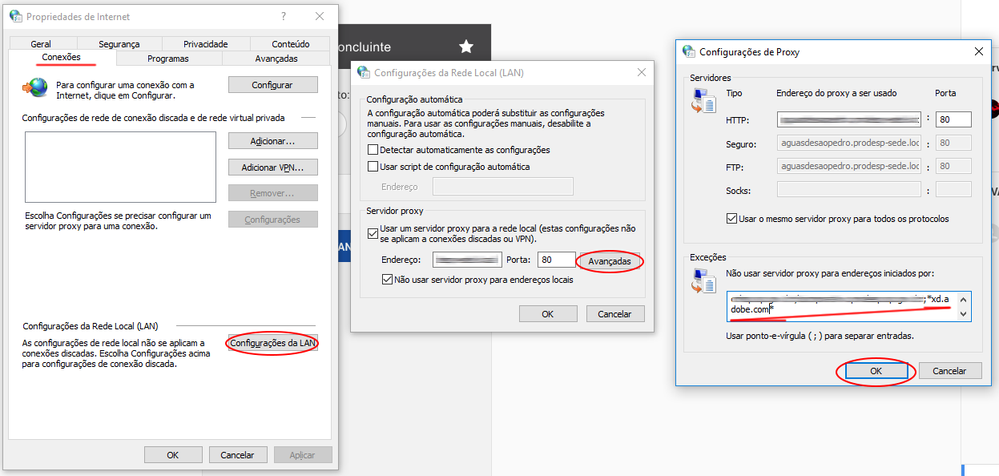- Home
- Adobe XD
- Discussions
- [Share]-Errors 55:47 when updating links in Adobe ...
- [Share]-Errors 55:47 when updating links in Adobe ...
Copy link to clipboard
Copied
Hi,
A user on my network is having issues when trying to update a shared link but is able to publish a new link fine. Errors all seem to start with 55. The latest is 55:47:-1.
I've looked online and cannot see a list of hosts/firewall requirements for XD. Does anyone have this information?
Thanks.
R
<The Title was renamed by moderator>
 1 Correct answer
1 Correct answer
Hi! I had the same problem, and it was solved adding *xd.adobe.com* in Windows Proxy exceptions.
Copy link to clipboard
Copied
Apologize for your experience. Can you try the solutions in this doc Troubleshooting sharing errors in Adobe XD and if they did not help, can you report the issue to the team using the info in the doc?
Thanks,
Preran
Copy link to clipboard
Copied
Copy link to clipboard
Copied
Hi there,
We are sorry to hear you are facing trouble using Adobe XD. We would request you to please try the solution mentioned in this article: https://helpx.adobe.com/xd/kb/cannot-use-share-feature.html and if that doesn't help, try the solutions mentioned here: https://community.adobe.com/t5/Adobe-XD/Troubleshooting-sharing-errors-in-Adobe-XD/td-p/8160324.
Let us know if that helps.
Thanks,
Harshika
Copy link to clipboard
Copied
I've already tried suggestions from https://helpx.adobe.com/xd/kb/cannot-use-share-feature.html and nothing works.
I think the problem might be with our work network, because I can publish and update just fine when not on the office network.
The second link you posted (https://community.adobe.com/t5/Adobe-XD/Troubleshooting-sharing-errors-in-Adobe-XD/td-p/8160324) is broken as well.
Copy link to clipboard
Copied
That is false. This happens inside or outside of any network. Its a long running issue with this tool.
Copy link to clipboard
Copied
Hi! Mine was solved adding *xd.adobe.com* in Network > Windows Proxy exceptions. My problem was with the network of my company that was blocking it!
Copy link to clipboard
Copied
The question was not answered and the link Preran posted is broken.
Copy link to clipboard
Copied
They have no response to it.
Once it happens to you, all links on your files cannot be updated, whatever you do, even if you restart or create a new link, the error keeps coming back.
And as you can see, its been a year and half, and they've not been able to resolve this issue.
This is one single reason why I stopped using Adobe XD. You will be stuck.
Copy link to clipboard
Copied
Hi! I had the same problem, and it was solved adding *xd.adobe.com* in Windows Proxy exceptions. If you don't know how to do it, ask to your network support.
Copy link to clipboard
Copied
I work outside a network.
Like I said, this is an outstnding problem with this tool for a year and a half.
Copy link to clipboard
Copied
Same issue for me it's killing all my share's.
On a MacBook working from home, not using a proxy so can't use the 'fix'.
Copy link to clipboard
Copied
Hi there,
That's strange. Would you mind sharing your Adobe ID, phone number and location with me over a private message so that I can escalate it to the team?
I will try my best to help.
Note: Please share the link of this post for reference
Thanks,
Harshika
Copy link to clipboard
Copied
Hi! I had the same problem, and it was solved adding *xd.adobe.com* in Windows Proxy exceptions.
Copy link to clipboard
Copied
Thank you for sharing your solution here. It should help other users in a similar situation.
Find more inspiration, events, and resources on the new Adobe Community
Explore Now