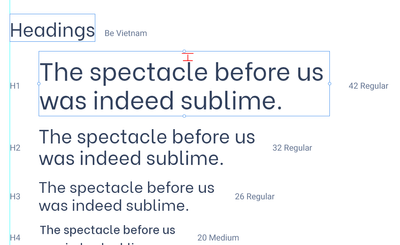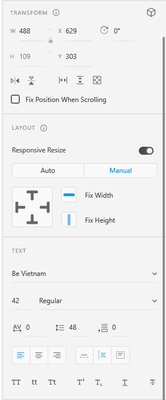Adobe Community
Adobe Community
- Home
- Adobe XD
- Discussions
- Re: Space above the first line of text
- Re: Space above the first line of text
Space above the first line of text
Copy link to clipboard
Copied
For some reason, this font has a large amount of space above the first line of text and I can't find a way to adjust this. It's not the line spacing or paragraph spacing. Does anyone know how to reduce this space?
Copy link to clipboard
Copied
That's an odd thing with that font, not Adobe XD. If you select the text in Google Fonts (where I saw that font) the same extra amount of space appears. So it has something to do with the way the type designer built that font.
— Adobe Certified Expert & Instructor at Noble Desktop | Web Developer, Designer, InDesign Scriptor
Copy link to clipboard
Copied
Actually, I just arrived for the same reason, and the font I'm using — Gill Sans Nova — has a *massive* amount of space above it in XD. However, when I use it as a webfont on the website, there is not that much space there. So... I feel like something else must be going on.
Copy link to clipboard
Copied
Actually, the image previews as separate screenshots are near useless in this forum. Here's them next to eachother at the same zoom in PS as one screenshot... Web preview is in Webflow, BTW. And, it shows exactly the same on the live website. OK... HOLD THAT... it *highlights* the same in Safari... yet, it doesn't calculate those extra dimensions when defining the space in Webflow... but, things still align exactly as they preview IN Webflow.
So... webfonts are just screwey until someday things are magically solved? 🤔😓
Yea for the internets!
Copy link to clipboard
Copied
So this was the same issue I was experiencing, the fonts are usually fine in most other adobe programs but for some reason, it had problems in XD. I think it is something in the text font file thou, most other fonts are fine.
Copy link to clipboard
Copied
Maybe you should consider marking it as unresolved? Because, no matter what the "highlighting" is live on a webpage, the way it aligns is NOT correctly shown in XD (Yet, inexplicably it IS done correctly in Webflow's preview).
I mean, I don't have time to manually adjust every text box in XD to show my client what it will look like when I build it for real. So... I'd actually consider it as unresolved. Your choice Josh, as you're the OP.
Copy link to clipboard
Copied
It's a good point, why does it work on illustrator and InDesign but not in XD.