Answered
There was An Error opening the file (Error Code: 165)
I Have a file which has my work (MOST IMPORTANT FILE) and i cannot open it after updating adobe xd today.
please tell me what should i do, i cannot lose the file
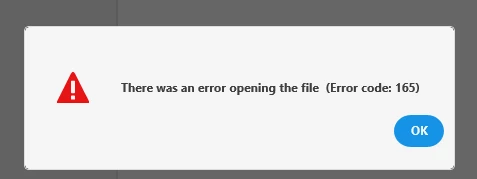
I Have a file which has my work (MOST IMPORTANT FILE) and i cannot open it after updating adobe xd today.
please tell me what should i do, i cannot lose the file
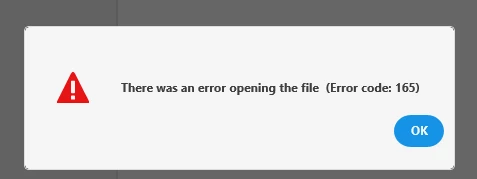
i uninstalled and installed and it will work
Already have an account? Login
Enter your E-mail address. We'll send you an e-mail with instructions to reset your password.