- Home
- Adobe XD
- Discussions
- Re: What? 'File', 'Edit' and 'Object' options miss...
- Re: What? 'File', 'Edit' and 'Object' options miss...
Top menu bar with options ('File', 'Edit' and 'Object') are missing in XD on windows.
Copy link to clipboard
Copied
Hi,
I recently became very interested in Adobe Xd and I just discovered this problem. Mine does not have the bar at the top of the page with the File, Edit, Object View, etc.... This is annoying and is very hard to work without. It is also hard to work with tutorials on projects. I noticed this in a youtube video on how to do something. Here is a screenshot from my computer:
Here is a screen capture fro youtube:
I don't know if this has to do with it being in Beta stage or windows vs. mac, but this is highly annoying.
Thanks,
H.
<The Title was renamed by moderator>
Copy link to clipboard
Copied
I just found out that the Windows 10 app is missing quite a few features than the Mac version - which is the version shown in tutorials. This is very confusing indeed.
Does XD for Windows offer the same features as the Mac version?
At this time, no. The first release of XD for Windows includes core design and prototyping features, and will be updated every month with additional features. Eventually the core feature set across both Windows and Mac versions of Adobe XD will be consistent, with each version being optimized for performance and stability.
For a detailed list of the features supported in Windows, see Features currently supported on Windows 10.
Copy link to clipboard
Copied
Hi,
Thanks for the interest in using XD for Windows! Some of the Mac version features are not yet available on XD for Windows , but we will be adding them with each subsequent monthly release.
However, most of the features from the upper menu (File, Edit, Object, etc), on Windows version can be found under the upper-left area hamburger menu or in the contextual menu. We had a different approach here, as the Windows version is an Universal Windows Application and we aligned with the platform's design language and guidelines.
If you're not finding a particular feature there, please let us know.
Thanks,
Dan
Copy link to clipboard
Copied
I find one missing on Windows 10. For example -> Object -> Mask with Shape... Only works with keyboard shortcut (Ctrl+Shift+M) but there is no such action link in the main menu or in the context menu. My release is Version: 0.6.16.7 Beta(downloaded via CCM on 27 feb 2017)
Copy link to clipboard
Copied
Mask with Shape is not officially supported in Windows yet, so use the shortcut key at your own risk ![]() If you're interested in seeing the full context menu support, please upvote this story in UserVoice: [Windows] Mask with shape – Adobe XD Feedback : Feature Requests & Bugs
If you're interested in seeing the full context menu support, please upvote this story in UserVoice: [Windows] Mask with shape – Adobe XD Feedback : Feature Requests & Bugs
Thanks,
-Elaine
Copy link to clipboard
Copied
Hi,
I just start XD and have the same problem. If I open the hamburger menu, I only can see the items of the file-menu and I don't know how to find object, edit, view ...
Please look at the screenshot.
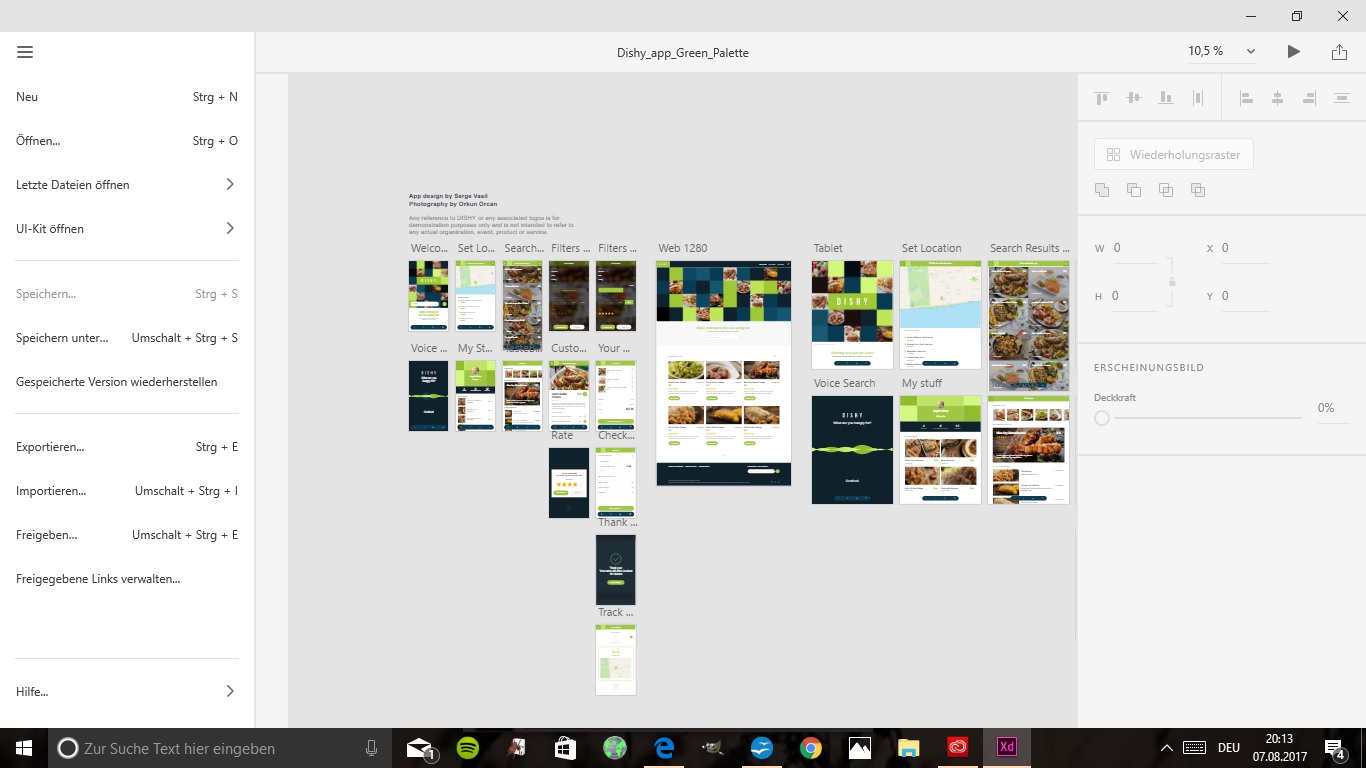
Copy link to clipboard
Copied
We're following the UWP design paradigm, where the hamburger menu only has file-level or application-level commands. For object commands, you'll find them either in the property inspector (which is contextual based on selection) or via the context menu (right click).
Hope that helps!
-Elaine
Copy link to clipboard
Copied
Two issues here.
- It's December 2017, and still no top-line menu options for Windows XD? You are forcing my organization to choose a competitor because your product doesn't support our workflow. Hint to Product Team - you're losing the Mac crowd. It's happening. Shore up your Windows users, and come to the market from a position of strength - not desperation.
- I understand the UWP design paradigm - but does forcing this paradigm at all breakpoints really make sense today? Are people clamoring for their top-level app functions to be hidden at all times? Put your UX/UI designer hat on for a second, and give it a real turn. Hint: the answer is an obvious "no."
Copy link to clipboard
Copied
I suspect UWP having no menu bar is a Microsoft decision. I would agree with XD being a normal app, like all other Adobe apps, but while it's UWP would it be easy to fight against Microsoft? Google seem to have conceded defeat too, you can't get that menu in Chrome either.
Not having an Object menu does mean though that you should have a button somewhere that does the same job. I can't see one for Group, so you would need to either right-click and choose Group, or type Control-G.
Copy link to clipboard
Copied
Object > Group
...
Copy link to clipboard
Copied
I just don't get it.
Why would you prioritize mac versions when there already is sketch for mac which is far superior to adobe xd at this time. Instead, you should focus on making the windows experience better and start growing in that market which is very open yet. you have far more chances to become the UX app for windows than for mac.
Second, please dont align with that anti ux experience of the contextual menus. it's so not thought by a windows user. i cant get used to it, so unintuitive. we are all used to use top menu like 'file' 'edit' etc.. it's too standard right now, it's like trying to reinvent the wheel and make it squared just because.
Copy link to clipboard
Copied
As of November 18, 2020, none of the Edit features are visible on the Windows version. Keyboard shortcuts still work, but this is assinine design.
Do better.
Copy link to clipboard
Copied
2 years later and these useless hacks still havent added an edit menu anywhere to this, the most counter intuitve, poorly designed app ever, it kind of ironic that the app with the absolute worst ux is a ux design app. that combined with the constant bugs and crashes on windows makes me hate adobe even more than i did before.
Copy link to clipboard
Copied
Hi -
I'm using XD on Windows 10. Group doesn't appear to be in either the hamburger menu or the contextual menu. How do I group objects together?

Copy link to clipboard
Copied
Ctrl + g will group objects, just like in another adobe programs. Fortunately a lot of the short-cuts do carry over.
Copy link to clipboard
Copied
It's a year since this has been posted. NEWS FLASH MAC HAS ONLY A TINY MINORITY OF THE MARKET.
When you block windows users from a function (and you can put that function elsewhere in a menu), you block 88 percent of the computer users to serve only 9 percent of the market. (The other few percent are Linux users).
IS THAT SMART BUSINESS????????????????
I love your products, but you keep rewarding a company that trashed your FLash program. Does this make sense?
Please at the very least in your tutorials make it clear what functions are avaiable on Mac and which are available on PC and if they are available in different places, show us that.
Copy link to clipboard
Copied
So, first of all, I hear your frustration about a top menu bar. We invested a huge amount of time in working on our Windows UWP experience because we believe it’s the future of the platform, one that represents a large part of the market, as you pointed out. As a part of our investment in the Windows UWP experience, we decided to commit completely to the UWP design paradigm, which is touch-friendly and removes the menu bar, replacing it with the hamburger menu in the upper left hand corner. You’re seeing Microsoft’s own products (think: Office) begin to move away from reliance on a traditional menu bar to an chunky icon-based strip at the top.
With our most recent release, we introduced basis pen and touch support support on Windows UWP only, and we’re making additional investments in this area.
You’re more than welcome to upvote the idea in UserVoice (https://adobexd.uservoice.com), and I’m not ruling it out for the future. But, for now, the current design paradigm set by Microsoft pairs well with the pen and touch support we’re bringing to the market as a Windows-only experience.
Hope that helps!
-Elaine
Product Manager
Adobe XD
Copy link to clipboard
Copied
It's all fine that instead of making top bar you people has added it in hamburger but it also not showing 'File', 'Edit' and many other options in left side of menu under hamburger.
Or we have to wait for more time to have these options on windows ?
Copy link to clipboard
Copied
2 years later these ass clowns still havent given us an edit, undo / redo menu...truly insane and lazy.
Copy link to clipboard
Copied
Thank you for the clarification, Elaine, however as a relatively advanced Office user, I have never ever had trouble finding a feature I needed to use despite the design Microsoft chose to implement starting with. Today is the first day I am using Adobe XD and I cannot find features mentioned in the tutorial at all. They are in fact NOT in the hamburger menu, or anywhere else to be found. The hamburger menu only contains features that you'd usually find under the File section of the top menu bar in other Adobe programs (as in New, Open, etc.). I'm familiar with basic keyboard shortcuts like cut/copy/paste and ctrl+Z but I have no idea about what features are hiding in the Object and Plugins sections of the menu bar on the Mac, so the tutorial is absolutely useless for me. I might as well wing it, it seems. It would be great to have separate tutorial videos for Windows users because clearly the usability of XD for Mac vs. Windows is completely different.
Copy link to clipboard
Copied
these ass clowns are too lasy to actualy bother with sperate documentation or tutorials for 2 obviously different programs, 2 years later and they still havent graced us peasant windows users with an edit button . Guess they expect as to drop a few grand on a mac to be able to use this program like a normal program. nothing but excuses and buullshit here from these hacks. This app crashes constantly on my 2 windows machines which are more powerful than the mac i useat work, which on top of having a proper edit menu etc, actually works without crashing.
Copy link to clipboard
Copied
Can you at least just put Shortcuts in the hamburger menu for now, so we dont need to refer to a shortcuts list everytime we need to do a specific function
https://www.xdguru.com/adobe-xd-shortcuts/
Like Hamburger > Shortcuts
(But also make the shortcut function to work as well when clicking on it)
While you create the UI/UX design for the "think Office" using the new Windows paradigm, at least the users can have a fully functional App just like the Apple Version (just for now...)
Copy link to clipboard
Copied
And nobody wants that experience because a person, who uses multiple Adobe apps with the top bar find XD hard to use it. We and Adobe are missing a humongous opportunity here. The opportunity of customizing the app acoording to our comfort and the usage smoothness. It feels like we are using android app here rather than Windows 10 app.
Copy link to clipboard
Copied
You have wasted a huge amount of time you mean, how is that 2 YEARS LATER there is still no edit menu anywhere, contextually or otherwise? This UWP obsession is counter productive, none of your other apps use it, and no app I use on window uses it, they all have the standard edit, file menu at the top - LIKE THEY SHOULD. AS if this isnt bad enough, its actually missing features / menus from the mac version. Why not just give us 2 UX options, the standard UX or your current crapfest, I can gurantee you that your adobe CC spyware will reveal 99% + of users will use a standard default ux over this UWP crap - MAYBE if this app actually worked on tablets or phones you can justify forcing this insane UX. Also, I suspect this UWP crap is partly repsonsible for the persistnet, never ending text editing / input bugs and preview crashes which only happen on windows.
Copy link to clipboard
Copied
This produce is truely hideous. Just learnt PS Ai and Animate. Can't work out any thing on XP.
The menu is clearly a massive problem going on 4 years.
How do I adjust the view? Can see the tiny workspace. How do I do anything without options? What and where is the Hamburger menu?????
Where are your windows tutorials? Clearly using a Mac and having a top menu has works better for you.
Hate the white screen, what an eye sore, you guys ever heard of UX? This fails big time.
Find more inspiration, events, and resources on the new Adobe Community
Explore Now



