- Home
- Adobe XD
- Discussions
- Top menu bar with options ('File', 'Edit' and 'Obj...
- Top menu bar with options ('File', 'Edit' and 'Obj...
Top menu bar with options ('File', 'Edit' and 'Object') are missing in XD on windows.
Copy link to clipboard
Copied
Hi,
I recently became very interested in Adobe Xd and I just discovered this problem. Mine does not have the bar at the top of the page with the File, Edit, Object View, etc.... This is annoying and is very hard to work without. It is also hard to work with tutorials on projects. I noticed this in a youtube video on how to do something. Here is a screenshot from my computer:
Here is a screen capture fro youtube:
I don't know if this has to do with it being in Beta stage or windows vs. mac, but this is highly annoying.
Thanks,
H.
<The Title was renamed by moderator>
Copy link to clipboard
Copied
On Windows (and as well on Mac) the right-click or otherwise invoked contextual menu will let you create a Mask from Shape, for as long as the Object menu is still missing from the dreaded hamburger on Windows. But you're right – there's still no way to release this construction afterwards on Windows ! This is not a matter of a paradigm, but a long-standing overlooked hiatus...
Copy link to clipboard
Copied
Currently (Version 33.3.12.4) there is no "Mask" in the object menu and the keyboard shortcut doesn't work either.
Any ETA?
Copy link to clipboard
Copied
thnx ,,problem solved !
Copy link to clipboard
Copied
No need response, i solved
Copy link to clipboard
Copied
How did you solve?
Copy link to clipboard
Copied
I am having same issues, can you please explain the solution...
Copy link to clipboard
Copied
That is beyond stupid.
I understand simplifying UI for a functional app to a consumer.
But this is a B2B product. And you're just adding another step of work for people.
HATE THIS.
Copy link to clipboard
Copied
Hi there,
We understand it could be frustrating for you. We have seen a similar request has been raised here: https://adobexd.uservoice.com/forums/353007-adobe-xd-feature-requests/suggestions/18478660-full-feat... Please submit your feedback and upvote the request to add your voice.
Hope it helps.
Thanks,
Harshika
Copy link to clipboard
Copied
Hi Harshika,
Does that even worth doing or is it just a polite way to ingore what we are asking for? that post that you linked was opened more than 3 years ago. Since then XD users have been adding comments about how much they hate the current menu and they gave several good reasons and ideas to solve this problem. How much longer do we need to wait for this to be seriously reviewed again?
Copy link to clipboard
Copied
Hi
I started working on XD on a windows system, I have noticed there is no top menu except the blank space.
can someone help me how to enable the top menu for Adobe XD.
Copy link to clipboard
Copied
Hi Prasadv,
Could you please check the Hamburger menu on the top right corner? Please update this discussion in case you need further assistance.
Thanks,
Atul_Saini
Copy link to clipboard
Copied
Hi Atul,
Thanks for your reply.
I am talking about the top menu bar which shows File, Edit, Object, View, Window, and help, refer below screenshot from one of tutorial video from Adobe site.
I don't see this menu on my windows system, it has an empty place instead of the menu.
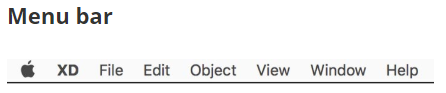
Copy link to clipboard
Copied
Prasadv, that is specific for windows and it is like this by design, please check Elaine comment mentioned here for some more details about it: - menu – Adobe XD Feedback : Feature Requests & Bugs.
Thanks,
Atul_Saini
Copy link to clipboard
Copied
this is not showing up in the hamburger for me either. not sure what to do.
Copy link to clipboard
Copied
anitadhe, What specifically is not showing up in the hamburger menu?
Only File functions such as open, export, etc show in the hamburger menu. For other features look in the following places:
- The Property Inspector on the right
- When the correct element(s) are selected, Right-Click on them and look in the Right-Click menu.
— Adobe Certified Expert & Instructor at Noble Desktop | Web Developer, Designer, InDesign Scriptor
Copy link to clipboard
Copied
The open, export, etc are missing from the Hamburger menu. I understand UWP app design but core items are not showing up anywhere not even in the Hamburger or anywhere.
Copy link to clipboard
Copied
where is the edit, redo and undo menu smart guy?
Copy link to clipboard
Copied
Having only a hamburger menu is the Windows UWP design paradigm that Adobe has chosen to use. You can ready more in their response here. Adobe XD Feedback : Feature Requests & Bugs
— Adobe Certified Expert & Instructor at Noble Desktop | Web Developer, Designer, InDesign Scriptor
Copy link to clipboard
Copied
I have the same issue on Windows. The hamburger menu is missing the edit, object, and view menu options. When I right click on different objects, there is NO right click menu. I used to have these menus before I upgraded to the latest version. What happened?
Copy link to clipboard
Copied
Hi there,
I have replied to your similar query here: https://community.adobe.com/t5/Adobe-XD/What-File-Edit-and-Object-options-missing/m-p/8806328#M968. Please let us know if that helps.
Thanks,
Harshika
Copy link to clipboard
Copied
The issue is the Hamburger menu is missing items.
Copy link to clipboard
Copied
for me too. its not there for me either.
Copy link to clipboard
Copied
So what? there is no solution for windows users?
Copy link to clipboard
Copied
Hi there,
XD Keep on developing it's UI. For windows, user you will find all the menu items under Hambuger menu. Please see attached image below.
Please let me know if that answers your question. I would be happy to help.
Thanks,
Harshika
Copy link to clipboard
Copied
Harshika's image is a splendid example why this whole paradigm of "ditching the menu bar" (and swapping it for a measly hamburger menu) is a BAD IDEA !! You simply can't fit a growing array of commands in one stupid hamburger. The Windows screen isn't always tall enough to display all featured menus ! The cost per action (to access a certain command) increases enormously by this stupid menu.
As a matter of fact, Adobe noticed that problem already about 30 years ago, when screens were not wide enough to accomodate all menubar items. So that's when Adobe came up with floating panels and (later on) the less obvious side menus. Now they try to ditch the floating panels and menubar paradigm, and get stuck in a vertical hamburger menu (on Windows).
We're full cycle, after 30 years... 🙂
Find more inspiration, events, and resources on the new Adobe Community
Explore Now


