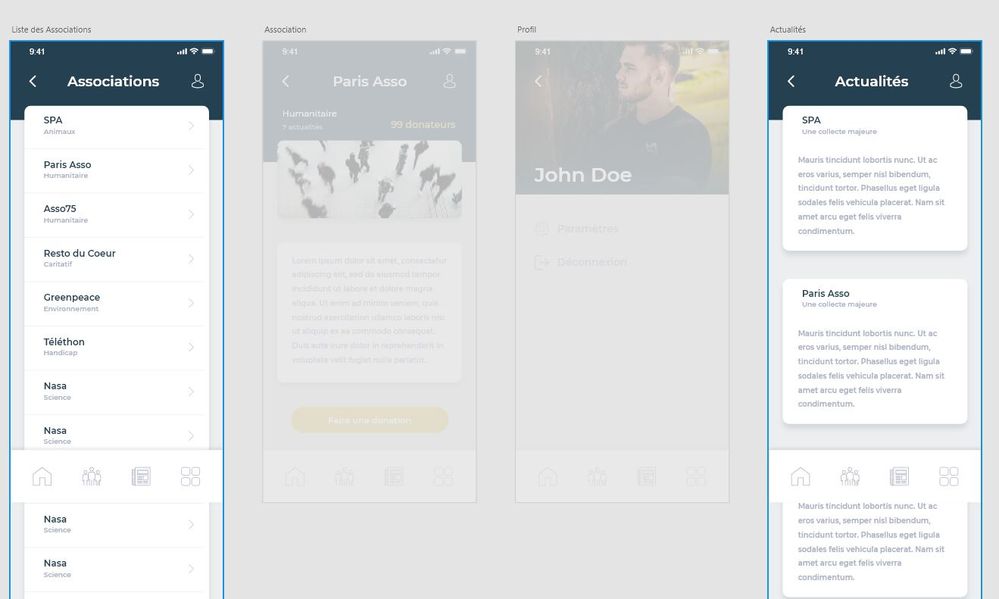Copy link to clipboard
Copied
Hello,
I have a problem for sharing my design (concerning the creation of a link), all my workplans are not selected (cf capture in attachment). It seems that it is only the workplans that contain jpeg (all the other workplans of my design that do not contain jpeg are selected for export). So if I export the design in pdf, everything is fine and I find all my workplans successfully.
Thank you for your help
 1 Correct answer
1 Correct answer
Hi there,
Thanks for reaching out. In addition to what Arpitha suggested, you can also try unsetting the home artboard as well. Let us know if this helps or if you need any further assistance.
Regards
Rishabh
Copy link to clipboard
Copied
Hello Harmograf,
Thanks for posting the query.
All artboards (Screens) must be connected to the home artboard before you share. Please check the following link for more information. - https://helpx.adobe.com/ca/xd/help/share-designs-prototypes.html.
Regards,
Arpitha
Copy link to clipboard
Copied
Hello Arpitha,
I had that problem you mentioned and also some missing links after the fact. Thank you for your feedback, which helped me a lot.
Regards,
Emmanuel
Copy link to clipboard
Copied
Hi there,
Thanks for reaching out. In addition to what Arpitha suggested, you can also try unsetting the home artboard as well. Let us know if this helps or if you need any further assistance.
Regards
Rishabh
Copy link to clipboard
Copied
Hello Rishabh,
I had that problem you mentioned and also some missing links after the fact. Thank you for your feedback, which helped me a lot.
Regards,
Emmanuel