- Home
- Adobe XD
- Discussions
- Re: Typekit fonts are Missing in Adobe XD
- Re: Typekit fonts are Missing in Adobe XD
Typekit fonts are Missing in Adobe XD
Copy link to clipboard
Copied
Same here, also the Typekit fonts are not showing up in XD. Yesterdays version no improvement on the subject. Still a basic set of fonts.
Copy link to clipboard
Copied
Branched to a new discussion.
Hi Lennard,
As you have mentioned that you are unable to see Typekit fonts in Adobe XD, I would like to know if these fonts are missing from the other Adobe products as well?
Please try to troubleshoot this issue using the steps mentioned in this link: - Troubleshoot font syncing problems in Typekit.
Thanks,
Atul_Saini
Copy link to clipboard
Copied
I believe this missing font issue stretches far beyond Typekit. I don't use that service or any other external type host services and I get the Fonts missing message treatment constantly although the fonts are installed and working fine in Word, Photoshop, Wordpad, InDesign, Illustrator, Powerpoint etc. XD seems to have a big font complex.
Copy link to clipboard
Copied
Hi Perrybrus, could you please share the name of the font that you are facing trouble with? I would like to check it here at my end, so that I may assist you appropriately.
Thanks,
Atul_Saini
Copy link to clipboard
Copied
Hi,
I have the same issue here with my XD. I've tried all the proposed solutions found by Googling the problem but it still persists. In my case, the fonts that are missing are every activated font I have outside of the default Windows 10 fonts. These fonts work well on other software, including Photoshop, Illustrator and InDesign. Only XD has the "Fonts Missing" problem.
Copy link to clipboard
Copied
It happens to alot of fonts but since I do mostly native mobile design it's SF and Roboto, all weights. Whenever I receive files that have been originally made by others I get the font missing message ALL the time on EVERY font used. And every time I re-open those files the font missing message appears at the bottom of the screen. I have all those fonts installed so the messages are always wrong. They are not missing at all. I'm checking the same fonts in PS, IN and Illu and the always appear there with no issues. These fonts issues are XD only.
Copy link to clipboard
Copied
I have the same trouble as you have.
Copy link to clipboard
Copied
I need to use different weights of Proxima Nova within Adobe XD, which are all synched from my Typekit and visible in all my other Adobe applications. However in XD, I can only access the regular weight - I find no option to increase the weight, even though I have the heavier weights synched as well. Other fonts within XD display the option to choose different weights. Please help, this is critical since I am working on a project where I simply need this to work!
Copy link to clipboard
Copied
Hi leactz_art,
I'm sorry you ran into trouble here. Could you tell me what you see when you try to choose another weight/variation in XD? I just tested this and I'm able to choose all the other weights/styles.
Let me know and we'll take it from there.
Cheers,
Benjamin
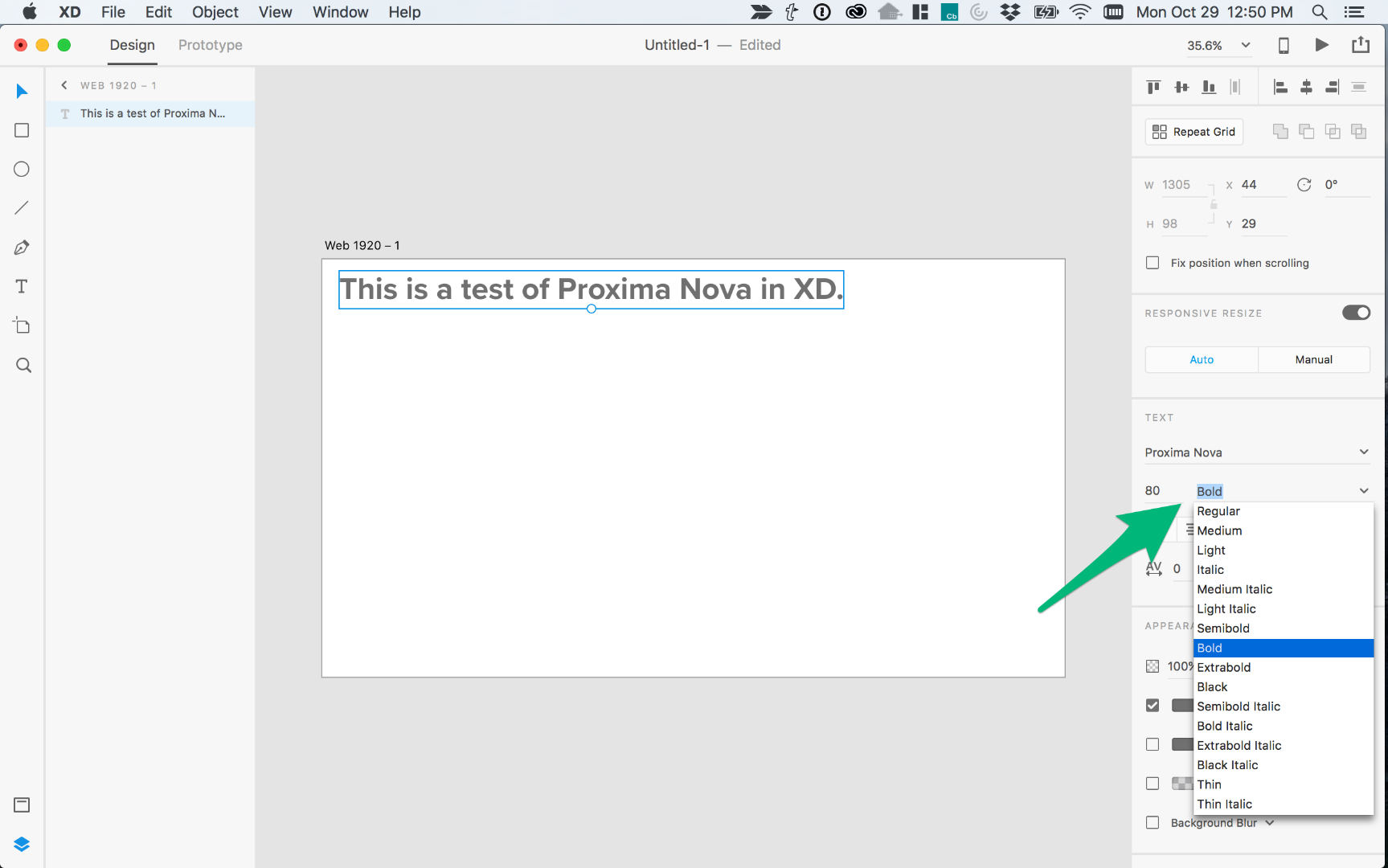
Copy link to clipboard
Copied
Same Issue with Gibson. Don't seem to have any issues on the other adobe products.
Copy link to clipboard
Copied
So it does load all the fonts in the different variations. However, it still shows a prompt saying that the fonts are missing whenever I open up the UI kit I'm using. The main issue is that when I try to use Gibson in my own project, the variations are greyed out and it only allows me to use the "Medium" weight
Find more inspiration, events, and resources on the new Adobe Community
Explore Now