 Adobe Community
Adobe Community
- Home
- Adobe XD
- Discussions
- Hi Rishabh, I'm attaching some images containing...
- Hi Rishabh, I'm attaching some images containing...
Unable to close pop-up box for: This is a Read-only library -
Copy link to clipboard
Copied
Hello,
Working with the CC library within XD has been an issue for some people in our team. It seems that they randomly get the "This is a Read-only" message.
Of course, this makes sense since they don't have the full rights of changing the library content.
However, there are still several issues that happen, even when people are not working with the CC library itself, and I quote:
1. "It happens pretty randomly - sometimes when I drag and drop a component, sometimes when I start XD, it can pretty much happen anytime…"
2. "What have I done wrong when this happens in my CC library? Can't seem to get rid of it without closing XD..."
3. "I just tried to click and drag elements on-page. For some reason the library thinks that we are trying to change something, but why?"
As you can see, there are a few issues that are happening here and looks like a bug of some sort.
I would like to have some kind of explanation on how to deal with this issue, or if this is something that Adobe is aware of and if they are going to fix it.
I would understand that for a person that doesn't have the right to edit the library, to get this message for a brief period of time but seems that this happens pretty randomly and they cannot get rid of it without restarting Adobe XD.
{Renamed By MOD}
Copy link to clipboard
Copied
Hi there,
Sorry to hear about the trouble. I will need to test this on my end, so could you please share a few more details like:
- A screenshot of the About XD under the help menu.
- The version of the Operating System.
- Do you get this pop-up even when you are not trying to access the library?
- Will it be possible for you to share a video of the workflow you follow when this happens? If yes, you can add the video to cloud storage and share the link.
Regards
Rishabh
Copy link to clipboard
Copied
Hi Rishabh,
Absolutely! Let me check with the designers and I will get back to you as soon as possible.
And thank you for the fast reply.
Best regards,
Paul
Copy link to clipboard
Copied
Hi Rishabh,
I'm attaching some images containing all the information you required.
We had to test it a bit so we can record the error, so here it is.
And I'm quoting my colleague:
"It just happened again! 🙂
Hope this helps!
Thank you.
Best,
Paul
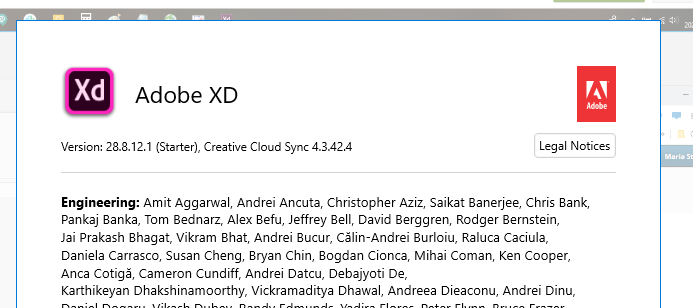
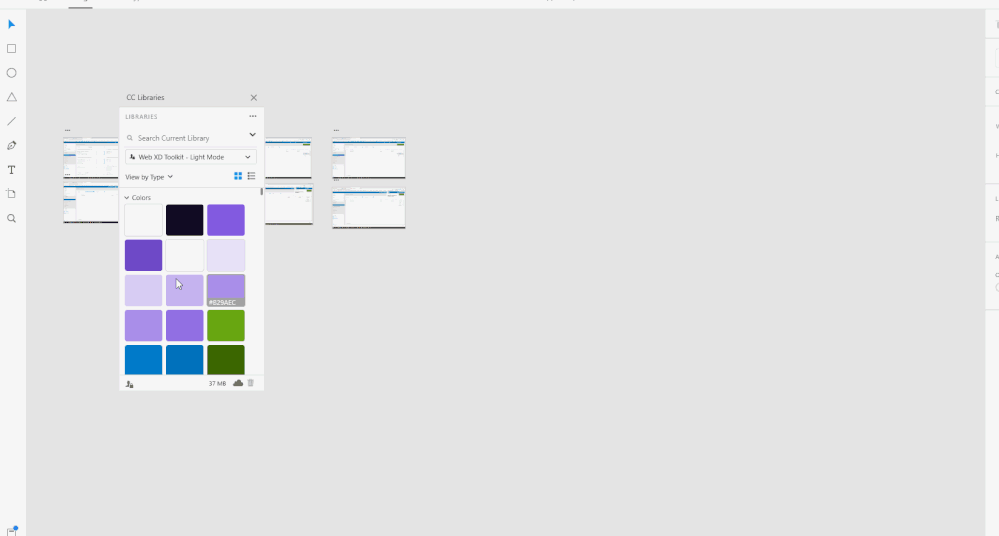

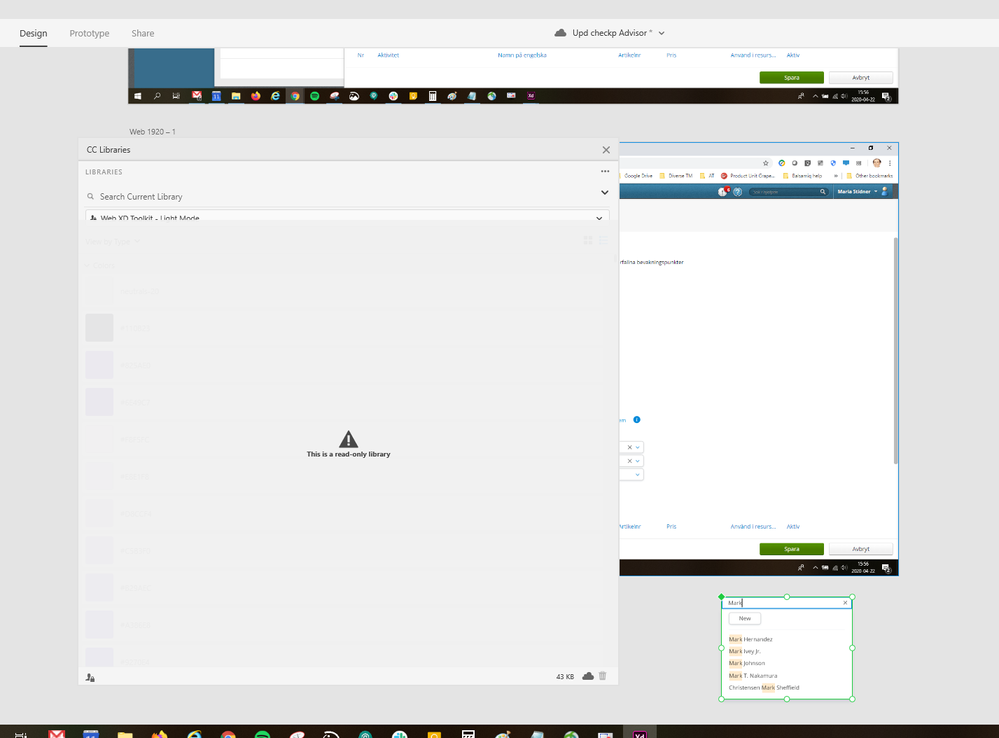
Copy link to clipboard
Copied
Paul, I am extremely sorry for the delay in response. Could you please confirm if it happens with your user account or with other user accounts as well? And does it happen on the latest version of Adobe XD as well?
Copy link to clipboard
Copied
Hi Rishabh,
It doesn't happen with my account since I am the owner of the library and I have full access to edit. So no, I'm not getting this message.
However, it happens with a lot of other accounts to which I gave acces to "view". I'm not sure about the specific number of accounts that have this issue, but out 140 people that have access to this library at least 50% have encounter it.
By the way, they all have the latest version of XD. However, this error happened as soon as we started to give access to the library, which was last year (2019) in summer.
Thank you.
Copy link to clipboard
Copied
Copy link to clipboard
Copied
Hi Rishabh,
Yes, I and my colleagues have Enterprise accounts.
Concerning the support ticket, can you assist me with that? WHere I should go to open a ticket?
Thanks!
Paul
Copy link to clipboard
Copied

