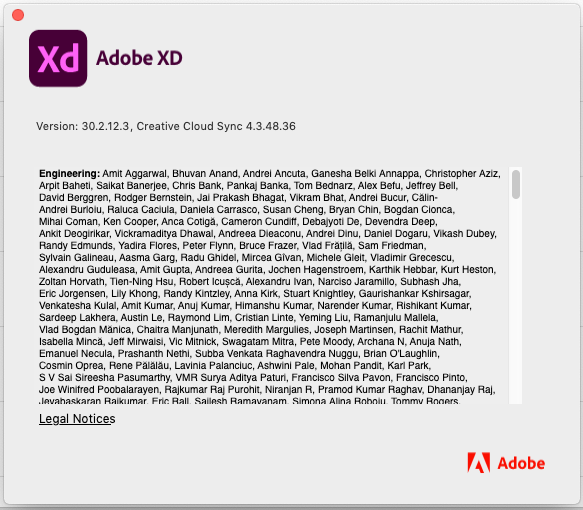- Home
- Adobe XD
- Discussions
- Re: Thanks for sharing the screenshot. Could you p...
- Re: Thanks for sharing the screenshot. Could you p...
Copy link to clipboard
Copied
Before the recent update, while in prototype mode, I used to be able to copy a prototype file, with its interactions, transitions and clickable animation and paste it into a new file and keep all these "hooks" to rework new ideas. Now it copy-pastes everything except transitions from one artboard to the next (time trigger).
Please bring this back as it saved me a lot of work redoing already created experiences.
<The Title was renamed by moderator>
 1 Correct answer
1 Correct answer
THANK YOU!! SAVED ME A LOT OF TIME AND REWORK!
Copy link to clipboard
Copied
Hi there,
Sorry for the delay in response. You are trying to say that when you copy the elements with interactions in a another XD file the transitions are not getting copied. If so, could you please share the screenshot of your about XD info page and the operating system you are using? In the meantime you share this info, I will check with the team regarding this.
I will try my best to help.
Thanks,
Harshika
Copy link to clipboard
Copied
Hi there!
Yes at first I thought it was all animations and interaction, but looked closer and it was just the time triggers for artboards to transition to the next.
Here are the screenshots as requested.
Copy link to clipboard
Copied
Thanks for sharing the screenshot. Could you please make sure you are copying the deisgn with interaction from prototype mode and pasting it into the prototype mode of the other file? If that doesn't help, please share the file with me over a private message so that I can test at my end. You may upload the file to a shared location such as Creative Cloud app or Dropbox and share the url with me.
Note: Please share the url of the post over a PM for reference.
Thanks,
Harshika
Copy link to clipboard
Copied
Hi Jaenc,
I would like to follow up on your issue. Would you mind telling us if the issue has been resolved? Please let us know if you need further assistance.
We are here to help.
Thanks,
Harshika
Copy link to clipboard
Copied
Hi Harshika
I am having the same trouble pasting interaction from another XD file to another file. Would you please help me?
Kind regards
Copy link to clipboard
Copied
I'm having the exact same issue. Need a way to copy and paste while preserving ALL interactions and not just some!
Copy link to clipboard
Copied
Hi there,
Sorry to hear about the trouble. Please share a few more details like:
- The version of XD & OS.
- Is this happening on a specific file or multiple files?
- Will it be possible for you to share a small video of what exactly is happening at your end?
We're here to help, just need more information.
Regards
Rishabh
Copy link to clipboard
Copied
Hi Rishabh,
My colleaugue and I were able to narrow down the issue: if you have a component with the scroll group inside of it, the interactions on the scroll group don't carry over during copy/paste. To replicate: place a few buttons on the artboard and make them a scroll group, then make the scroll group into a component. Add an inteaction to one of the buttons, for example link it to another artboard. Now copy the whole thing - both artboards and the component and the interaction wire while in prototype mode and then paste into a blank file. Note that the artboards and the component pasted fine, but the interaction is gone.
Please let me know if you were able to replicate.
Thank you!
Sasha
Copy link to clipboard
Copied
Hello,
I am having the same issue. Sasha you hit the nail on the head in describing that copying the scroll group will not copy interations. Did you ever find a solution?
My best,
Trevor
Copy link to clipboard
Copied
I really don't have a solution :(. Some of the interactions (not all) are always lost and I have to recreate them.
Copy link to clipboard
Copied
Very annoying issue!!
Just save and close, then reopen XD. make sure you're in Prototype mode, cmd+c to copy then paste it onto new artboard/file in prototype mode. should work!
Copy link to clipboard
Copied
THANK YOU!! SAVED ME A LOT OF TIME AND REWORK!
Copy link to clipboard
Copied
If you're having trouble copying and pasting interactions from one Adobe XD file to another, there are a few things you can try:
Confirm compatibility: Make sure that both Adobe XD files are created and being opened in compatible versions of the software. If you're using an older version of XD, some features may not be supported or could cause issues when copying and pasting interactions.
Check selection and scope: Ensure that you have properly selected the components or elements containing the interactions you want to copy. Select the component itself or the entire artboard containing the interactions, depending on how they are set up. Make sure you're not accidentally selecting individual layers or unrelated elements.
Use the right-click menu: Instead of using keyboard shortcuts or the Edit menu, try right-clicking on the component or artboard that contains the interactions and choose "Copy" from the context menu. Then, go to the destination file, right-click on the target component or artboard, and choose "Paste" to see if the interactions are copied over.
Try duplicating the entire artboard: If copying and pasting individual interactions doesn't work, consider duplicating the entire artboard containing the component with the interactions. In the source file, select the artboard, right-click, and choose "Duplicate." Then, go to the destination file and paste the duplicated artboard. This will retain all the interactions associated with the components within the artboard.
Export and import as a component: If the above methods don't work, you can try exporting the component Pro Lulubox as an XD file from the source file. Right-click on the component and choose "Export as" > "Component" from the context menu. Save the component file. Then, in the destination file, go to "File" > "Import" and select the saved component file. This will import the component along with its interactions into the new file.
If none of these solutions work, there may be compatibility issues or limitations specific to the version of Adobe XD you're using. In that case, you may want to reach out to Adobe Support or consult the Adobe XD community forums for further assistance......