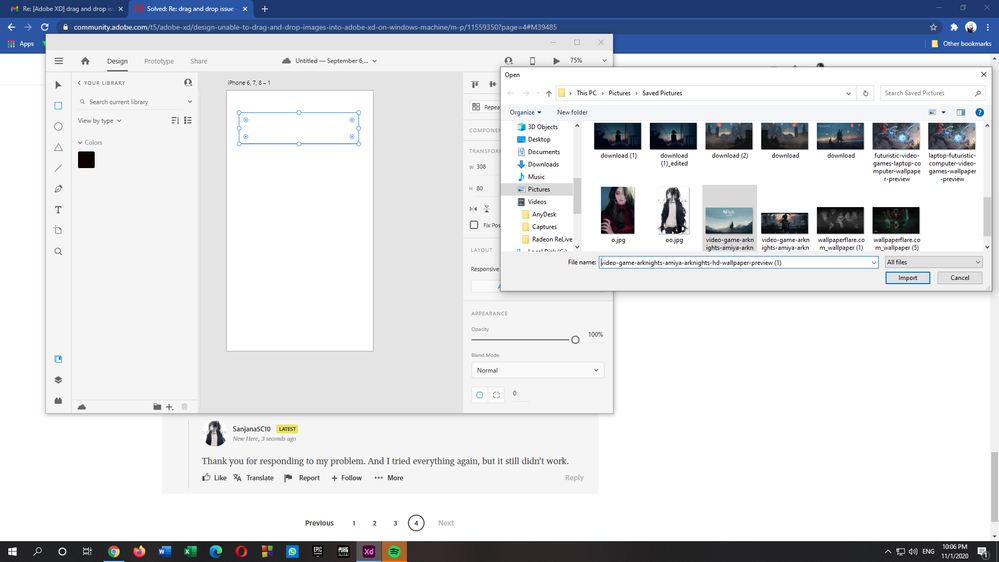- Home
- Adobe XD
- Discussions
- Unable to drag and drop images into Adobe XD on Wi...
- Unable to drag and drop images into Adobe XD on Wi...
Copy link to clipboard
Copied
Hello Adobe Support,
I've been working with our IT department because my Adobe XD software doesn't allow me to drag and drop images into Adobe XD. I have to manually import them and then mask the images with shapes. I have been following your support forums, and we updated the GPU on my laptop and we're still running into issues. I am receiving a canceled symbol when trying to drag the images into XD. I am running Adobe XD on Windows 10. I can provide any specs you need to help troubleshoot.
Thanks,
Rosendo Figueroa
<The Title was renamed by moderator>
 4 Correct answers
4 Correct answers
Hi,
I also had this issue and it's looks like more of W10 related problem. Fortunately this solution helped for me:
hope it helps. ![]()
Martin
I fixed the same issue on my PC. This is the instruction (tested on Win10):
1. Open start menu and type in search field "Control panel". You need classic view.
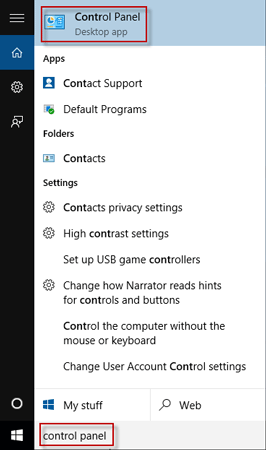
2. Switch view to "Small icons" using "View by: Category" selector in the top right corner.
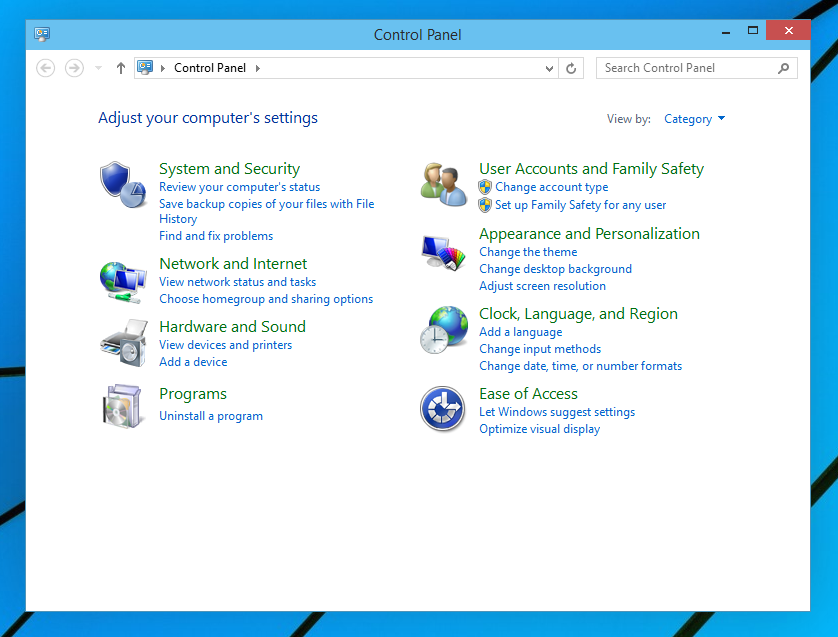
3. Go to "User accounts"
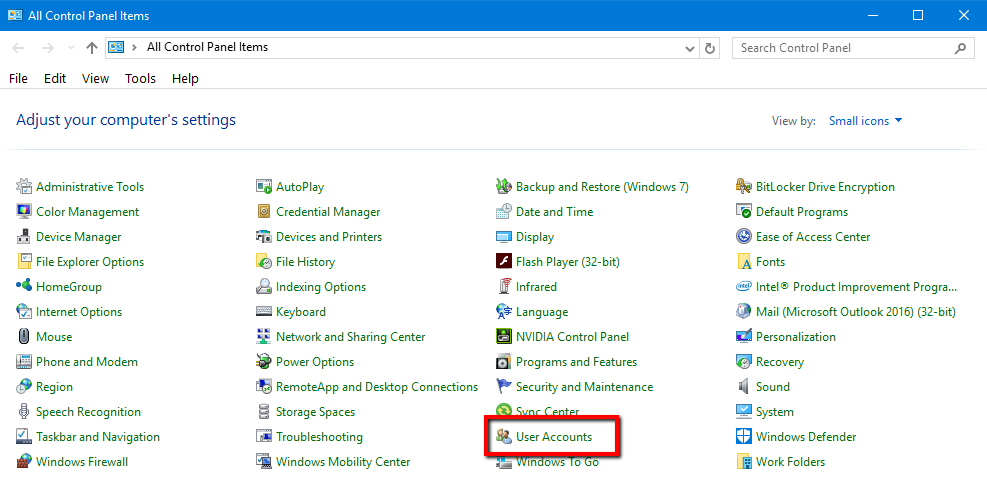
4. In pop-up select "Change user account control settings"

5. Set value as shown below and click "Ok"
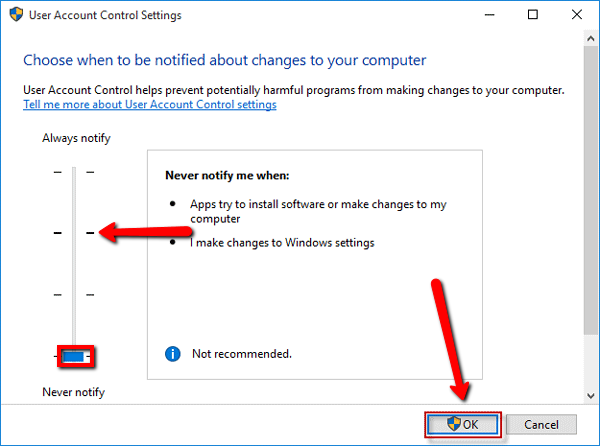
6. Restart Windows and enjoy.
I
For those who are under some domain rules in corporate environment, I open regedit and here:
HKEY_LOCAL_MACHINE\SOFTWARE\Microsoft\Windows\CurrentVersion\Policies\System
change EnableLUA to 1 … after restart I can drag and drop between Windows Universal Apps. But after another restart my domain overwrite this and have to do it again.
So better ask your admins to solve this for you on domain server side ![]() – I am not that lucky.
– I am not that lucky.
M.
Thank you, For your information I resolved myself by Installing New OS on my pc
Copy link to clipboard
Copied
Hi there,
Sorry to hear about the trouble. In addition to what Italosan asked, you can also refer to this similar discussion:
Regards
Rishabh
Copy link to clipboard
Copied
I have same problem but my computer doesn't show the option ' Make changes to your account'
i think it's because the corporate computer has security setting.
I can not find any other solution 😞
Copy link to clipboard
Copied
Great! It works!
Copy link to clipboard
Copied
Hi Gennady,
Doesn't seem to work with me. Tried it over again several times but I keep having the same issue 😞 Do you have any more suggestions? Would help me out a ton!
Copy link to clipboard
Copied
Hi Vince,
Sorry to hear about the trouble and for the delay in response. Could you please try the suggestion shared here: https://community.adobe.com/t5/adobe-xd/can-t-drag-and-drop-any-file-into-adobe-xd/td-p/10714101?pag...
Let us know if this helps or if you need any further assistance.
Regards
Rishabh
Copy link to clipboard
Copied
thank you very much !!! before your solution I was planning to convert from xd to figma
Copy link to clipboard
Copied
Hi Adil,
Glad to hear that the solution helped you! Feel free to reach out to us in case if you have any questions or issues in the future, we'll try our best to help you with it.
Regards
Rishabh
Copy link to clipboard
Copied
Copy link to clipboard
Copied
Hi There,
Can you please try the step mentioned in https://community.adobe.com/t5/adobe-xd/design-unable-to-drag-and-drop-images-into-adobe-xd-on-windo....
Hope this will help.
Thanks,
Vertika Gupta
Adobe XD
Copy link to clipboard
Copied
I check the link that youn sent and followed all its steps, but, the problem still continue... I don't know what more to do for resolve this.
Copy link to clipboard
Copied
Does this error happen to you only with a specific file or with others?
Copy link to clipboard
Copied
Any filetype don't work. I have installed Adobe Xd in another Windows Account, and the drag and drop work
Copy link to clipboard
Copied
Hi there,
Thanks for trying the steps suggested above. If the drag drop works on another account. It appears that there is some issues with the current account. I would suggest getting in touch with us directly using this link: https://helpx.adobe.com/contact.html so that we can help you immediately.
We'll try our best to help.
Thanks,
Harshika
Copy link to clipboard
Copied
hi
this way work for me!
thank you...
Copy link to clipboard
Copied
Glad to hear that the issue is resolved for you. Please feel free to reach out to us in the future for any query related to XD.
We would be happy to help.
Thanks,
Harshika
Copy link to clipboard
Copied
Hi, i have installed Adobe XD on a virtual computer. The virtual computer has Microsoft Basic Virtual Adapter and no GPO. i have an issue when i try to drag and drop an image into the Adobe XD from any location on the cloud computer. I get a circle with a black line. I have followed tutorials that i found online how to resolve it, like changing the EnableLUA in regedit to 1, the settings when to be notified about changes on your computer, ect explained in the following topic: https://community.adobe.com/t5/adobe-xd/design-unable-to-drag-and-drop-images-into-adobe-xd-on-windo.... Please let me know how i can fix this issue. Thank you
Copy link to clipboard
Copied
Hi there,
Sorry to hear you are unable to drag drop images into XD. If you tried the steps mentioned in the correct answer to this post: https://community.adobe.com/t5/adobe-xd/design-unable-to-drag-and-drop-images-into-adobe-xd-on-windo... and if that doesn't help, I would request you to please connect with us directly using this link: https://helpx.adobe.com/contact.html with our support team so that we can assist you on 1:1 basis.
Hope it helps.
Thanks,
Harshika
Copy link to clipboard
Copied
I have a problem with xd image drag and drop ... every time I try to drag and drop the image I get the cancel sign but the mask image is working. I don't know where is the problem. it's quite disturbing. and I tried every solution your community provided but it still didn't work and I also reinstall my windows and the problem still remains. Can anyone help me...
Copy link to clipboard
Copied
Hi Sanjana,
Sorry for the frustration. Would you mind trying the steps suggested in this post: https://community.adobe.com/t5/adobe-xd/design-unable-to-drag-and-drop-images-into-adobe-xd-on-windo... and let us know if that helps?
Thanks,
Harshika
Copy link to clipboard
Copied
Thank you for responding to my problem. And I tried everything again, but it still didn't work.
Copy link to clipboard
Copied
Copy link to clipboard
Copied
there was a cancel sign sorry it didn't come with the screenshot.
Copy link to clipboard
Copied
Thanks )))
Copy link to clipboard
Copied
Hello. I am also having issues with dragging images. Can only add them via import. Also I cannot resize and replace images with figures or other images. This really slows down my work flow and I'd love to fix it. Thank you!
Copy link to clipboard
Copied
It's not working for me 😞
Is there another solution?
Find more inspiration, events, and resources on the new Adobe Community
Explore Now