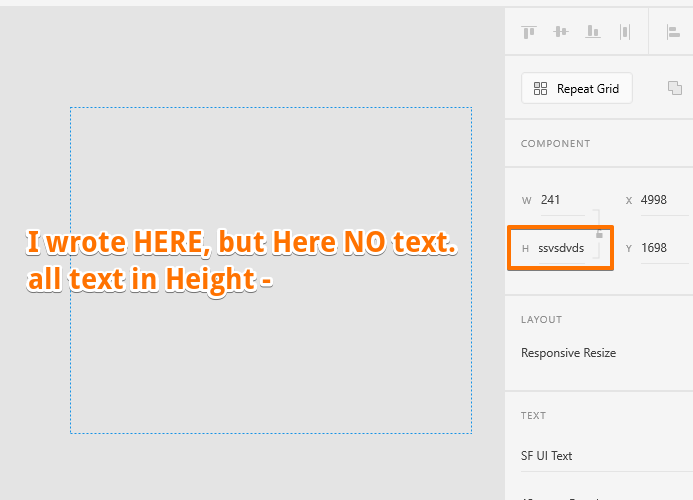- Home
- Adobe XD
- Discussions
- Re: Unable to enter text in Adobe Xd (bug)
- Re: Unable to enter text in Adobe Xd (bug)
Copy link to clipboard
Copied
Periodicity does not select the text and does not enter it where it is needed, but enters it in a random place, for example, in the "size" field. This bug is the entire existence of the program. I have a midday version. New PC, Last win update 10. I'm so angry that I’m ready to stop using the program. In order for the text to be correctly entered again, you have to restart the program, and this is a long time, and so every couple of minutes - it is impossible to work! Sometimes you can select text in the name of the object and selection in the layout will again become possible, but then this also stops working - the text is not highlighted and not entered. This application is for interface designers, and it does not even allow you to write plain text - horror.
{Renamed By MOD}
 2 Correct answers
2 Correct answers
Hi All,
Thanks for your patience. Update on the logged bug, the team identified that it's a known issue with Mircosoft and they are working on it to fix the issue. The only workaround as of now is to change the focus from XD((like minimizing and maximizing the app). Let us know if that helps.
We'll keep you updated.
Thanks,
Harshika
Hi, here is a solution found on another forum regarding this issue : launch c:\Windows\System32\ctfmon.exe on Run or the explorer or the windows bar. Or you can find this fisher ctfmon.exe et launch it, it will solve the problem.
This issue is due to severeal language pluged on the computor. Hope it will help
Copy link to clipboard
Copied
Hi Mexath3
I can understand your frustration of having one issue after another. However, this looks strange, have you encountered this after the latest release? Is there a specific workflow which triggers this issue(Entering text in height field)?
Please share the version of XD which you are using at the moment (I have also requested this information in your other post). I would also like to know if this is happening with a specific file or if it is absolutely random. I try my best to help you out here, lets start with this which you have pointed out in the screenshot.
Thanks,
Atul_Saini
Copy link to clipboard
Copied
I am having a similar problem with text in XD. When I select a textbox to edit the text, the bounding box and the cursor disappear. Half the time I cannot make any edits to the text AND I get stuck inside the textbox (with an invisible cursor). The only thing I can do to get out of the text box is to change the tool I'm using to the shape tool or something else.
Copy link to clipboard
Copied
Got the same issue, it gets even worse when the file size gets bigger, restart fixes it for a while... Have this since almost a year, but yeah Adobe probably won't fix it becuase they got their money... On Windows as usual btw
Copy link to clipboard
Copied
Hi,
I am facing the same problem, I can't edit any text. When I want to, the soft bring the focus to a random text attribute.
Is there is any progress on this problem ?
Thanks
Copy link to clipboard
Copied
Hi Idris,
Sorry to hear about the trouble. Could you please share a few more details like:
- The version of Adobe XD and the Operating System.
- Does this happen on a specific file?
- If you have Windows OS, please check if the Graphics card driver is up to date as per the manufacturer's website.
- This may happen because of a corrupt text box. Have you tried this on a new file?
Regards
Rishabh
Copy link to clipboard
Copied
I am having the exact same problem on multiple different machines. It's very frustrating since the only way to fix this is to quit the program. It seems to be caused by double clicking text to edit the most as well. I seen this bug since January and I'm surprised its still going on. Will there be a fix for this? When a project gets bigger it seems to happen more often. I tried: Differet files, different computer, different adobe user. It happens on all of these.
Copy link to clipboard
Copied
Hi Monika,
Sorry to hear about the trouble. We will need to test this so please help me with a few more details:
- The version of Adobe XD and the Operating System.
- Does this happen with cloud docs or local docs or both?
- Will it be possible for you to share a small video of the workflow and what exactly happens at your end? If yes, please add it to cloud storage and share the link.
- Will it be possible for you to share a sample file on which this has happened? If yes, please add the file to cloud storage and share the link.
- Please collect your system logs and share them with us. For more information on how to do that you can refer to this article: https://helpx.adobe.com/creative-cloud/kb/cc-log-collector.html
After collecting these pieces of information, we will try to reproduce this on our end and if required will log a bug so that we can come up with a fix.
Regards
Rishabh
Copy link to clipboard
Copied
I have been having this exact issue on 3 separate machines with multiple .xd files for the past 6 months or so... I have noticed that with every update the issue appears more frequently than before... This is really frustrating and nowhere did I see any information from Adobe that they are working on fixing this issue. Apparently many users around the world have bene having this same problem. This has seriously impacted my workflow and I am actually considering moving to another design & prototyping tool just because of the problem. In order to work, I now have to close and reopen my projects constantly if I am doing any text edits. Even after 2 or 3 text edits the issue appears and I have to close the project.
Copy link to clipboard
Copied
Hi there,
Sorry to hear that you are having trouble while editing text for so long. For immediate assistance, you can get in touch with our support team using this link: https://helpx.adobe.com/in/contact.html so that team can remote into your system and investigate the root cause.
Hope it helps.
Thanks,
Harshika
Copy link to clipboard
Copied
Hi,
This messages are total nonsense, maybe test it yourselfs? We've given you enough information to figure it out, it's going on since over a year, there are a lot of reports on this.... Please just fix it instead of replying to everyone with the same useless message over and over again.... The cause you can find out yourselfs while testing on Windows, if that sh*t doesn't happen then you won't find out..
Copy link to clipboard
Copied
I've answered similar question in latest update topic:
"The bug exists from about...6 months. Sometimes, user is unable to edit any text (also in inputs). In my case (windows 10) alt+tab to switch to other app, then alt+tab to switch it back helps. Try it next time :)"
By other app I mean totally other app, not other XD window.
Hope it will help you.
Copy link to clipboard
Copied
I have the same issue with all my instances of XD running in Windows. My workaroud is to ALT+TAB quickly out of the program and then ALT+TAB back again.
Copy link to clipboard
Copied
When I use this, help to fix my issue, thank you.
Copy link to clipboard
Copied
Hello, I'm having the exact same problem as the other users. I cannot enter text in about 50% of the times I try to. The text ends up in the font size input or sometimes it simply doesn't show up. I would really appreciate if the support team can help me find a solution because it's very frustrating to work like this.
Thank you
Felipe
Copy link to clipboard
Copied
I confirm having the same behaviour as described by the other users. It's been like that for a couple of the last updates. Currently at version 30.1.12.4 on Windows 10. Language is Portuguese Brazilian.
Copy link to clipboard
Copied
For what I've seen and tested the bug seems to be in XD only for Windows users (as usual), using it for almost 3 years now and had this issue since 2 years +-
Copy link to clipboard
Copied
I have the same issue and it DRIVES ME TO THE EDGE.
Can Adobe stop adding random features please and fix the bugs that been tormenting their users for years (literally) now? Thank you.
Copy link to clipboard
Copied
You will get a response from Adobe within a few days with something like: Sorry to hear that you are having trouble while editing text for so long. And then they redirect to the support team that doesn't do anything, the issue probably will never be resolved, because Adobe... They don't give a sh*t about their customers, only about money
Copy link to clipboard
Copied
The random features they add drives me nuts, I cant type in XD, but huge fan fair for lottie animations, unreal.
Copy link to clipboard
Copied
This is an issue I have as well and it is infuriating because the software is literally fighting me, it feels like it is behaving defiantly.
I usually like your products. This is tough to swallow as an unaddressed bug.
Copy link to clipboard
Copied
Hi everyone. I have just realized that switching tabs with alt + tab a couple times temporarily solves this issue. I know Adobe should provide a cleaner solution but I tried to reach them in many ways and had no response from their side regarding to this, so it's the best we can do for now. At least by doing the alt + tab thing I don't waste several minutes waiting for the software to get back to normal anymore.. Hope you find this useful. Cheers
F
Copy link to clipboard
Copied
Thank you! I have the same problem. If there's not a fix soon I am going to have to switch to another prototyping tool.
Copy link to clipboard
Copied
Hi Zachary,
We apologize for the bad experience. We would need details to investigate on the issue-
- The OS and XD version of your machine.
- Could you please record a video of the problem?
- Is it happening with all the files or with a specific file?
- Is it happening with every font?
- How often to do you see this issue?
- Is it happening with a specific text box or with randomly?
We would really appreciate if you can share the information so that we can escalate it to the team.
We will try our best to help.
Thanks,
Harshika
Copy link to clipboard
Copied
I too have experienced all bugs mentioned by OP, present in latest October v34.0.12.33 release too. I'm on Windows 10 BTW.
Anyways, I was very used to duplicating items with ALT+drag, noticed these issues would mostly creep in after that -- looks like the app hangs on to ALT hotkey trigger once pressed, maybe that's why using ALT+Tab worked for you to resolve this by releasing the ALT press.
So basically, everyone facing this issue can avoid using ALT-based shortcuts until Adobe fixes this.
Find more inspiration, events, and resources on the new Adobe Community
Explore Now