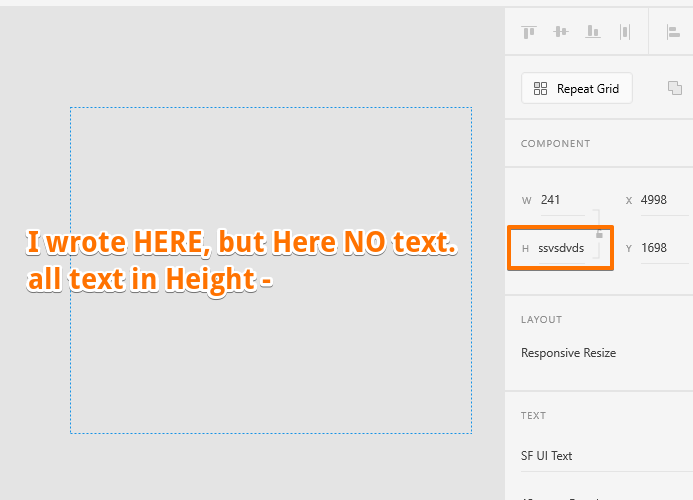- Home
- Adobe XD
- Discussions
- Unable to enter text in Adobe Xd (bug)
- Unable to enter text in Adobe Xd (bug)
Copy link to clipboard
Copied
Periodicity does not select the text and does not enter it where it is needed, but enters it in a random place, for example, in the "size" field. This bug is the entire existence of the program. I have a midday version. New PC, Last win update 10. I'm so angry that I’m ready to stop using the program. In order for the text to be correctly entered again, you have to restart the program, and this is a long time, and so every couple of minutes - it is impossible to work! Sometimes you can select text in the name of the object and selection in the layout will again become possible, but then this also stops working - the text is not highlighted and not entered. This application is for interface designers, and it does not even allow you to write plain text - horror.
{Renamed By MOD}
 2 Correct answers
2 Correct answers
Hi All,
Thanks for your patience. Update on the logged bug, the team identified that it's a known issue with Mircosoft and they are working on it to fix the issue. The only workaround as of now is to change the focus from XD((like minimizing and maximizing the app). Let us know if that helps.
We'll keep you updated.
Thanks,
Harshika
Hi, here is a solution found on another forum regarding this issue : launch c:\Windows\System32\ctfmon.exe on Run or the explorer or the windows bar. Or you can find this fisher ctfmon.exe et launch it, it will solve the problem.
This issue is due to severeal language pluged on the computor. Hope it will help
Copy link to clipboard
Copied
ANY UPDATES ON THIS BUG? It's february 2022 and it still persists!!!
Copy link to clipboard
Copied
This problem still isn't fixed and extremely frustrating. I've been doing more and more work on FIgma instead because of this issue and will end my Adobe subscription as it's useless now.
Copy link to clipboard
Copied
Unfortunatelyly, I am moving to Figma too 😕
Copy link to clipboard
Copied
Hi there,
We're so sorry to hear that. Have you tried the suggestions shared in the correct answer on this post? I understand this has taken longer than usual however let me assure you, I'll share your feedback with the team.
Regards
Rishabh
Copy link to clipboard
Copied
Yes, we did.
Just play around with the text tool or input fields on a windows machine, and you will find the issue. It happens randomly.
Copy link to clipboard
Copied
Same here. Moving to Figma.
The amount of bugs and workflow crashes in Xd is beyond logic.
Copy link to clipboard
Copied
Can you guys pls fix this asap? You cannot imagine the level of frustration I get to when this happens multiple times a day. It takes minutes to change texts or heights/width when everything is buggy and seems like an intern programmed it.
Please fix your bugs before working on anymore functions 🙂
Copy link to clipboard
Copied
Switch to Figma. It'll save so much time.
Copy link to clipboard
Copied
I'm still finding this is an issue today 02 March 2022. It's been an issue for years in XD, why is it not possible to fix this?
I have restart XD after selecting a textbox as XD becomes unresponsive, this happens 10-20 times in a day, and is interrupting my workflow.
Please fix this issue as I'm concidering alternative software like Figma because of this frustration.
Copy link to clipboard
Copied
Make the switch. This issue significantly disrupts flow and Figma is quickly becoming the standard. I can't believe I was dealing with the issue for years. I should have made the switch long ago. So much more producitve in Figma.
Copy link to clipboard
Copied
Another day, another user moving to Figma because of this bug. If you have this bug 20 times a day dont thinking about it, swtich to Figma, its bee years and they seem incapable of fixing this so its time to move on. I'm done. Finally moving entire company to figma.
Copy link to clipboard
Copied
I have been experiencing the same thing for quite a while now and it's very frustrating. It gets to the point I can't type anything at all, and I need to close everything and restart the software. Any update on this would be great! Thanks!
Copy link to clipboard
Copied
Same problem on my 2 computers, 3 years after first report... This makes Adobe xd almost unusable on windows. I will therefore not renew my subscription. Damage. Amazing that no one can solve this problem in 3 years. If you provide me with a solution, I will be happy to resume my XD subscription.
Copy link to clipboard
Copied
I have the same issue on multime pcs Mac and Win10, multiple XD files for last 3 years or so. Larger the file, bigger the problem. Nobody gave me any idea, how to sold this issue. Still have to Alt+tab thousand times to finish a project. Drives me crazy at this point.
Copy link to clipboard
Copied
I starting getting these issues the last two weeks, with increasing tendencies and my frustration-level rising. Finding this tread from Feb 07 2020, with the same bug being an issue, is not reasuring. Any updates or hopes for the future?
Copy link to clipboard
Copied
the folks at adobe don't give a damn about their customers
Copy link to clipboard
Copied
I ended up moving the company to Figma. No regrets
Copy link to clipboard
Copied
We are in 2024/03/22 and I have always the same problem since several months.
You don't want fix this bug ?
Copy link to clipboard
Copied
Hi,
Sorry to hear about the trouble. Please try toggling from Adobe XD by using Command + Tab or ALT + Tab when this happens and let us know if this solves the issue. If it still doesn't work, please share the version of the Operating system. We'll try our best to assist.
Thanks
Rishabh
Copy link to clipboard
Copied
2024 and it still seems this bug hasn't been fixed....
At least once an hour if not more often, the cursor disapears and I can't input text in a textbox, it usually works to delete things but not input. Clicking around in the interface and waiting for a while usually solves it.
This is so annoying it's ridiculous, if the place I'm working didn't make me use it, I would move to Figma in a heartbeat but we're not allowed to use cloudbased software...
But maybe I just have to try and find something else.
And saying "Have you tried the solution given", is just not an option, I can't keep doing that every time this happen....
Copy link to clipboard
Copied
From what I've understood based on various posts since the acquisition of Figma fell through, Adobe has decided to stop developing XD and to put it on maintenance mode. Therefore, I believe we won't see any more updates on the software. Apparently, there were only 19 developers in the team, and now there's no one left. So, I think it might soon be time to switch to Figma or another interface design software