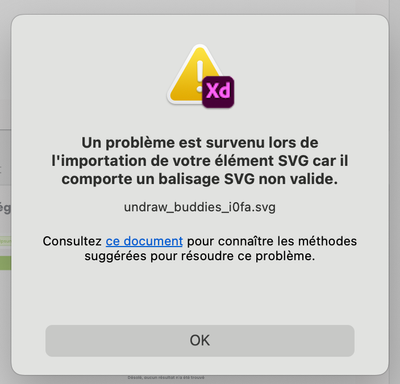Copy link to clipboard
Copied
Hello,
I have a problem dragging and dropping an uploaded svg file.
It was working very well before. For 1 week, I have an error message telling me that I can no longer import an SVG file. How to solve the problem ?
<Title renamed by moderator>
 1 Correct answer
1 Correct answer
Hi @Mouchet0D4C,
We are sorry for the trouble. In addition to what our expert has suggested, please check if you've any Unsupported Features within the SVG file in XD, which might be causing the issues.
Let us know if you need further assistance.
We would be happy to help.
Thanks,
Harshika
Copy link to clipboard
Copied
Hi @Mouchet0D4C , as I see in this conversation: https://community.adobe.com/t5/adobe-xd-discussions/unable-to-import-svg-assets-since-last-update-in... , you might have a similar issue of the file's restriction change etc issue, so I'd make sure the file is still fully accessible on your computer, if it's on a network, like suggested there, I'd create a local copy of it and I'd also try to open it in other apps like AI to see if everything's ok there, and would also export it again as another SVG on AI to try with that other copy. Hope this helps!
Copy link to clipboard
Copied
Hi @Mouchet0D4C,
We are sorry for the trouble. In addition to what our expert has suggested, please check if you've any Unsupported Features within the SVG file in XD, which might be causing the issues.
Let us know if you need further assistance.
We would be happy to help.
Thanks,
Harshika
Copy link to clipboard
Copied
Hello,
I have already checked these:
- the svg file is local on my computer
- I can open it correctly in AI
- I saved it again as SVG from illustrator, can't open it in XD
- I tried with several SVGs and the problem is the same
Copy link to clipboard
Copied
Can you copy and paste the artwork from AI to XD?
Copy link to clipboard
Copied
Yes I can.
But it's a waste of time, when it was possible to drag and drop an svg file directly without going through AI.
Copy link to clipboard
Copied
Yes of course - just wanted to check the data is OK. Where did you get the SVG from? Can you send it to me via DM...?
Copy link to clipboard
Copied
The svg file is from https://www.flaticon.com/ or https://undraw.co/illustrations.
Copy link to clipboard
Copied
I just downloaded a SVG illustration from unDraw and imported to XD without any issues. Is your XD the latest version (51.0.12.6)?
Copy link to clipboard
Copied
It seems to work again.
It depends on the svgs i feel like. some work, some don't.
Copy link to clipboard
Copied
There are some unsupported elements with SVG that XD can't handle. That is probably the case with the SVGs you are having issue with.
Find more inspiration, events, and resources on the new Adobe Community
Explore Now