- Home
- Adobe XD
- Discussions
- Unable to initialize CC library in XD 49 version
- Unable to initialize CC library in XD 49 version
Copy link to clipboard
Copied
I am running Adobe XD on a Windows 11 computer (previously used win10).
After update 49.0.12 I can no longer access the CC library through the library panel.
I have gone through the official steps after googling the issue, but the steps do not work.
I can see the libraries in CC Desktop application but as said they do not show in XD.
I tried downgrading to XD version 48.0.12 and can confirm the library panel works there, but my work files cannot be opened since they were "created in a newer version of XD" forcing me to go back to the 49. if I want to work on them at all. Upon reinstalling version 49, the libaries panel stops working again.
<Title renamed by moderator>
 2 Correct answers
2 Correct answers
The solution that worked for me, seems to work in Windows 10 and 11:
- Close XD.
- Open Command Prompt as Administrator.
- Run CheckNetIsolation LoopbackExempt -a -n=adobe.xd_pc75e8sa7ep4e
- Open XD, issue resolved
Hi All,
We are sorry for the frustration caused. We checked the root cause of the issue and got to know that since XD 49 release, Adobe XD package name has changed; hence the old command mentioned in the KB will not work.
CheckNetIsolation LoopbackExempt -a -n=adobe.xd_pc75e8sa7ep4e
The command mentioned above should work now.
We have already requested the documentation team to update the KB.
Hope it answers your question.
Thank you, erik-nl, for sharing the correct command that helped our c
...Copy link to clipboard
Copied
I opened illustrator on Monday and I was signed out of the creative cloud, when I signed back in I got the error of "something went wrong initializing creative cloud libraries". The libraries aren't available on all apps and I've tried everything Adobe suggested. When I opened my Activity Monitor, "CC Library" wasn't there. I'm not really sure what else I should do.
Here is a log from my computer: https://wsi.li/hUD6t7xZq1gE/1117472
It's been 8 days since I've been able to access any of the libraries from the apps.
Copy link to clipboard
Copied
Day 9...no answers.
Copy link to clipboard
Copied
Sounds like you're having the same problem some us are here: Creative Cloud Libraries Stopped Working
Can you search for the CCLibrary app in the Applications folder and try running it?
Copy link to clipboard
Copied
Hi ea-jae,
Thanks for your response. The only thing I could find was "cclibrary.pimx" and I'm not sure how to run this. When I opened my Activity Monitor and I search CCLibrary, that wasn't there either.
Stephanie
Copy link to clipboard
Copied
Day 10 ![]()
Copy link to clipboard
Copied
Finally got my hands on a Mac to see where the CCLibrary app is located. In the Finder app, click Go > Go to Folder, then type "/Library/Application Support/Adobe/Creative Cloud Libraries/" and try starting up the CCLibrary you find there. Does that get libraries working for you?
Copy link to clipboard
Copied
This worked!! I'm not sure why this didn't come up before when I searched my computer. Adobe had even gone into my computer themselves and didn't know what to do. Thank you SO much! You're seriously a life saver!!!
Stephanie
Copy link to clipboard
Copied
Glad to hear you finally got it fixed Stephanie ![]()
Copy link to clipboard
Copied
Glad I could help! Just curious, if you restart, do you have to go through that solution again? It doesn't run on start up for me unless I trigger it.
Copy link to clipboard
Copied
Copy link to clipboard
Copied
Sorry, I shared the wrong article, please try the solutions in the article below. This should be a permanent fix
Creative Cloud Libraries panel stopped working
Copy link to clipboard
Copied
Hi, I too am experiencing this issue.
I updated CC and everything when to pot. All my saved brushes and such had vanished. I allowed remote access and the problem was semi fixed, and I have the libraries error.
I have tried everything mentioned in this thread and when I try to manually install the libraries I am getting this error: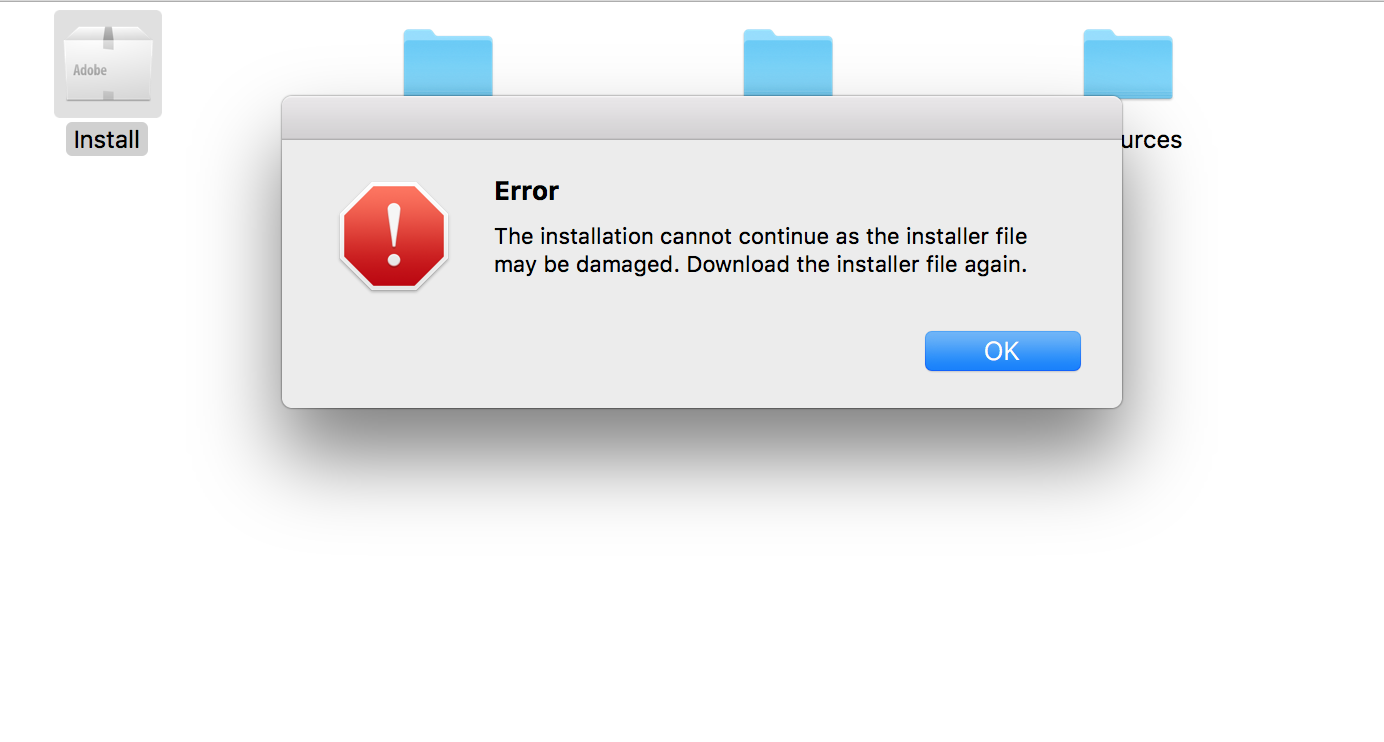
I am not the most tech savvy person, and I feel there are too many files and such relating to CC on my mac. I am in year 3 of using it and have had 2 of these inconveniencing errors.
Has anyone got any more ideas? I don't want to do remote access, as the language barrier and knowledge is an issue, and the 2 times I have done remote access, I had to show them where bits were, eg the text tool to write, and where the brushes are in PS.
Thanks in advance for any help
Copy link to clipboard
Copied
Sorry to hear about your difficulties. I wondered if it was simply a corrupted download, Maybe try downloading it from here instead Adobe Creative Cloud
If that fails maybe try downloading from a different computer and transferring the file to the Mac via removable media
Copy link to clipboard
Copied
That link is just bringing me back to this thread?
Copy link to clipboard
Copied
Sorry, try it now
Copy link to clipboard
Copied
I got the same error again when I click install. No idea whats wrong. I changed my package today with Adobe, could that be why? as it seems if I renew or upgrade this happens where I lose all my presets and library?
Copy link to clipboard
Copied
Sorry to hear that didn't help ![]() I wouldn't think changing type of memberships would make a difference (so long as you're using the same Adobe ID). You might try rebooting the computer or running the installer from a newly created admin user. I know you didn't want to contact support for assistance but that might also be good option at this point.
I wouldn't think changing type of memberships would make a difference (so long as you're using the same Adobe ID). You might try rebooting the computer or running the installer from a newly created admin user. I know you didn't want to contact support for assistance but that might also be good option at this point.
Copy link to clipboard
Copied
Thank you soooo much! Your link was the only fix that worked for me. -MLJ
Copy link to clipboard
Copied
Copy link to clipboard
Copied
It might be worth trying the solutions here again if you haven't already. I know engineering has been updating the document with some last solutions related to using a proxy:Click here to refresh this page. Solution to the issue: Adobe Creative Cloud Libraries panel doesn't load in desktop products
Copy link to clipboard
Copied
Hello,
I can't use Adobe Illustrator. I get the same error listed here. When I open Illustrator I can't create a new file, nor I can open any .ai files. I see that it says "something went wrong initializing creative cloud libraries", so it is clear there is some kind of issue there. I have tried to change the host file, clean the cache and all the other options listed here with no luck, a bit frustrating and I have already spent quite some time trying to fix this... proof of it is that I am writing a post here, meaning, I looked around the web, trying different "solutions" but none has proven effective. Any other suggestions or should I just assume I won't be able to use Illustrator and call it a day, I don't want to waste much more time on this. I am not a graphic designer but needed Illustrator for something very specific, as I am much more familiar with PhotoShop, which does work on my laptop, but needed to create a name done with vectors, hence the reason why I can't use PS. Anyway, I hope someone can help. BTW, this is for the latest Illustrator version, freshly downloaded for the nth time, and I have a Mac Pro with the latest OS Catalina 10.15.7.
Copy link to clipboard
Copied
I encountered this same issue. I think it occurred after installing the latest Photoshop update but I am not sure. I am on Mac, Catalina OS. I tried everything that was listed on the Adobe help page and had no success. I deleted the CC libraries folder and restarted. No luck.
The following steps finally solved my problem:
Quit all Adobe apps.
Go to Activity Monitor and kill ALL Adobe and CC processes.
Run Cleaner on CC and libraries.
Open Library/Application Support/Adobe/ and delete Creative Cloud Libraries folder
Restart computer
Downloaded and install Creative Cloud
My libraries finally loaded after a week of trying to solve the problem.
Copy link to clipboard
Copied
I'm having the same problem I just found out today.
Copy link to clipboard
Copied
I am having the same issue with windows computer with "Something went wrong initializing creative cloud libraries". Need assist and guidance on how to resolve. Appreciate in advance.
Copy link to clipboard
Copied
Has anyone using a mac solved this issue?
Find more inspiration, events, and resources on the new Adobe Community
Explore Now
