Unable to open shared file error: sorry we can't open this document in XD
Hello,
I've been using XD to create layouts for a client who also uses XD. We've been trying to share our files with each other but without much success. I think we've managed it on two occasions early last year but nothing since. For example, recently he has sent me an invitation to edit a file and when I click to open I keep getting the same error message. So frustrating as it's hindering our workflow.
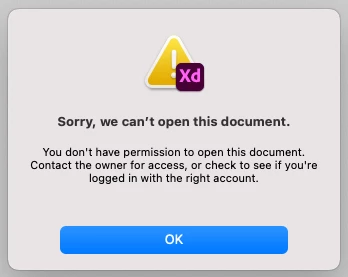
Neither of us can figure out where we're going wrong. We're both using the same version of XD. He's on PC, I'm using a Mac.
Can anyone offer any help please?
<Title renamed by moderator>


